Connection and setup – Curtis RLED2969A Manuel d'utilisation
Page 11
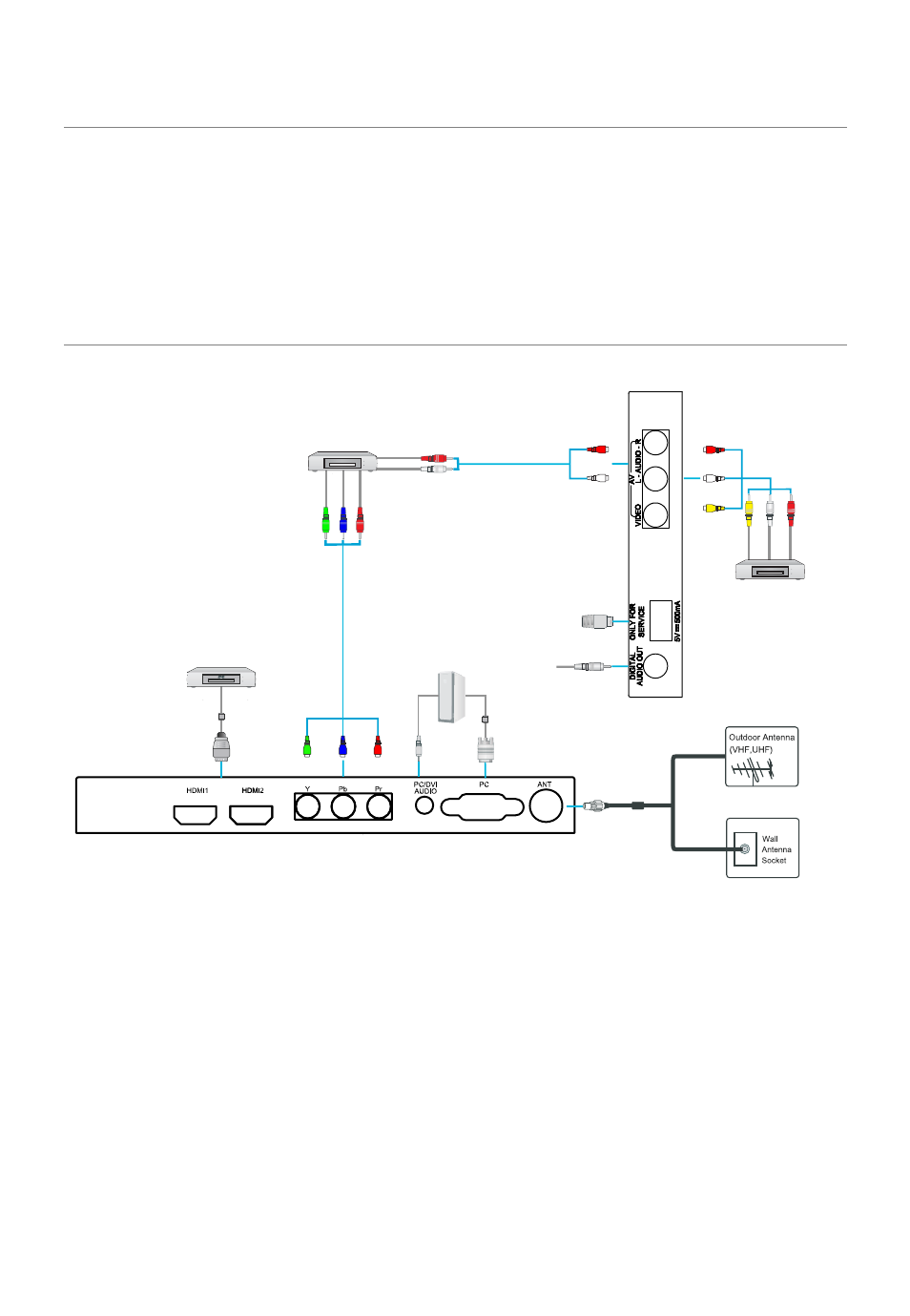
Connection and Setup
Connecting the Power Cord
Connect the power cable with 100-240V power supply.
NOTE:
• The power input for the TV is 100-240V, 50/60Hz.
• Be sure the power cord is disconnected and the TV is switched on before making
connections.
• To be completely disconnected from the supply mains, the mains plug of the television
should be disconnected from the mains socket outlet completely.
Connecting Antenna and Other Devices
NOTE:
• Make sure that all the components are connected correctly.
• For receiving free to air TV broadcasts, we recommend that you use an external fixed
antenna. Should you require the use of a temporary antenna, please ensure that you
purchase an antenna with sufficient ability to receive in weak signal areas. Only when
you are in close proximity to a transmitter will a temporary antenna reproduce a signal as
strongly as a fixed antenna. A digital antenna on the roof is recommended.
•
YPbPr and AV can not be used at same time for they share of one audio channel.
RF Coaxial
Wire(75 ohm)
T
he equipment with
HDMI output function
Computer
The equipment with AV output
function (such as VCR, DVD,
set-top boxes, etc.).
Video
Audio L
Audio R
Yellow
White
Red
USB Drive(only for service)
COAXIAL
The equipment with
Component output function
White
Red
Red
Audio L
Audio R
Blue
Green
Pr/Cr
Pb/C
b
Y
9