Audio menu options – Curtis RLC4009 Manuel d'utilisation
Page 20
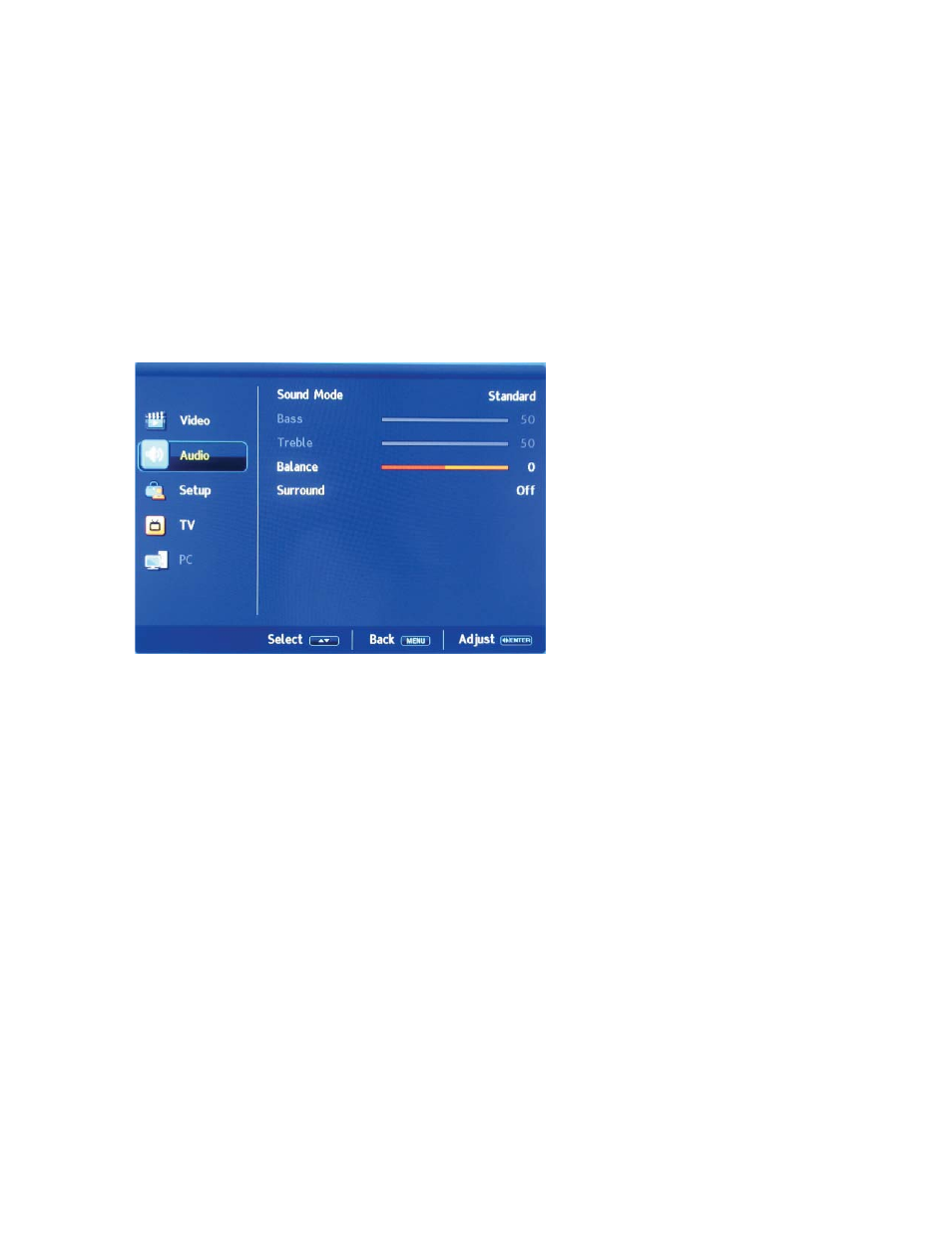
Audio menu options
Press▲/▼button and then use ◄/
button to select the mode.
DNR
Set the option of noise.
►
Press the MENU on the side panel or MENU on the remote control and then use ▲/▼ to select
the AUDIO menu, press
or OK button to enter it(see the picture below).
►
1. Use ▲/▼ to select what you want to adjust in the Audio menu.
2. Press OK or ◄/
button to adjust (according to the hint below).
3. When you are satisfied with your adjustment, press MENU.
►
Audio Mode
You can select the type of sound which best corresponds to your listening requirements by selecting
Sound in SOUND MODE menu. You may select the sound mode directly by pressing the S.Mode
button on the remote control.
Bass
Press▲/▼button and then use ◄/
to increase or decrease the level of the lower-pitched sounds.
Treble
Press▲/▼button and then use ◄/
to increase or decrease the level of the higher-pitched sounds
Balance
Press▲/▼button and then use ◄/
to adjust the audio output between left and right speakers.
Surround
Press▲/▼button and then use ◄/
to set surround ''On/Off''
►
►
►
►
17
Setup