Operation of remote control – Curtis RLC4009 Manuel d'utilisation
Page 16
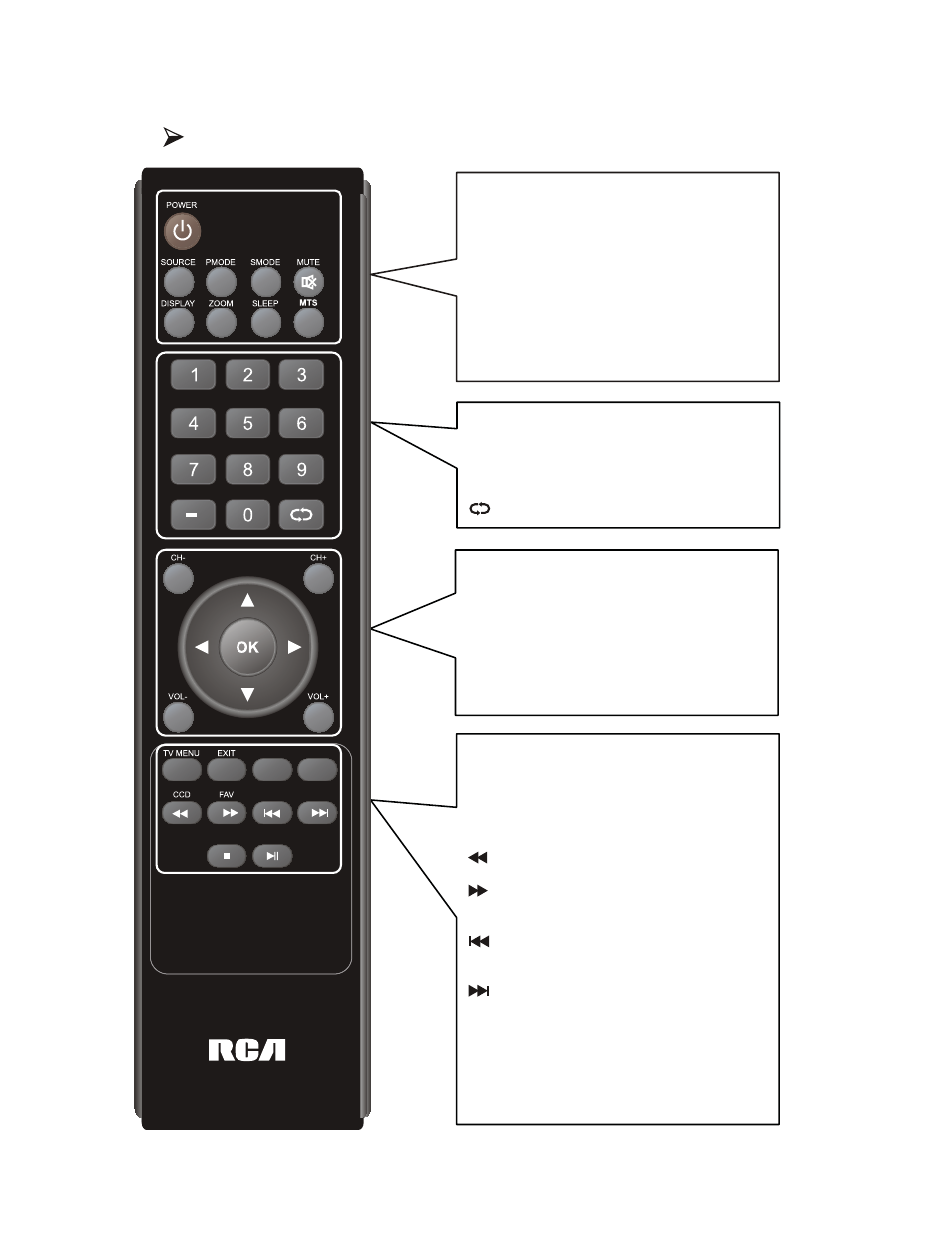
MEDIA
AUTO
FAV-
FAV+
POWER: Switch an LCD TV when at standby
mode or vice versa.
SOURCE: Press to change input source.
P.MODE: Select the picture mode.
S.MODE: Select the sound mode.
MUTE:
.
DISPLAY: Press to display the source and
channel’s infomation.
ZOOM: Select the
SLEEP: Press to change sleep time.
MTS:cycles though the muti-channels TV sound
Press to turn on or off the audio output
display size.
Number key:
Press 0-9 to select a TV channel
directly when you are watching TV. The channel
change after two seconds.
-
:
Press this button to enter a program number for
multiple program channel such as 2-1,etc.
: Return to the previous channel viewed.
VOL +/-: Press to increase/decrease the
sound level.
Direction button/OK: Allows you to
navigate the on-screen menus and adjust
the system settings to your preference.
CH +/-: Press to scan through channels.
To scan quickly channels, press and hold
down either+/-button.
TV MENU:
TV system setup.
Exit:
eixt menu button.
MEDIA: enter to
source
AUTO:
CCD: Press to display the closed caption.
:
fast review button
FAV:
Display your lists of favorite channels.
:
fast forward button
FAV-:
:
Go to the previous file
FAV+:
:
Go to the next file
:
Stop a multimedia file.(while playing picture,
press this key to access the picture preview mode)
MEDIA
.
Press to do auto configuration directly
(PC-RGB MODE)
Displays the selected favorite down
programmers.
Displays the selected favorite up
programmers.
■
II
► :
Play/pause for files in multimedia mode
When a file is playing, press this key to pause;
when in pause, FWD, REV state, press this key to
play in normal
13
Operation Of Remote Control
Customer may use Toshiba codes to program the universal remote control to operate the TV.