General description, Accessories, Overview of remote control – Curtis PLCD5092A-D Manuel d'utilisation
Page 6: Install lcd set
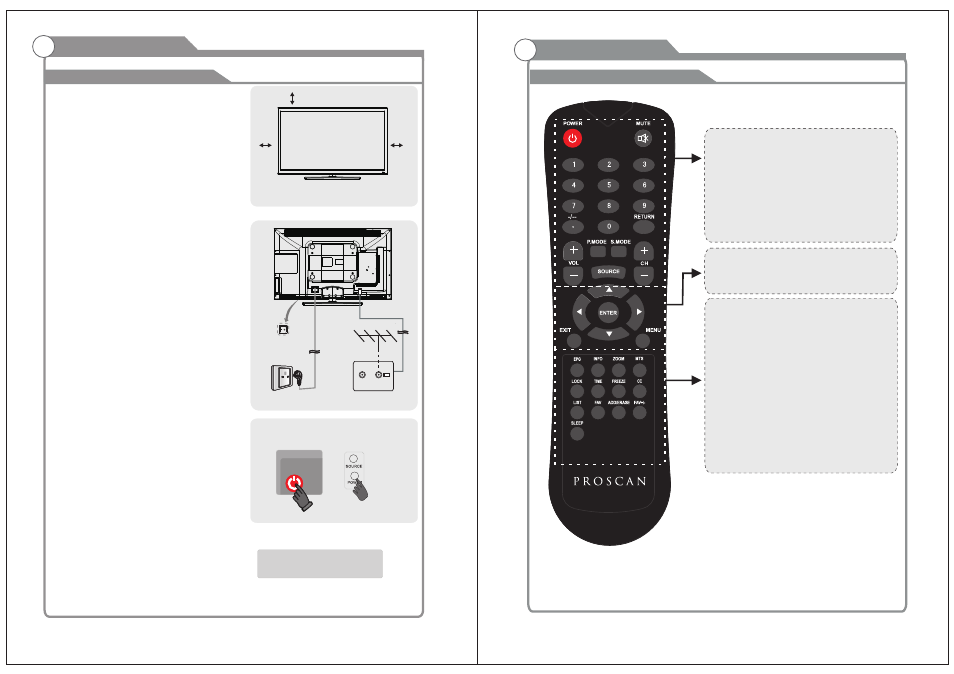
6
Overview of remote control
General Description
POWER: Turn the TV on or off.
MUTE: Press to mute the sound, Press again to regain
the sound.
0-9: Press 0-9 to selet a TV channel directly The channel
will change after 2 seconds.
-/--: Press this button firstly when the channel to be
selected is two or three figures (only DVD mode).
RETURN: Return to the previously viewed program.
P.MODE: Select the picture mode.
S.MODE: Select the sound mode.
SOURCE: Press to select signal source for TV.
VOL+/-: Press these two buttons to increase/decrease the
sound volume.
CH+/-: Press these two buttons to change channels
sequently.
▲ ▼ ◀▶/enter: Allows you to navigate the on-screen
menus and adjust the system settings to your
preference.
EXIT: Exit from the menu or sub menu.
MENU: Allow you to navigate the on-screen menus.
EPG: Press to display EPG (Electronic Program Guide) in
formation.
INFO: Displays the channel in formation.
ZOOM: Press to change the screen scale.
MTS: Press to select the audio channels.
LOCK: Press to display the parental menu.
TIME: Press to display Time menu.
FREEZE: Press to freeze the screen.
CC: Press to display the closed caption.
LIST: Press to display the TV program list.
FAV: Press to display the favorite programs.
ADD: Add this program to the favorite language.
ERASE: Delete this program from the favorite channels
list.
FAV+/-: Press this button +/- the favorite program list.
SLEEP: Set up the time how long the TV will turn off.
Accessories
1.Set your LCD TV set
Put your LCD TV set in a firm place
that can bear its weight.
To avoid danger, please do not expose
the LCD TV set to water or heat (such
as a light, candle, or heating machine).
Do not block the ventilation on the
back of the LCD TV set.
2.Connect antenna and power
a.Connect the antenna cable to the
antenna socket on the back of the
LCD TV set and to your antenna socket.
b.Plug in the power cord of the LCD
TV set (AC 100-240V~50/60Hz).
c.The TV is turned off when the switch
(AC 100-240V 50/60Hz) is at“0”,
and power on the TV when the switch
(AC 100-240V 50/60Hz) is at “I”.
3.Turn on the set
If the LCD TV set is in standby mode
(the light is red), press the POWER
button on the remote control to turn
on the set.
NOTE
Picture only for reference
1 0cm
10cm
10cm
POWER
Install LCD SET
5
POWER SWITCH
AC 100-240V
50/60Hz
ANT 75 Ω
TV signal