Illustration of the keys on the remote control – Curtis LCD3215A Manuel d'utilisation
Page 8
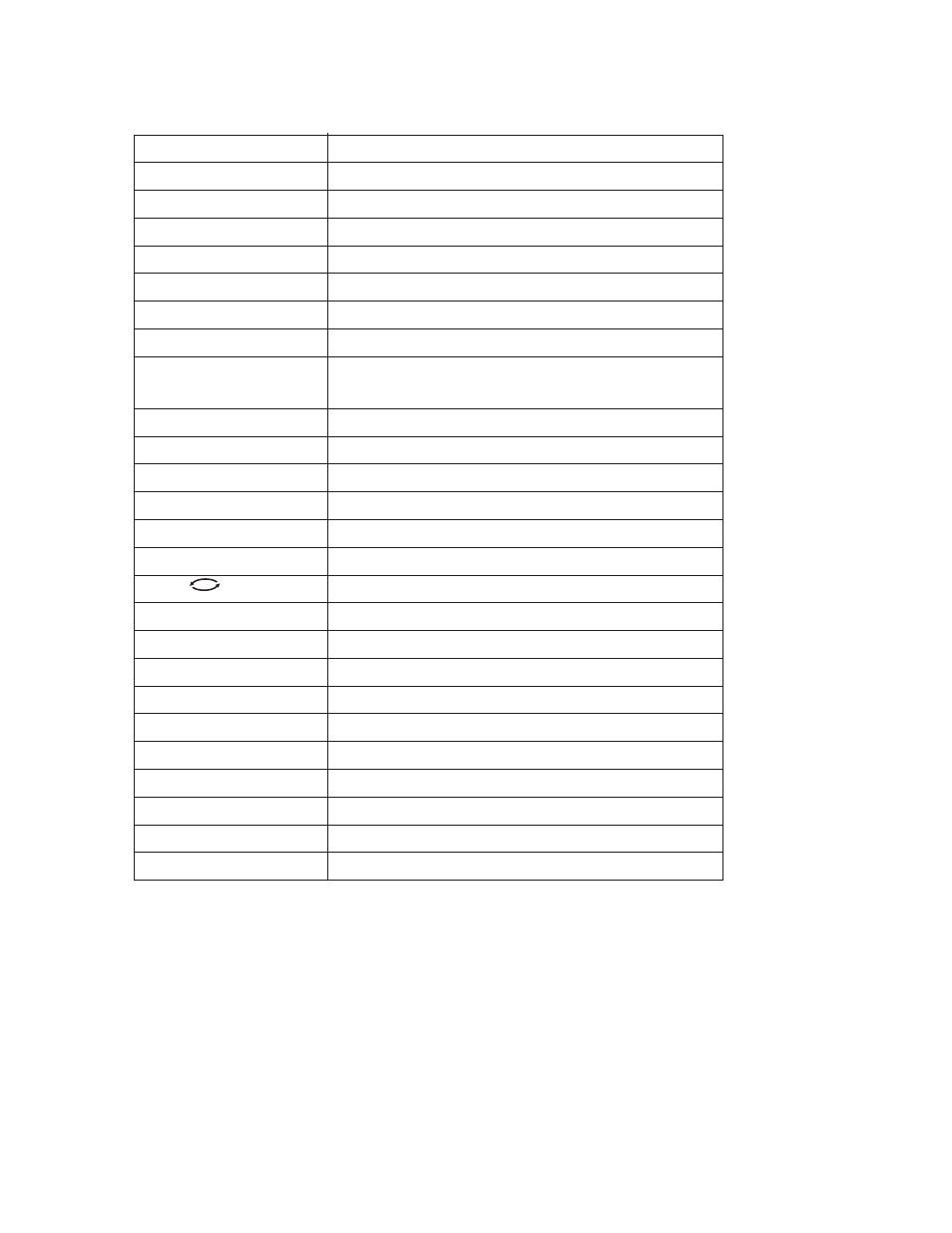
- 7 -
Select TV/VIDEO/S-VIDEO/Component1/
Component2/PC/HDMI1/HDMI2
1- Illustration of the keys on the remote control:
▲ ▼
◀ ▶
POWER
0~9
-
VOL+/VOL-
P.MODE
EXIT
TV/VIDEO
DISPLAY
FAVLIST
ADD/ERASE
CHLIST
AUDIOLIST
MUTE
CH+/CH-
S.MODE
MENU
SLEEP
FREEZE
ENTER
FAV CH+/FAV CH-
CC
SAP
EPG
1
2
3
4
5
6
7
8
9
10
11
12
13
14
15
16
17
18
19
20
21
22
23
24
25
26
Press to set TV ON/OFF standby mode
Press to select TV channel number
Digital channel substation selector
Adjusts the volume up/down
Press to adjust picture mode
Control the on-screen menu up/down cursor
EXIT menu
Screen display ON/OFF
Display favorite channel
Add and Erase favorites in the channel
Channel list
Audio list
Turn the sound on or off
Last channel viewed
Change TV channels
Press to adjust audio mode
Control the on-screen menu left/right cursor
Display on-screen menu
Press the set sleep timer
Set of static images and activities
Press to confirm
Favorite channels with in the channel switch
Press to select closed caption
Press to select a second audio channel (if available)
Display digital program information