Feature menu options – Curtis LCD3215A Manuel d'utilisation
Page 17
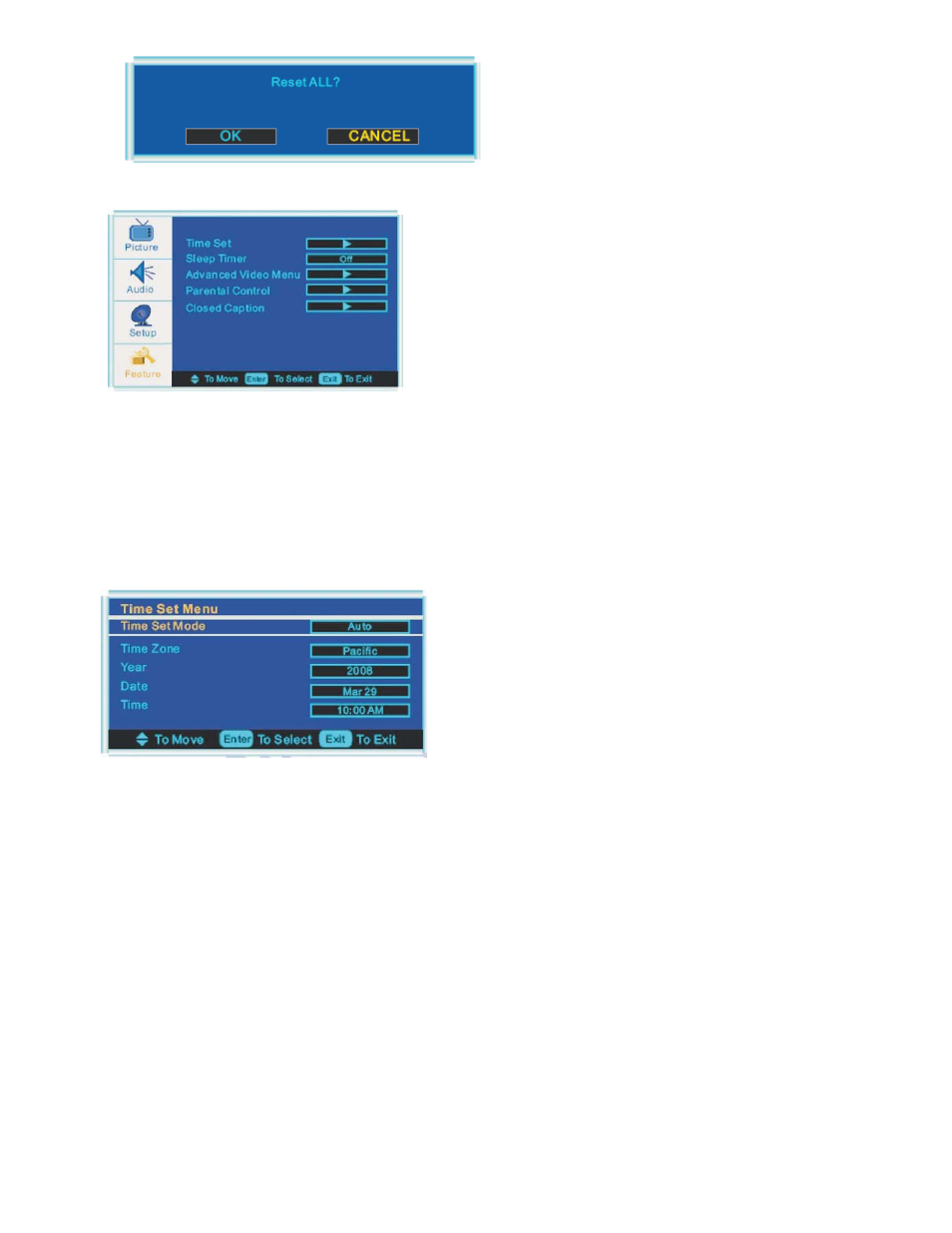
- 16 -
Feature menu options
1. Press MENU button on the side panel or the remote control to display the main menu.
2. Press ▲/▼ button to select the FEATURE menu, then press ► button for the submenu.
3. Press ▲/▼ button to select the item you want to adjust.
4. Press ENTER/► button repeatedly to adjust the value.
5. When you are satisfied with your choice, press ◄ button to go to the previous menu, or press
MENU/EXIT button to exit.
Time Set
Press ▼ / ▲ button to select this item, then press ENTER/► button to enter Time Set Menu.
Time Set Mode
Press ENTER/► button to select the time set mode from Auto and Manual.
Please set the Time Set Mode to "Manual" first if you want to change the value of Time
Zone/Year/Date/Time.
Time Zone/Year/Date/Time
Press
button to select this item, then press ENTER/► button to select the item you want to adjust.
Sleep Timer
Select the sleep timer to automatically turn off TV by setting the amount of time desired.
Advanced Video Menu
Press
button to select this item, then press ENTER/► button for Advanced Video Menu.
.
▼ / ▲
▼ / ▲