Playback (2) lecture (2), Cd a b – Teac W-600R Manuel d'utilisation
Page 7
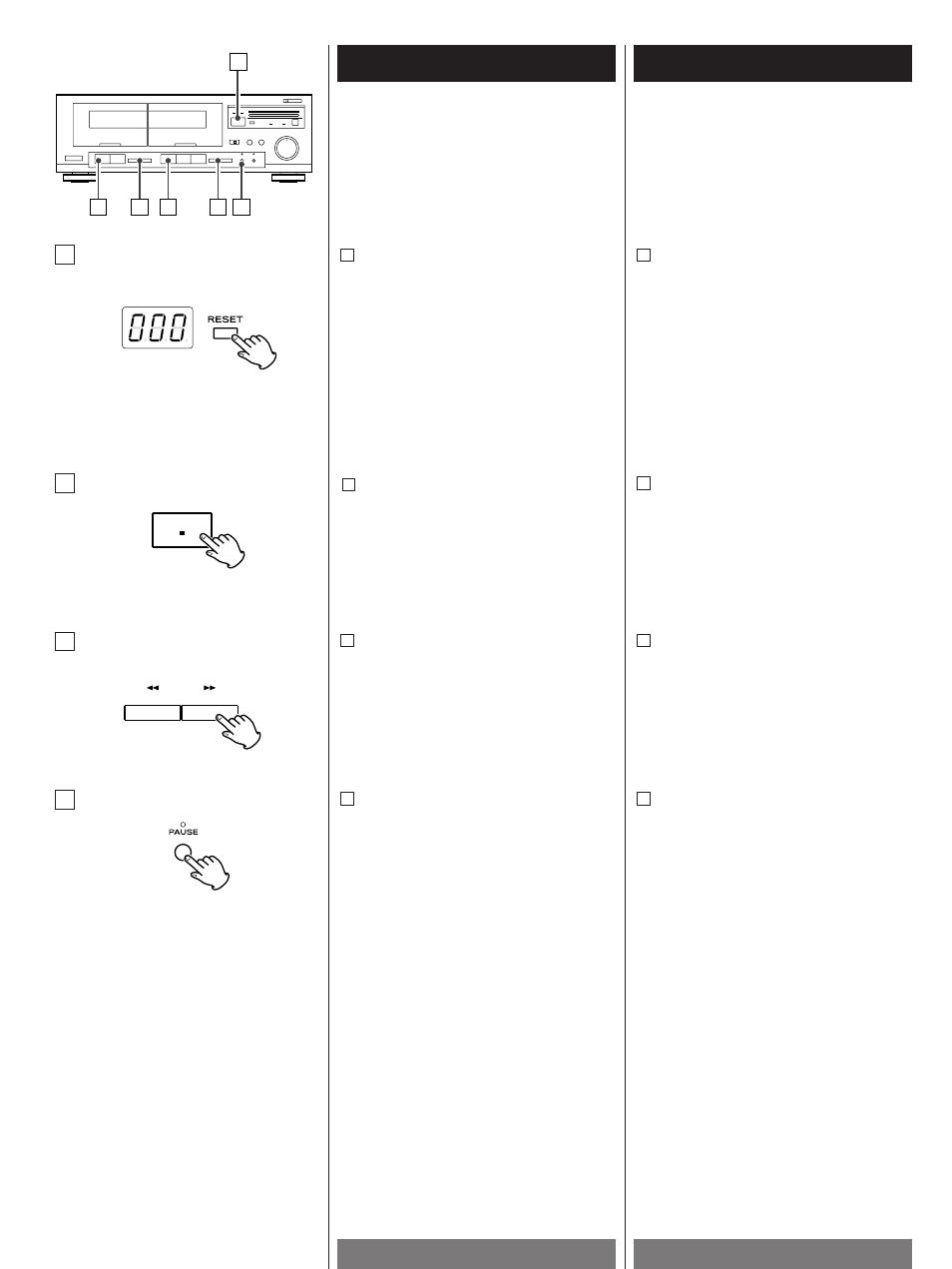
7
ENGLISH
FRANÇAIS
Playback (2)
Lecture (2)
Tape Counter (Compteur de bande)
Le compteur de la platine (DECK)
sélectionnée s'affiche. En cas de copie,
c'est le compteur de DECK @ qui s'affiche.
Pour remettre le compteur à zéro,
appuyez sur la touche RESET en mode
arrêt. Le compteur revient alors à "000".
A
To stop playback
Press the STOP button(H ) to stop
playback.
B
C
D
A
B
A
B
C
C D
B
Tape Counter
The counter of the selected DECK is
shown on the display. During dubbing,
counter of DECK @ is shown. The counter
can be cleared by pressing the RESET
button. The counter is reset to "000".
A
To suspend playback temporarily
(pause mode. DECK @ only).
Press the PAUSE button. Playback stops
at the current position. To resume
playback, press the PAUSE button or
PLAY button(horG).
D
Pour arrêter provisoirement la lecture du
disque en cours.
(mode pause. DECK @ uniquement)
Appuyez sur la touche PAUSE. La lecture
s'arrête à l'endroit atteint. Pour reprendre
la lecture, appuyez sur la touche PAUSE
ou sur la touche PLAY(houG).
D
Avance rapide et rembobinage
Appuyez sur la touche mou, .
Pour arrêter l'avance rapide ou le
rembobinage, appuyez sur la touche
STOP(H).
C
Pour arrêter la lecture
Appuyez sur la touche STOP(H) pour
arrêter la lecture.
B
Fast forward and rewind
Press the mor, button.
Press the STOP button(H) to stop the fast
forward or rewind operation.
C