Connexion, Connect – HP DeskJet GT 5820 Manuel d'utilisation
Page 10
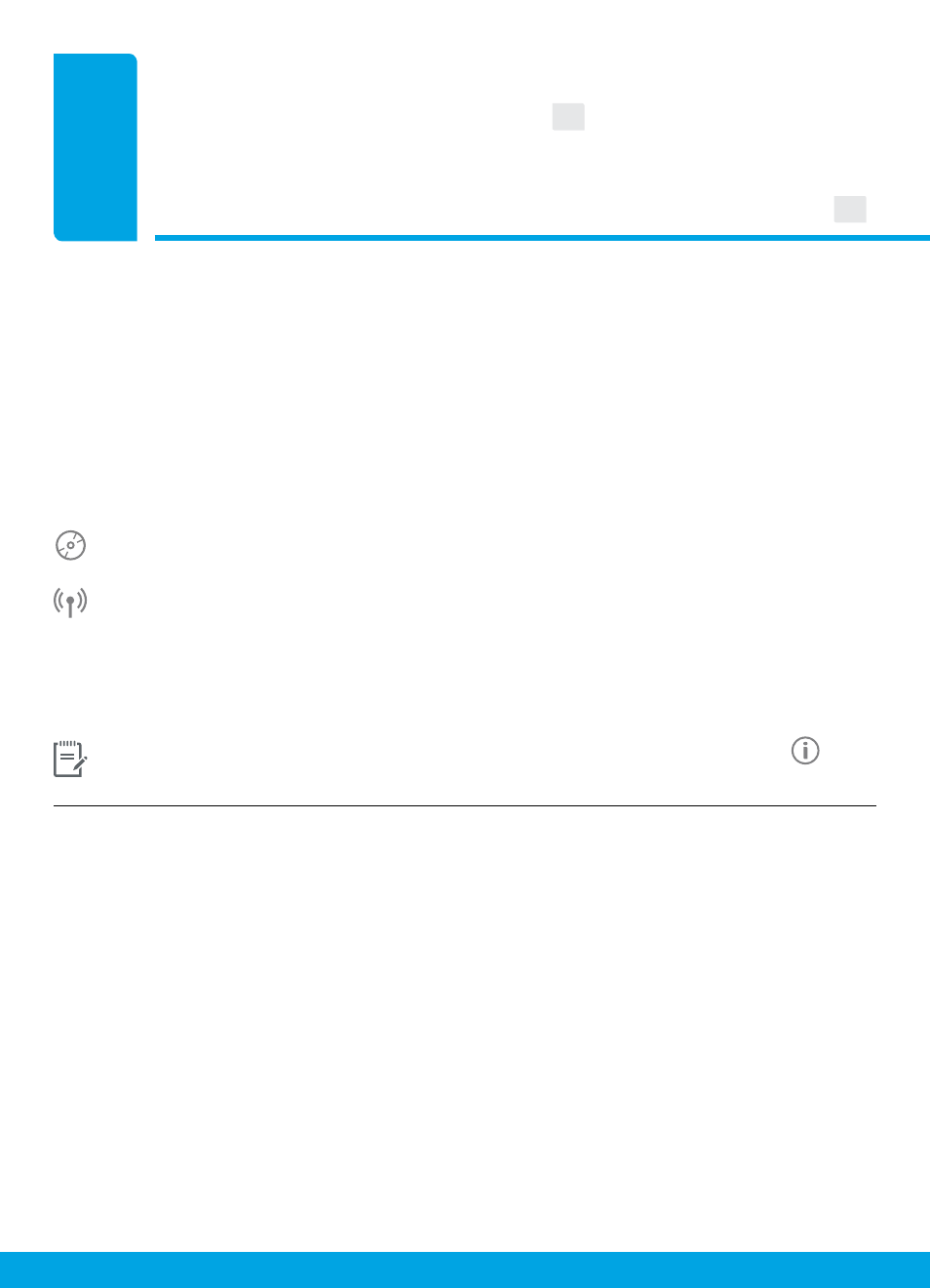
10
5
Connexion
Insérez le CD ou rendez-vous sur Internet pour terminer l'installation.
FR
Connect
Insert CD or go online to continue setup.
EN
Computer setup
Insert the HP printer software CD into your computer or enter in a web
browser.
If you are using Windows , and the installation program does not automatically start when you insert the
CD into your computer, navigate to the setup.exe file on the CD, and then double-click it to launch.
Learn about wireless printing options and get help connecting your printer to your wireless network at
.
Mobile setup
Ent in a web browser or scan the QR code to download and launch
the HP All-in-One Printer Remote app.
To learn about additional options for connecting the printer directly to your mobile device, press
button
on the printer control panel to print the Printer Information page.