Import/export – HiTi CS-310 Manuel d'utilisation
Page 28
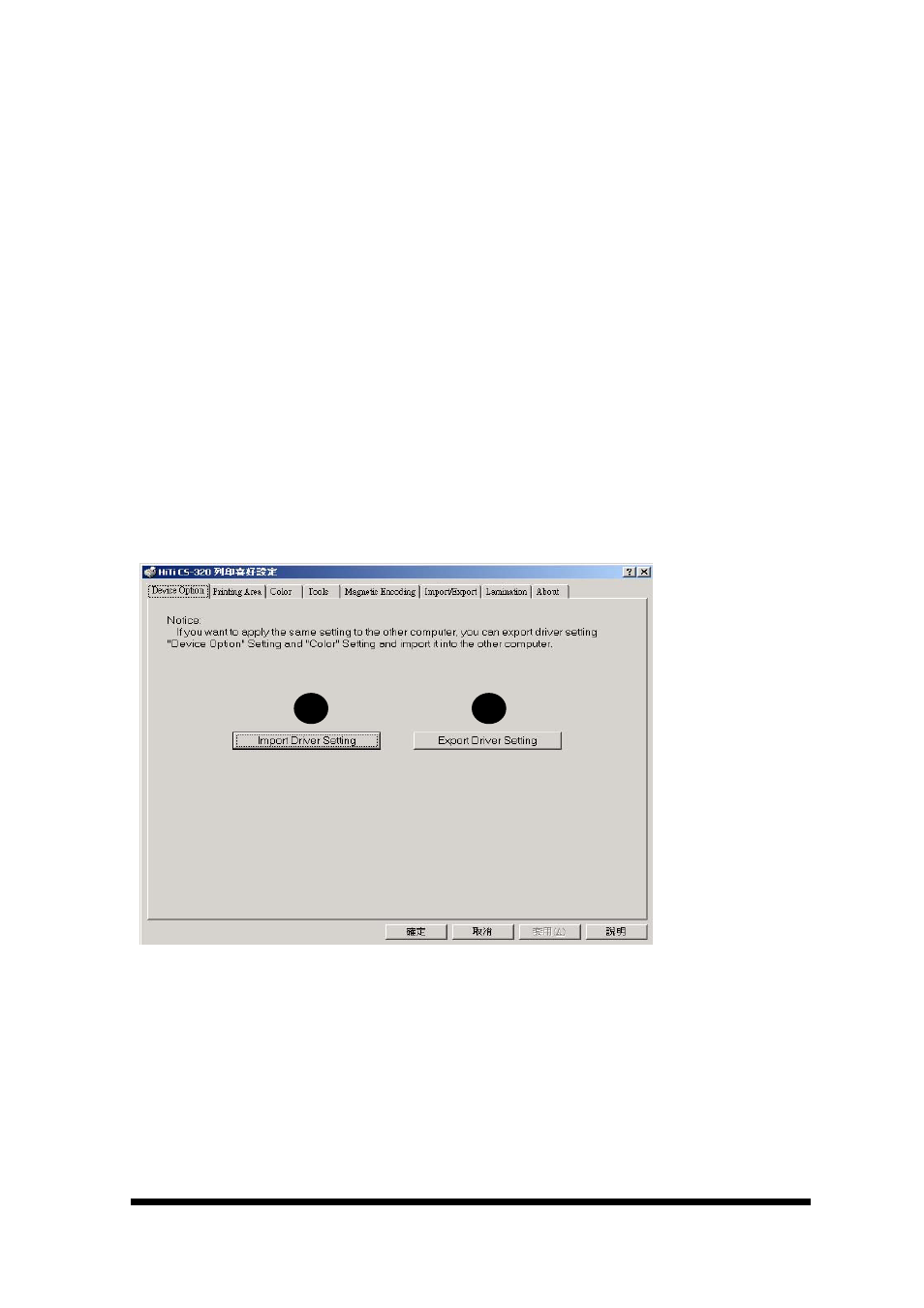
www.hi-ti.com
28
2 12345678
3 2468024680
4 HIJKLMN 12345678
5 12345678 2468024680
6 HIJKLMN 2468024680
7 HIJKLMN 2468024680 0987654321
a. 1 ABCDEFRG –this format is for encoding the 1st track only – ex: 1 xxxxxxxx
b. 2 12345678 – this format is for encoding the 2nd track only – ex: 2 11111111
c. 3 2468024680 –this format is for encoding the 3rd track only – ex: 3 00000000
d. 4 HIJKLMN 12345678 - this format is for encoding both the 1st & the 2nd tracks
ex: 4 xxxxxxxx 11111111
e. 5 12345678 2468024680 - this format is for encoding both the 2nd & the 3rd
tracks, ex: 5 11111111 00000000
f. 6 HIJKLMN 2468024680 - this format is for encoding both the 1st & the 3rd
tracks, ex: 6 xxxxxxxx 00000000
g. 7 HIJKLMN 2468024680 0987654321 - this format is for encoding all of the 3
tracks, ex: 7 xxxxxxxx 111111111 00000000
[Import/Export]
A. Import Driver Setting: Vous pouvez importer les paramètres [Device] et [Color]
d'autres ordinateurs vers le vôtre.
B. Export Driver Setting: Vous pouvez exporter les paramètres [Device Option] et
[Color] de votre ordinateur vers d'autres ordinateurs.
※
Note: Veuillez noter que la fonction Import/Export de cette page couvre les
paramètres pour [Device Option] et [Color] et exclut les paramètres que vous
établissez dans [Printing Area]. Veuillez vous référer à la page 23 pour
importer/Exporter les paramètres de [Printing Area].
A
B