EXCALIBUR 468-RS Golf Master Manuel d'utilisation
Page 9
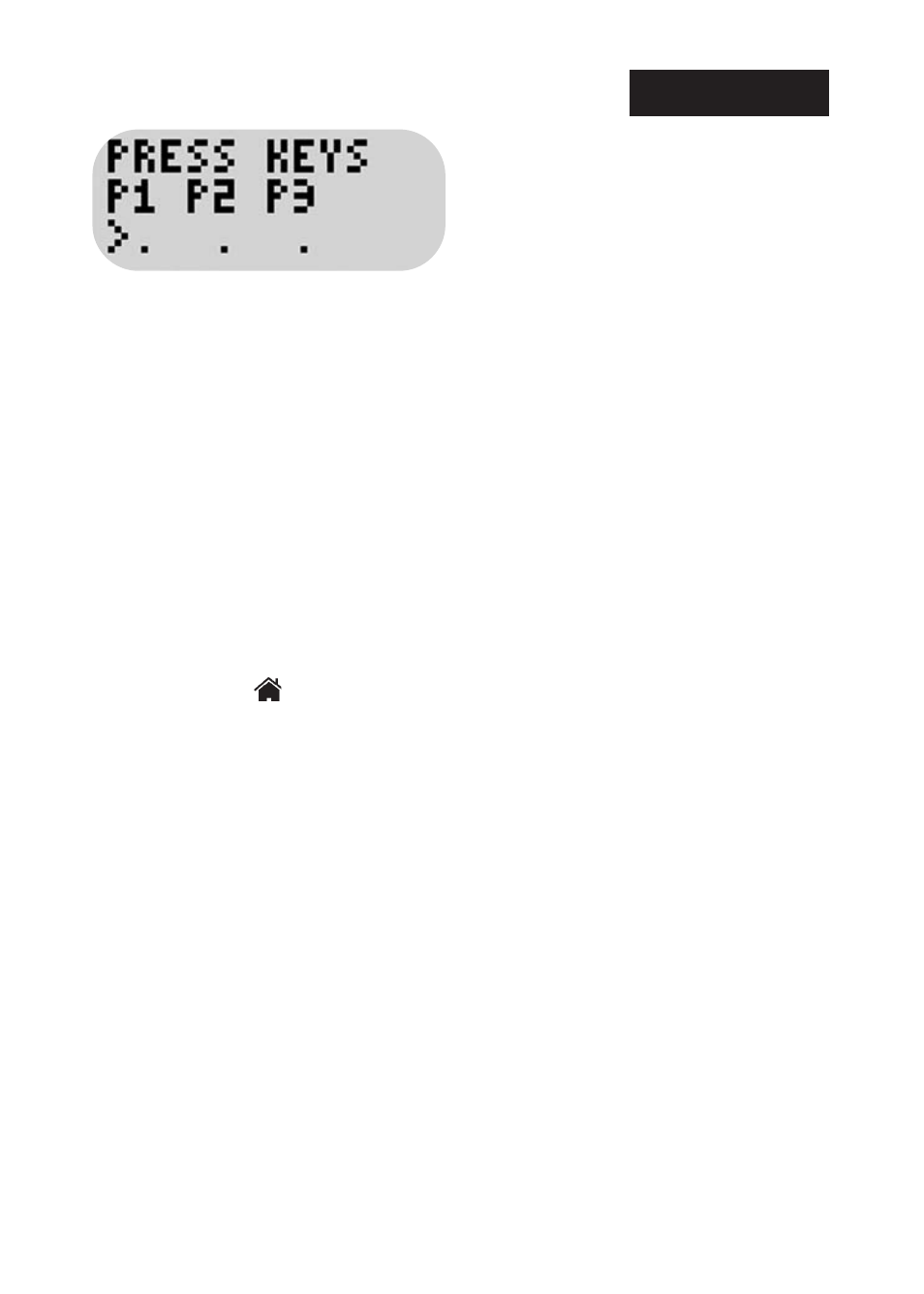
Press
P1
to select the first letter
of the player’s name or initials for
modification. Press ▲ and ▼
until the desired letter/number
appears (the list includes
A
-
Z
,
0-9
and a space). Press
P2
to select
the second position and
P3
to
select the third position for modi-
fication. Finally, press
ENTER
to
register your modified name onto
the list of names. Warning:
Pressing the
HOME
key while enter-
ing names returns the computer
directly to the
menu and any
name entered will be lost and
replaced by three periods (
. . .
).
Note: maximum of 16 names
(including the names
P1-P4
, which
can be changed using
EDIT NAMES
)
may be entered.
Select
EDIT NAMES
to change or
replace existing names in the same
way as creating a new name. As
with
NEW NAME
, pressing
HOME
will
result in lost entries.
To select a name for a player,
choose
SELECT PLAYER
. Choose
P
LAYER
1, P
LAYER
2, P
LAYER
3,
or
P
LAYER
4
and scroll through
the names. Press
ENTER
to assign
a name to the player. Selecting “
_
_ _
” deselects the player and that
player will not appear on the
SCORE CARD
. Repeat the process
for as many players that are in the
game.
S
ELECT COURSE
_ _ _ _
to
recall the list of saved courses.
This menu recalls the list of saved
courses, including the par and
handicap for each hole of each
saved course. If there are no
courses saved, choosing this
option will flash the message “
NO
COURSES
.” To save courses,
choose the following option,
titled
SETUP COURSE
. If there are
courses saved, a list of saved
courses will appear, beginning
with “
_ _ _ _
.” To select a course,
scroll through the courses and
press
ENTER
. The saved par and
handicap information will now
appear in your
SCORE CARD
. To
deselect a course and have no
saved information on par and
handicap when using the
SCORE
CARD
, select “
_ _ _ _
.”
Select
SETUP COURSE
to display
the menu. This option allows the
user to save courses in the Golf
Master. Choosing this option dis-
plays the menu:
9
E
NGLISH