And then – EXCALIBUR 468-RS Golf Master Manuel d'utilisation
Page 7
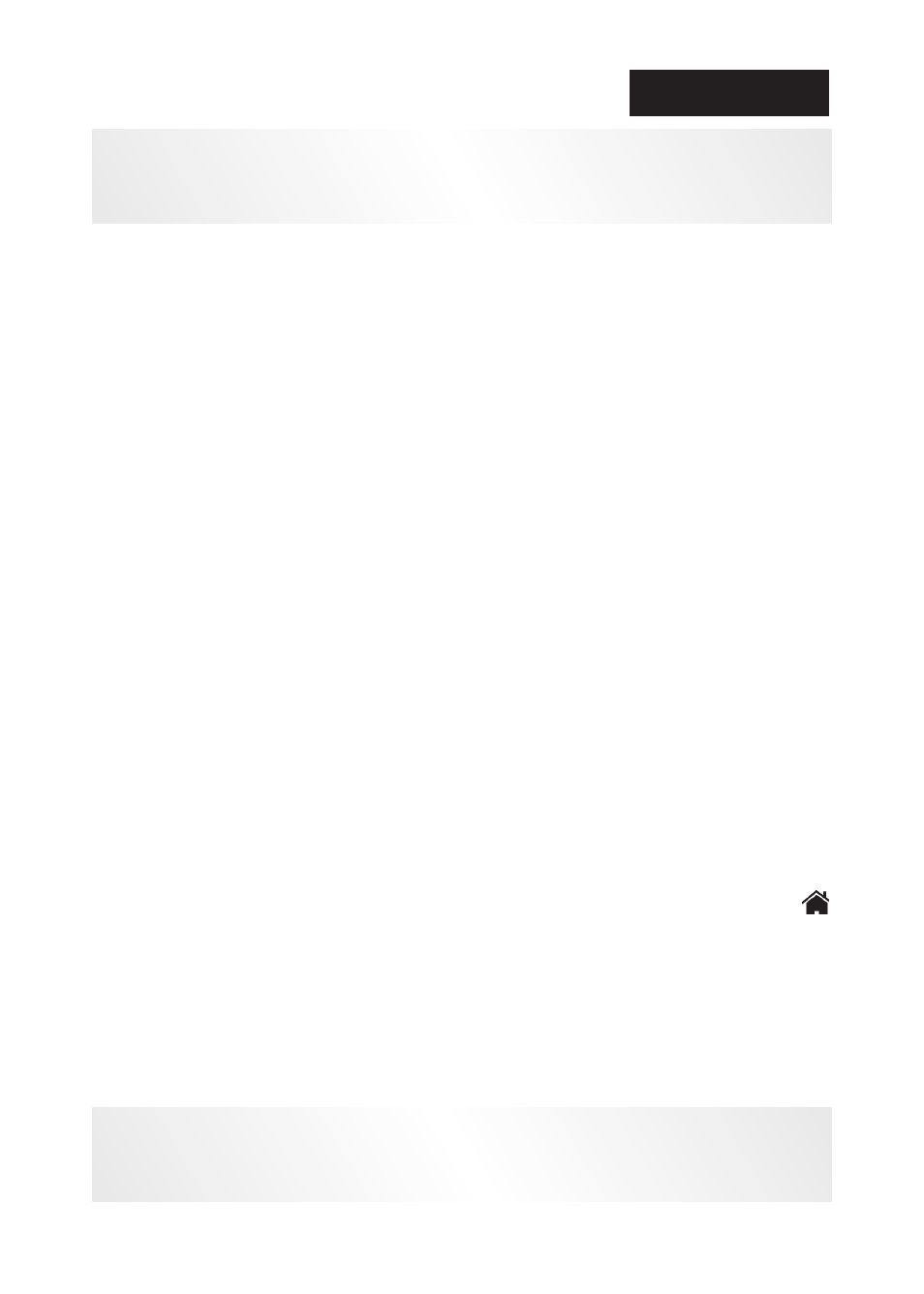
7
While in
SCORE CARD
, press
ENTER
/
SPECIAL
to switch to the
Special Game.
When playing Bingo Bango
Bongo, press ▲ and ▼ to choose an
achievement:
1ST ON GREEN
CLOSE TO PIN
HOLE OUT 1ST
When playing Autowin, press
▲
and ▼ to choose an achieve-
ment:
GREEN CHIP IN
HOLE OUT SAND
STICK 150 YARDS
Press the button that correlates
to the player who accomplishes
the achievement (
P1-P4
). An “
X
”
will mark the point. To remove
the point, press the same key
again. Note: when playing Bingo
Bango Bongo, only one player
may be awarded each achieve-
ment, but a player may be award-
ed more than one achievement.
When playing Autowin, more
than one player may be awarded
an achievement, but if two or
more accomplish an achievement,
the hole is a push and there is no
winner. The total resolves any
ties.
The rules of these games are
provided in the Golf Master.
Access to the rules is discussed on
page 10.
Note: The default Special
Game is Bingo Bango Bongo,
meaning upon first activation of
the Golf Master, any time the
computer is reset, or any time the
battery is disconnected for more
than approximately thirty sec-
onds, Bingo Bango Bongo will be
the Special Game. To change the
Special Game to Autowin, select
SPECIAL GAMES
from the
menu. See page 11 for a more de-
tailed description of how to
choose the default Special Game.
S
HORTCUT
: From any menu, press
HOME
and then
ENTER
to return to the
SCORE CARD
.
S
HORTCUT
: From any menu, press
HOME
, ▼,
ENTER
, and
ENTER
to clear scores.
E
NGLISH