Score card, Getting started with the golf master – EXCALIBUR 468-RS Golf Master Manuel d'utilisation
Page 6
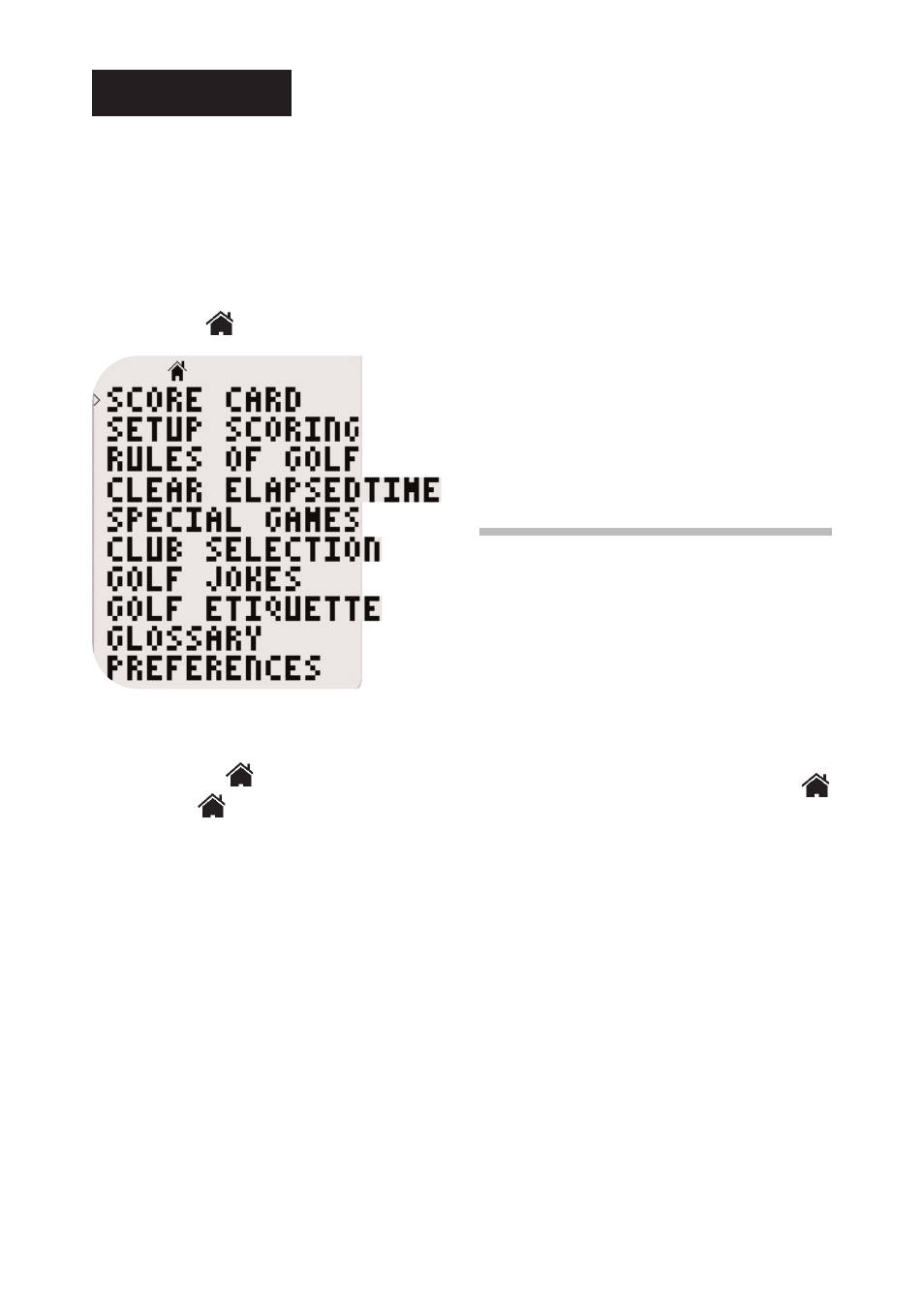
After the batteries are installed,
a scrolling copyright screen
appears. Press any button to
access the menu:
Note:
>
indicates the highlight-
ed line. The icon indicates that
this is the menu. Press
HOME
at
any time to return to this menu.
Press ▲ or ▼ to scroll through
the menu choices. Press and hold
▲
or ▼ to scroll quickly. Press
ENTER
to choose a category.
Features of the
Golf Master
The Golf Master does more for a
golfer than just keep score.
Equipped with memory for cours-
es, it notes par and handicaps for
each hole of each saved course.
In addition, the Golf Master keeps
time, offers suggestions for club
use, lists rules and etiquette, pro-
vides an extensive glossary, and
even supplies golf-related jokes
for additional entertainment. The
Golf Master is the perfect acces-
sory for the casual player or the
diehard golf devotee.
Score Card
The Golf Master keeps score
for up to four players. Along the
left of the
SCORE CARD
are the
P
(Player),
T
(Total), and
S
(Stroke) icons, indicating the dif-
ferent scoring displays.
Select
SCORE CARD
from the
menu. Press
HOLE
repeatedly to
choose a hole, or press
HOLE
and
then use ▲ and ▼ to select a hole
number. Press
P1, P2, P3,
or
P4
to select a player and continue
pressing the button to increase
that player’s number of strokes, or
use ▲ and ▼ to increase or
decrease his or her strokes.
Scoring Special Games
The Golf Master also keeps
track of special games and their
respective scoring displays.
6
Getting Started with
the Golf Master
E
NGLISH