Precautions – Sony BRAVIA XR X90L 65" 4K HDR Smart LED TV Manuel d'utilisation
Page 5
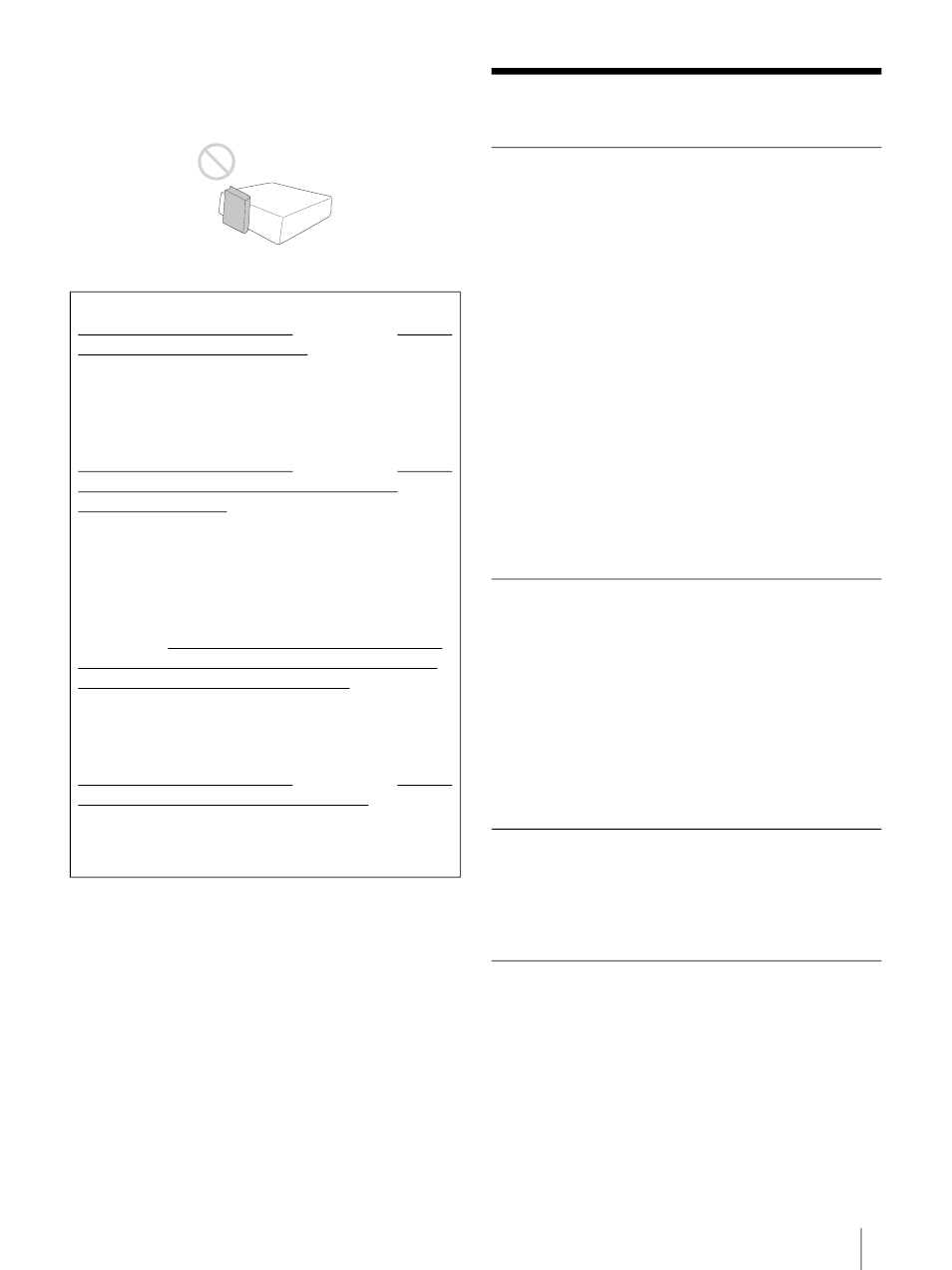
5
GB
Do not place any object in front of the lens that
may block the light during projection. Heat from
the light may damage the object.
Precautions
On safety
Check that the operating voltage of your unit is
identical with the voltage of your local power
supply.
Should any liquid or solid object fall into the
cabinet, unplug the unit and have it checked by
qualified personnel before operating it further.
Unplug the unit from the wall outlet if it is not to
be used for several days.
To disconnect the cord, pull it out by the plug.
Never pull the cord itself.
The wall outlet should be near the unit and
easily accessible.
The unit is not disconnected to the AC power
source (mains) as long as it is connected to the
wall outlet, even if the unit itself has been turned
off.
Do not look into the lens while in use.
Do not place your hand or objects near the
ventilation holes. The air coming out is hot.
On preventing internal heat build-up
After you turn off the power with the
/
(On/
Standby) button, do not disconnect the unit from
the wall outlet while the cooling fan is still running.
Caution
This unit is equipped with ventilation holes
(intake/exhaust). Do not block or place anything
near these holes, or internal heat build-up may
occur, causing picture degradation or damage to
the unit.
On repacking
Save the original shipping carton and packing
material; they will come in handy if you ever have
to ship your unit. For maximum protection, repack
your unit as it was originally packed at the factory.
On watching 3D video images
Safety precautions
If you observe flickering or flashing, turn off the
lighting in the room.
Not for use by children without proper adult
supervision.
For the customers in the U.S.A.
SONY LIMITED WARRANTY
- Please visit
for important
information and complete terms and conditions
of Sony’s limited warranty applicable to this
product.
For the customers in Canada
SONY LIMITED WARRANTY
- Please visit
for important information
and complete terms and conditions of Sony’s
limited warranty applicable to this product.
For the customers in Europe
Sony Professional Solutions Europe - Standard
Warranty and Exceptions on Standard Warranty.
Please visit for
important information and complete terms and
conditions.
For the customers in Korea
SONY LIMITED WARRANTY
- Please visit
for
important information and complete terms and
conditions of Sony’s limited warranty applicable
to this product.