Epson connect, Transporting, Questions – Epson L1455 Manuel d'utilisation
Page 2
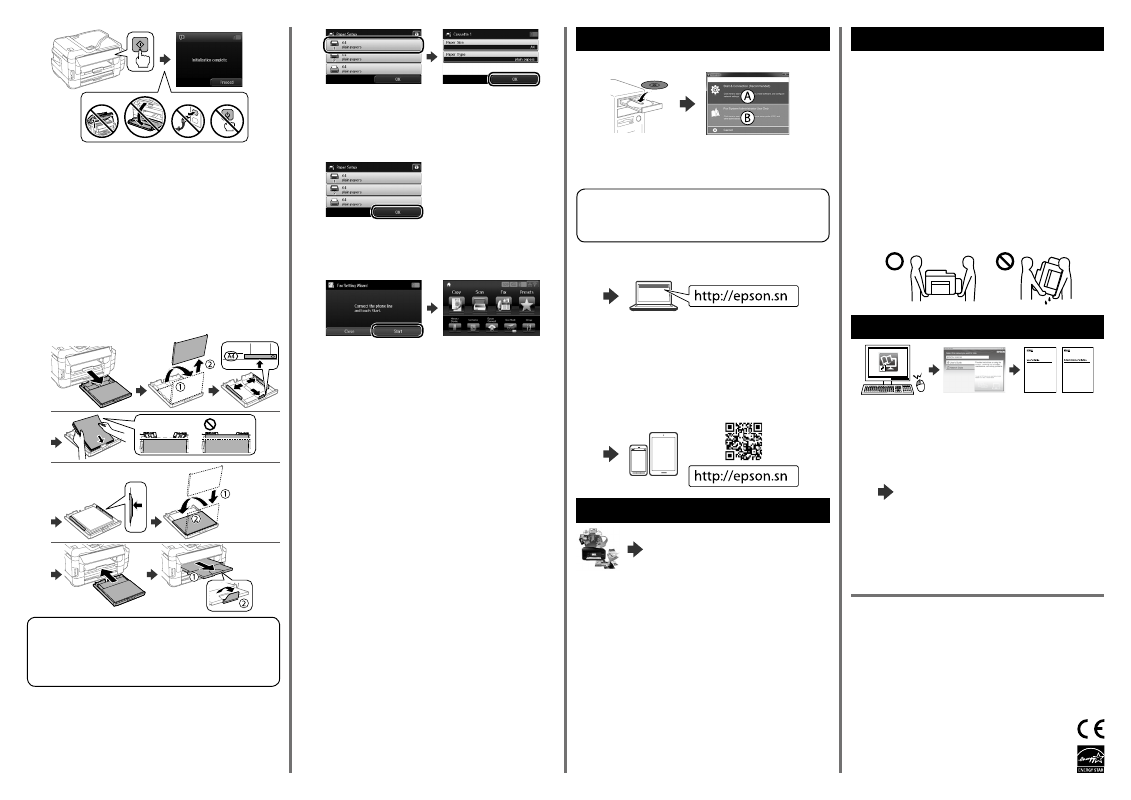
Maschinenlärminformations-Verordnung 3. GPSGV: Der höchste Schalldruckpegel beträgt 70 dB(A) oder
weniger gemäss EN ISO 7779.
Das Gerät ist nicht für die Benutzung im unmittelbaren Gesichtsfeld am Bildschirmarbeitsplatz vorgesehen.
Um störende Reflexionen am Bildschirmarbeitsplatz zu vermeiden, darf dieses Produkt nicht im
unmittelbaren Gesichtsfeld platziert werden.
Обладнання відповідає вимогам Технічного регламенту обмеження використання деяких
небезпечних речовин в електричному та електронному обладнанні.
Для пользователей из России
Срок службы: 3 года
Türkiye’deki kullanıcılar için
• AEEE Yönetmeliğine Uygundur.
• Ürünün Sanayi ve Ticaret Bakanlığınca tespit ve ilan edilen kullanma ömrü 5 yıldır.
• Tüketicilerin şikayet ve itirazları konusundaki başvuruları tüketici mahkemelerine ve tüketici hakem
heyetlerine yapılabilir.
Üretici:
SEIKO EPSON CORPORATION
Adres:
3-5, Owa 3-chome, Suwa-shi, Nagano-ken 392-8502 Japan
Tel: 81-266-52-3131
Web: http://www.epson.com/
Windows® is a registered trademark of the Microsoft Corporation.
Mac OS is a trademark of Apple Inc., registered in the U.S. and other countries.
Android™ is a trademark of Google Inc.
The contents of this manual and the specifications of this product are subject to
change without notice.
https://www.epsonconnect.com/
http://www.epson.eu/Support
(Europe)
http://support.epson.net
(outside Europe)
M
Confirm that the tanks are filled with ink, and then press x to start
charging ink. Charging ink takes about 20 minutes.
Vérifiez que les réservoirs sont remplis d'encre et appuyez sur x pour
commencer à charger de l'encre. Le chargement de l'encre prend
environ 20 minutes.
Confirme que los tanques están llenos de tinta y, después, pulse x
para empezar a cargarla. La carga de tinta dura unos 20 minutos.
Confirme que os depósitos estão cheios de tinta e, em seguida, prima
x para começar a carregar a tinta. O carregamento de tinta demora
cerca de 20 minutos.
N
Load paper in the paper cassette with the printable side facing down.
Chargez du papier dans le bac à papier avec la face imprimable
tournée vers le bas.
Cargue el papel en la bandeja de papel con la cara imprimible
orientada hacia abajo.
Coloque papel no alimentador de papel com a face a imprimir voltada
para baixo.
Do not load paper above the d arrow mark inside the edge guide.
Ne chargez pas le papier au-dessus de la flèche d à l'intérieur du guide de
bord.
No cargue papel por encima de la marca de flecha d interna de la guía lateral.
Não coloque papel acima da marca de seta d no interior do guia das
extremidades.
O
Select the paper source, then select the paper size and type.
Sélectionnez la source de papier, puis sélectionnez le format et le type
de papier.
Seleccione la fuente de papel y, a continuación, el tamaño y tipo de
este.
Seleccione a origem do papel e seleccione o tamanho e tipo de papel.
P
Set the paper size and type for the
other sources. You can change these
settings later.
Définissez le format et le type de
papier pour les autres sources. Vous
pourrez modifier ces paramètres
plus tard.
Establezca el tamaño y tipo de papel para otras fuentes. Puede
modificar estos ajustes más adelante.
Configure o tamanho e tipo do papel das outras origens. Pode alterar
estas definições mais tarde.
Q
When the fax setting wizard screen is displayed, tap start to configure
the minimum settings for fax features. If you do not want to configure
them now, close the fax setting screen. The home screen is displayed
and printer is ready for printing.
Lorsque l'écran de l'assistant de réglage du fax s'affiche, appuyez sur
Démarrer pour configurer les paramètres minimum pour les fonctions
du fax. Si vous ne souhaitez pas les configurer maintenant, fermez
l'écran de réglage du fax. L'écran d'accueil s'affiche et l'imprimante est
prête à imprimer.
Cuando se muestre la pantalla del asistente de ajustes de fax, pulse
Iniciar para configurar los ajustes mínimos para las funciones de fax.
Si no quiere configurarlos ahora, cierre la pantalla de ajustes de fax.
Se mostrará la pantalla de inicio y la impresora estará preparada para
imprimir.
Quando for apresentado o ecrã do assistente de configuração do
fax, toque em iniciar para configurar as definições mínimas para as
funcionalidades do fax. Se não deseja configurar agora, feche o ecrã
de configuração do fax. O ecrã inicial será apresentado e a impressora
estará pronta para imprimir.
2
Windows
Insert the CD, and then select A or B.
Insérez le CD, puis sélectionnez A ou B.
Inserte el CD y seleccione A o B.
Insira o CD e seleccione A ou B.
If the Firewall alert appears, allow access for Epson applications.
Si l'alerte pare-feu s'affiche, autorisez l'accès pour les applications Epson.
Si aparece la alerta de Firewall, permita el acceso a las aplicaciones de Epson.
Se aparecer o alerta de firewall, permita o acesso às aplicações Epson.
No CD/DVD drive
Mac OS X
Visit the website to start the setup process, install software, and configure
network settings.
Visitez le site Web pour lancer la procédure d'installation, installer le logiciel et
configurer les paramètres réseau.
Visite la web para comenzar el proceso de configuración, instalar el software y
configurar ajustes de red.
Visite o sítio Web para iniciar o processo de configuração, instale o software e
configure as definições de rede.
iOS/Android
Epson Connect
Using your mobile device, you can print from any location worldwide to your
Epson Connect compatible printer. Visit the website for more information.
Avec votre appareil mobile, vous pouvez imprimer depuis n'importe où
dans le monde sur votre imprimante compatible Epson Connect. Pour plus
d'informations, visitez le site Web Epson.
Puede utilizar su dispositivo móvil para imprimir desde cualquier lugar del
mundo en su impresora compatible con Epson Connect. Visite la página web
para obtener más información.
Com o seu dispositivo móvel pode imprimir a partir de qualquer local em
qualquer parte do mundo na sua impressora compatível com a aplicação
Epson Connect. Visite o sítio Web para mais informações.
Transporting
Important:
Keep the printer level as you transport it. Otherwise, ink may leak.
As you transport the ink bottle, be sure to keep it upright when tightening the
cap, and take measures to prevent ink from leaking.
Important:
Maintenez l'imprimante à l'horizontale pendant le transport. Sinon, de l'encre
pourrait fuir.
Lorsque vous devez transporter le flacon d'encre, tenez-le droit pour resserrer
son bouchon et prenez des mesures afin d'éviter que l'encre ne coule.
Importante:
Mantenga la impresora en posición horizontal durante el traslado. Si no lo hace,
podría derramarse la tinta.
Durante el traslado del recipiente de tinta, asegúrese de que lo mantiene en
posición vertical cuando cierre la tapa y tome las medidas adecuadas para evitar
que la tinta se derrame.
Importante:
Mantenha a impressora nivelada durante o transporte. De outra forma, a tinta
pode verter.
Ao transportar o frasco de tinta, certifique-se de que o mantém na vertical ao
apertar a tampa e certifique-se de que a tinta não verte.
Questions?
You can open the PDF manuals from the shortcut icon, or download the latest
versions from the following website.
Vous pouvez ouvrir les manuels PDF à partir de l'icône de raccourci ou
télécharger les dernières versions sur le site Web suivant.
Puede abrir los manuales en formato PDF desde el icono de acceso directo o
descargar las versiones más recientes desde el siguiente sitio Web.
Pode abrir os manuais em PDF a partir do ícone de atalho, ou transferir as
versões mais recentes a partir do seguinte website.