Others connection – Curtis SRCD838 Manuel d'utilisation
Page 14
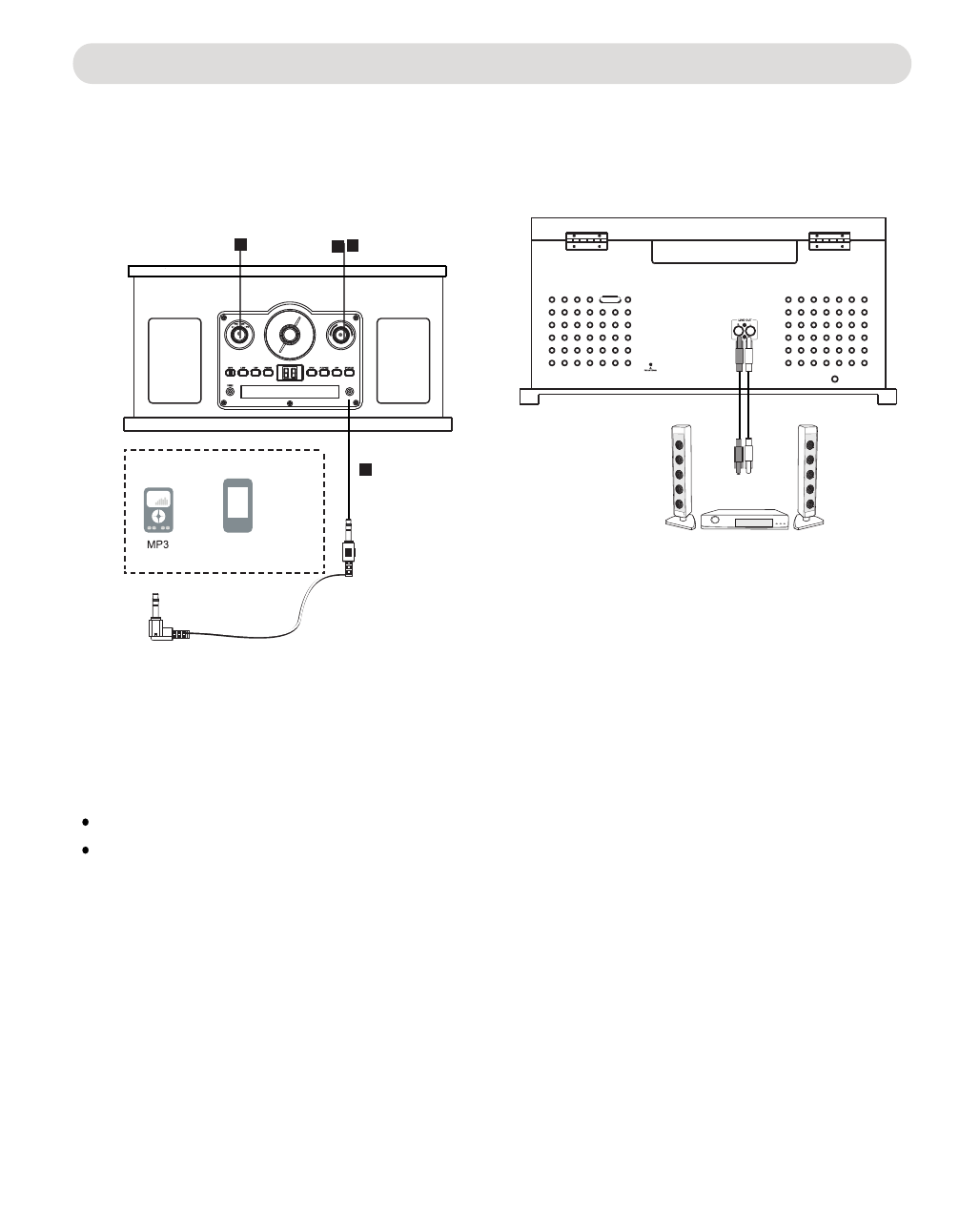
~ Insert the other end to the AUX IN jack on the front of unit.
3. Turn the Function selector to the TAPE/AUX position.
4. Plays the music on the connected external audio device as usual.
Notes:
Otherwise, sound will weak.
device or set the EQ mode of it to normal.
~ Insert the other end to the LINE OUT jacks on the rear of unit.
the jack.
3. Plays the music/radio as previous procedures. Sound will hearing
disconnected when headphone / earphone is inserted into
AUX IN:
1. Connected the external audio device to the unit by an audio
~ Insert one end to the Phone; Line Out or AUX Out Jack on
the external audio device.
1
2
AUX
AUX IN
M
IN
O
N.O
FF
MA
X
VOLUME
5
2. Turn the Power ON/OFF - VOLUME knob clockwise until a
"click" sound was heard to turn on the unit.
3
5. When finished listening, turn the Power ON/OFF - VOLUME knob
Make sure the sound output level of the connected external audio
device is in high level.
If sound is distortion, reduce the sound output level of the connected
external audio
LINE OUT:
For private listening, connect a headphone / earphone (not included)
into the PHONE jack on the front of unit. The speakers will be
To AUX IN Jac
on the unit
AC~120V 60Hz
k
1. Connected the external audio device by an audio connection
cable with RCA plugs ( cable not included ) as:
~ Insert one end to the Line IN or AUX IN jacks on the external
audio Amplifier.
2. Turn the Power ON/OFF - VOLUME knob clockwise until a
"click" sound was heard to turn on the unit.
OFF - VOLUME knob to minimum position).
4. When finished listening, turn the Power ON/OFF - VOLUME knob
counterclockwise until a "click" sound was heard to power off the unit.
Phones jack:
13
Mobile Phone
Connect to the Phones;
AUX Out; Line Out Jack
of external audio devices
(Such like MP3 Player;
cell phone; iPod/iPad ... etc)
counterclockwise until a "click" sound was heard to power off the
unit.
To the Line In/AUX In
jacks on the external
audio Amplifier
from the connected external audio Amplifier system. Adjust the
volume level by the volume control on the connected external
Amplifier.
(If do not want to hearing the sound from this unit at the same time,
turn the Power ON/
Others Connection
connection cable with 3.5mm stereo mini jacks (cable not
included) as:
(Audio Connection Cable not included)
(Connection Cable not included)