Listening to a cassette tape, Fast forward – Curtis SRCD838 Manuel d'utilisation
Page 13
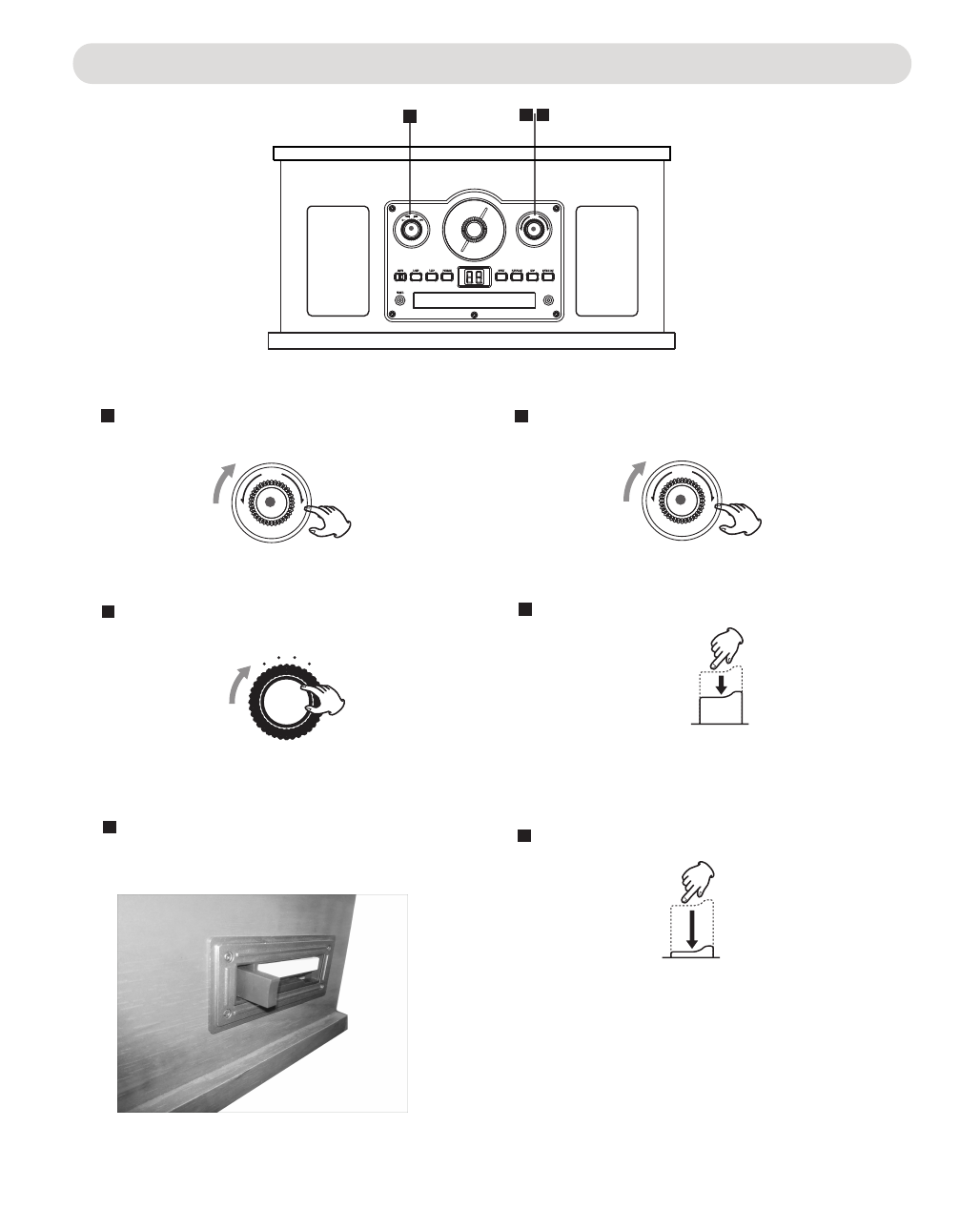
2
6
3
CD
TAPE/
PHONO
RADIO
1
2
4
AUX
AUX IN
AUX
M
IN
O
N.O
FF
MA
X
VOLUME
M
IN
O
N.O
FF
MA
X
VOLUME
M
IN
O
N.O
FF
MA
X
VOLUME
Listening to a Cassette Tape
12
1
sound was heard to turn on the unit.
Turn the Function selector to the TAPE/AUX position.
4
Insert a pre-recorded cassette tape into the cassette
compartment until the Eject button ejected.
Play will start automatically.
Turn the Power ON/OFF-VOLUME knob to adjust
volume level.
5
Fast forward
To fast foreword to desired point, press the Eject button to half position.
When finished, press the button again to resume normal playback.
Note: When finish winding, please remember press the Eject
button to stop winding and take out the tape. Otherwise, the unit will
maintains on the winding mode.
When finished listening, press the Eject button to stop playback
and take out the tape. Turn the Power ON/OFF - VOLUME button
counterclockwise until a "Click" sound was heard to power off the unit.
To stop playback and eject the tape
"
"
Turn the Power ON/OFF-VOLUME knob clockwise until a
click