Listening to a cd cd playback – Curtis SRCD838 Manuel d'utilisation
Page 10
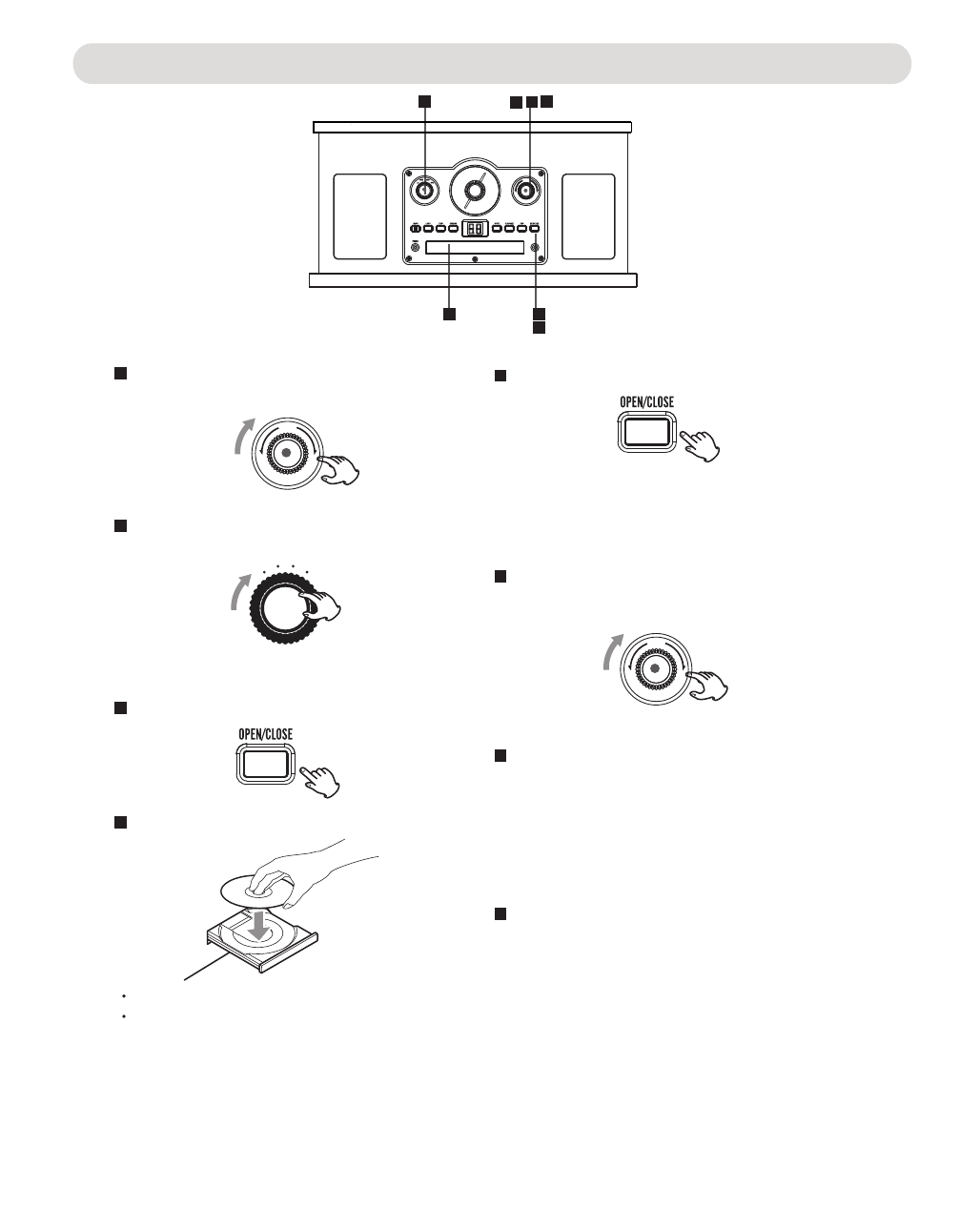
9
3
Place a disc on the tray with the printed label face up.
4
Press the OPEN/CLOSE button to close the tray.
5
6
1
2
7
CD
TAPE/
PHONO
RADIO
1
3
5
4
6
2
AUX
AUX IN
AUX
M
IN
O
N.O
FF
MA
X
VOLUME
M
IN
O
N.O
FF
MA
X
VOLUME
M
IN
O
N.O
FF
MA
X
VOLUME
Listening to a CD
CD Playback:
Turn the POWER ON/OFF-VOLUME knob clockwise
until a click sound was heard to turn on the unit.
Turn the Function selector to the CD position.
on the LED display and play will start automatically.
Turn the POWER ON/OFF-Volume knob to adjust volume level as desired.
~ Press the B.SKIP or F.SKIP button repeatedly to skip the tracks.
~ To stop, press the STOP button.
During playback:
8
When finished listening
8
"
"
Press the OPEN/CLOSE button to open the disc tray.
A few seconds later, the total number of tracks will appear
Turn the Power ON/OFF - VOLUME knob counterclockwise unit a "click"
sound was heard to power off the unit.
~ Press the PLAY/PAUSE button to pause, press again to resume
normal playback.
~ Press and hold the B.SKIP or F.SKIP button to fast searching the
desired section.
Never place more than one disc on the tray.
The disc must be placed on the center of the disc tray. If the
disc is not correctly loaded, it may not be possible to open the
tray again once it has closed.