Radio operation, Auxiliary operation – Curtis SP2412-BLACK-PL Manuel d'utilisation
Page 9
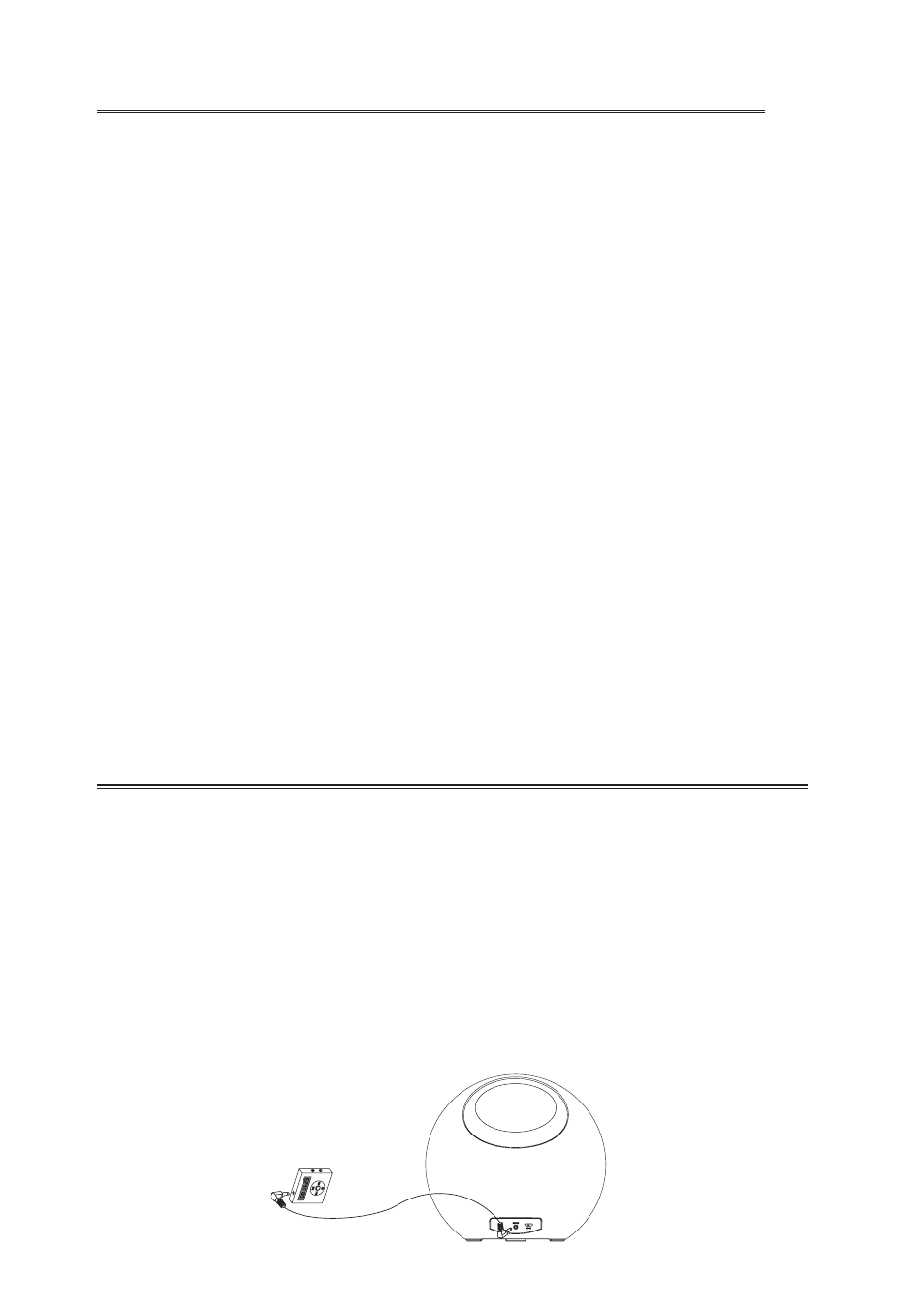
8
Radio operation
Listening to the radio
1. Press
the
Power button, power indicator will turn on and “ HI ” appear on LED display 3
seconds.
2. Press
the
Source button on the front of the unit repeatedly until FM frequency will show on LED
display.
3. Press and hold the TUN+ or TUN- button to search the next/previous available station.
4. If the reception is poor, try manual tuning to fine-tune the station. Press the TUN+ button or
TUN- button briefly to manually tune through the frequency band.
5. Adjust
the
VOL + / VOL – buttons to obtain the desired volume level.
6. Press
POWER button again to turn off the unit.
Setting the Radio Station Presets
The SP2412 allows you to store up to 20 stations for easy recall at any time.
1. Press
the
Power button, power indicator will turn on and “ HI ” appear on LED display 3
seconds.
2. Press
the
Source button on the front of the unit repeatedly until FM frequency will show on LED
display.
3. Press the TUN+ button or TUN- button to select the desired station.
4. Press and hold the PRESET button 2 seconds to enable the program function and the program
number “P01” will show on the LED display and flashing.
5. Press
the
TUN+ button or TUN- button to select the desired program number of program.
6. Press
the
PRESET button again to confirm.
7. Repeat above steps #3 thru #6 to preset up to 20 stations.
8. To retrieve one of the preset stations already programmed, press MEM+ button repeatedly until
you reach the desired program number of the station.
Auxiliary operation
3.5mm audio input cable not included.
1.
Plug one end of a 3.5mm audio input cable into the AUX IN input on the rear of the unit, and
plug the other end of the cable into the audio output on the external music player or other
source.
Note: Make sure your external music player is turn ON.
2. Press
the
POWER button to power the unit on. and “ HI ” appear on LED Display 3 seconds.
3. Set
the
Source button on the front of the unit repeatedly until “ AU ” appear on LED display.
4. Adjust
the
VOL + / VOL – buttons to obtain the desired volume level of music playback from
the speakers on the unit.
5. Press
POWER button again to turn off the unit. Remember to shut down the external player
power.