Orientation – Curtis SP2412-BLACK-PL Manuel d'utilisation
Page 7
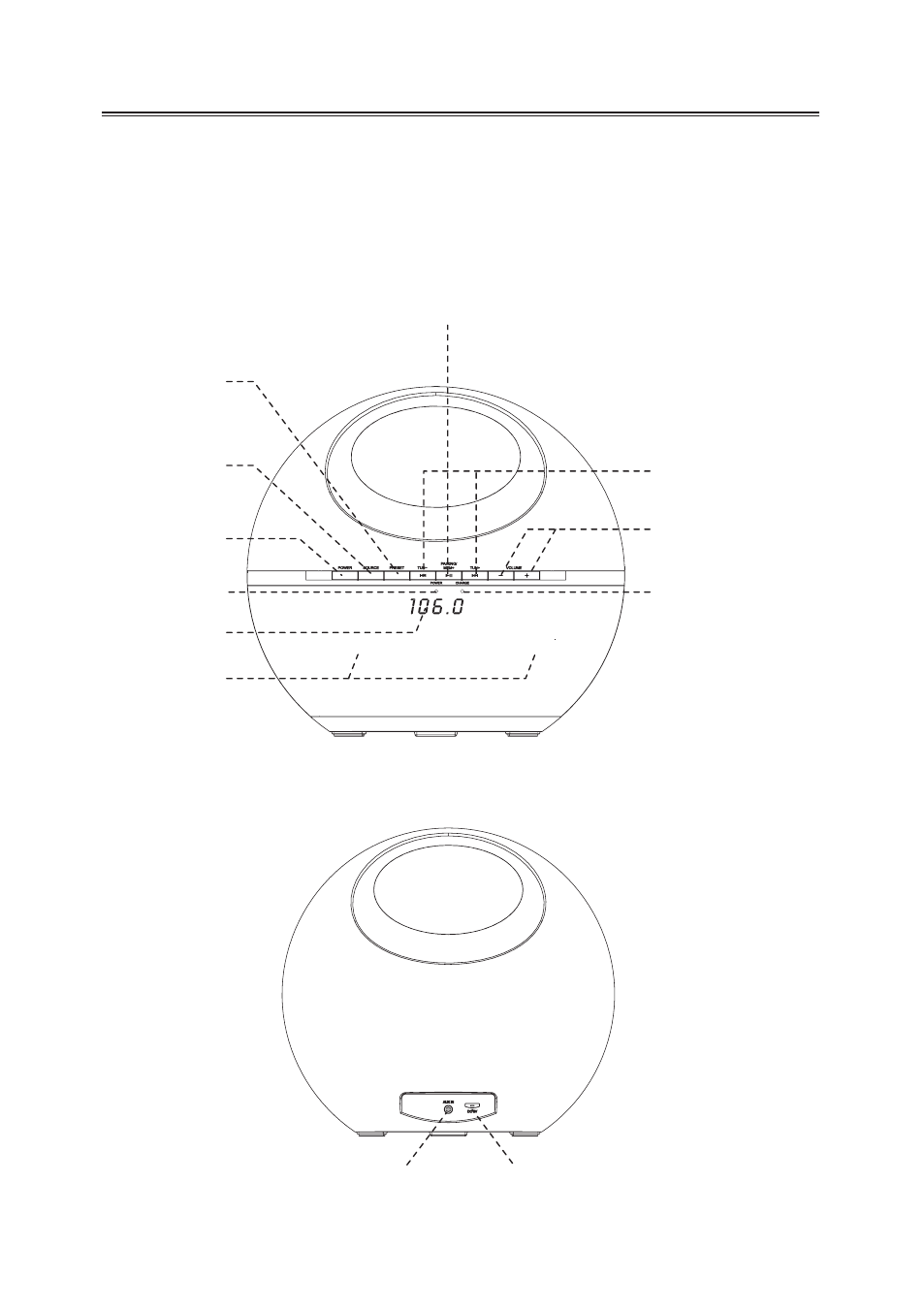
6
Orientation
Front Features & Controls
PAIRING / MEM+
In Bluetooth mode, press and
hold to begin pairing to a device.
Press to play or pause the
current tracks.
In Radio mode, press to recall
the preset stations.
SKIP+/- ,
TUN+/- Search
In Bluetooth mode, press
to skip the previous or next
song to a device. In Radio
mode, press and hold to
scan the previous or next
FM stations.
VOLUME +/-
Press to adjust the volume
up or down to set the
sound level.
CHARGE indicator
Flash: Battery Low
Light : Battery in charging
Light off: Battery fully
voltage
PRESET
FM Station
Press to set the
program and
confirmed.
SOURCE
Selector
Press to select
between difference
sources.
POWER
control
Press to power
the unit on or off.
POWER
indicator
LED Display
Speakers
Rear input
AUX IN
DC IN (Micro USB)