Dvd operation – Curtis TVD1400A Manuel d'utilisation
Page 9
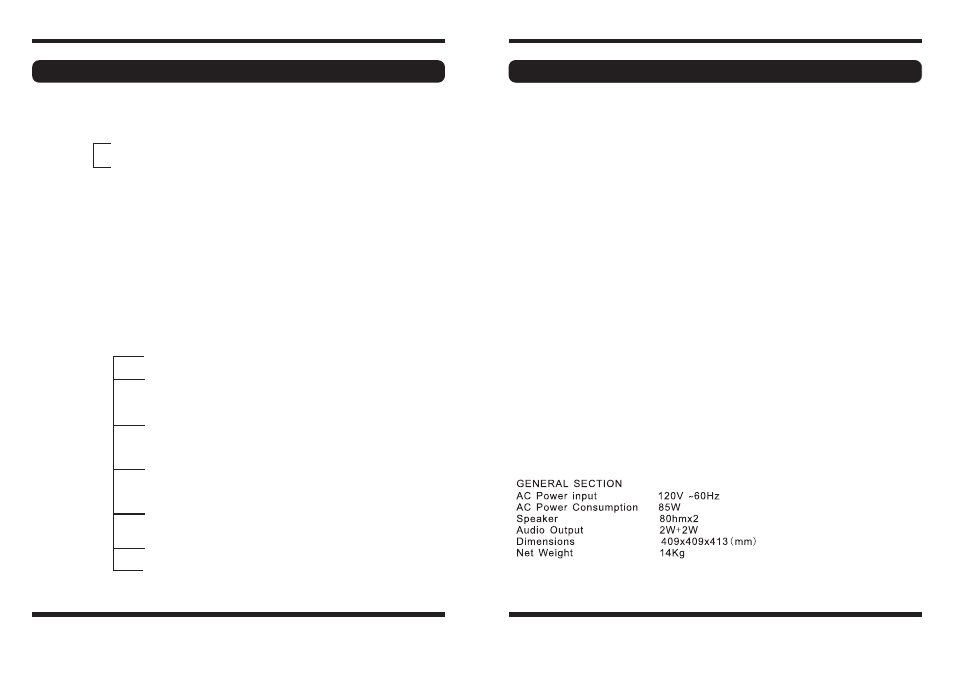
-
.
-
.
-
,
TV SECTION
Receiving channels
VHF L
55 25MHz 163 25MHz
VHF H
169
UHF
469
Tuner Type
100 channel VS TUNING
.
-
.
.
-
.
25MHz 463 25MHz
25MHz 801 25MHz
DOLBY
Press the SETUP button to enter the the DIGITAL SETUP
Press
or
to select DUAL MONO and DYNAMIC RANGE Then press
to enter the next MENU.
Note
The items with* are default.
▲
.
:
▲
▲
DUAL MONO
STEREO* L
DYNAMIC
FULL
.............
/
MONO/R MONO/MIX MONO
..................
* / 3 4 / 1 2 / 1 4 / OFF
-
-
/
/
/
DVD SECTION
Laser Wave length
655nm
Laser power
Class 1
Signal System
NTSC
OPERATING THE TELEVISION RECEIVER
DVD Operation
DVD Operation
SPECIFICATION
PREFERENCE
TV TYPE
NTSC
CHINESE
DUTCH/
/
/
.............
AUDIO................. ENGLISH*/FRENCH/SPANISH/
JAPANESE GERMAN/
ITALIAN
SUBTITLE.............ENGLISH*/FRENCH/SPANISH/
CHINESE JAPANESE GERMAN/
DUTCH/ITALIAN
DISK.....................ENGLISH*/FRENCH/SPANISH/
CHINESE JAPANESE GERMAN/
DUTCH/ITALIAN
PARENTAL............1 KID SAF/2 G/3 Pg/4 Pg 13/
5 Pg R 6 R/
............
................
/
/
/
/
/
7 NC 17/8 ADULT*
PASSWORD
CHANGE
DEFAULT
RESET
You must press the OPEN/CLOSE button to open the disc tray and then
press the SETUP button to enter Preference Page.
Press
or
to select TV TYPE AUDIO SUBTITLE DISK PARENTAL
PASSWORD and DEFAULT SETUP, then Press
to enter the next MENU.
▲
,
,
,
,
,
▲
▲
NOTE:
1.
2.
The original password from the factory is 1369. You can change this password
as you like. If you have forgotten your changed password, please contact the
manufacturer.
3.
You must unlock your unit first before you change your rating.
The items with* are default.
DOLBY
PREFERENCE
GB-14
GB-15