Operating the television rreceiver – Curtis TVD1400A Manuel d'utilisation
Page 5
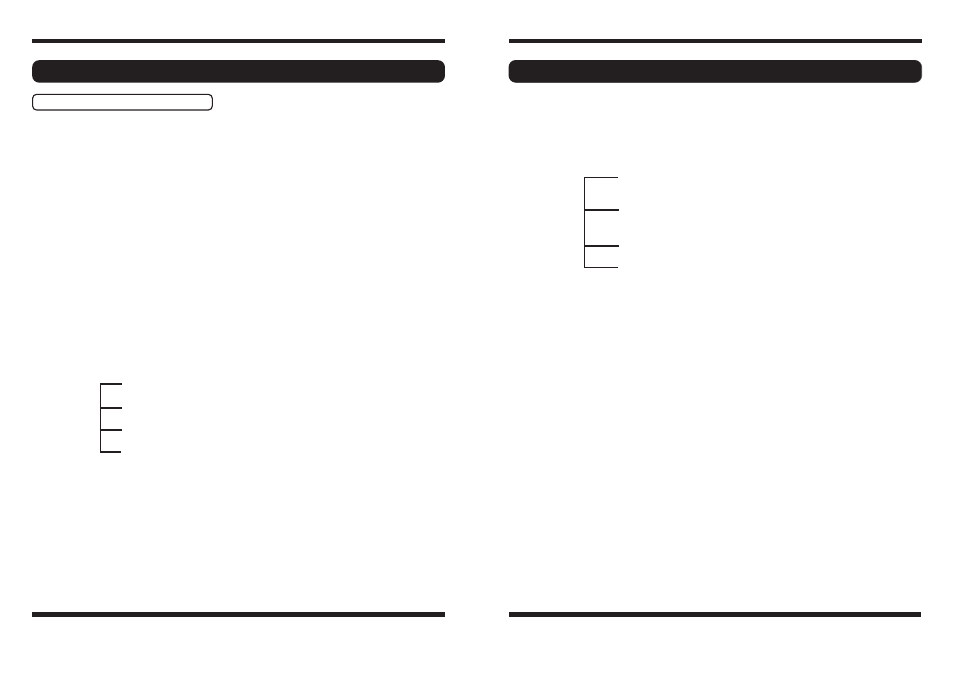
Connect your TV antenna to the aerial input socket located on the back of the
TV. Push the main power switch on the right side of the TV The power indicator will
turn green. The TV screen should light up after a few seconds.
1.
press the
button to main
2.
Press the MENU to select the
mode.
3.
Press the CH+ or CH- button to select the
CONTRAST/BRIGHT/COLOR/SHARP/TINT.
4.
press the VOL+,VOL- to adjust the level of currently selected item, the steps of
CONTRAST,BRIGHT,COLOR,SHARPNESS can be adjust from
.
The step of TINT can be adjust from
MENU
menu.
picture
0 to100
50 to 50
-
MEMORIZE CHANNELS
When scanning is completed, the set will tune to the lowest program and show
the lowest programmed channel on the screen.
To stop the auto search function, press the “MENU” button, press the CH- to
select skip and then press VOL+ or VOL- to stop the auto program function.
To delete unwanted channels, press the “MENU” button, press the CH- to
select skip and then press VOL+ or VOL- to skip the unwanted channel.
OPTION
1.Press the
button to main
2.Press the
select
mode. The structure of
is as follows:
MENU
OPTION
MENU
menu.
to
option
LANGUAGE
ENGLISH
CC ON MUTE
ON
CALENDAR
/
/
...................
* SPANISH FRENCH
CLOSED CAPTION......... OFF* CC1 CC2 CC3 CC4
TT1 TT2 TT3 TT4
.................
* OFF
/
/
/
/
/
/
/
/
/
The TV can be timer controlled to turn on or off using the following procedure.
1.Press the MENU button to main MENU.
.Press the MENU to select the CLOCK mode.press the CH-,
+ to adjust the clock
time as shown.
--:--
2
CH
3.Press the VOL- to adjust the hour time 08:
Press the
+ to select the minute time 08:00
Press the VOL+,VOL- to adjust the minute time 08:30
4.Continue press the CH- and VOL+,VOL- to set the
CH
other items
ON TIME
--:--
OFF TIME
--:--
ALARM
--:--
BESPOKE TIME
--:--
POSITION
-
Operating the Television Rreceiver
Picture
MEMORIZE CHANNELS
CLOCK
Press-setting the TV stations into the memory(note: Preset tuning can only be
carried out in TV mode)
1.
press MENU button to main menu.
2.
press the
to select PRESET mode, you will see:
MENU button
POSITION.......................... 2
SKIP................................... ON
OFF
ANTENNA.......................... CABLE AIR
AUTO SEARCH
(
)
(
)
CHANNEL PRESET
Operating the Television Rreceiver
-
,
,
,
parents to prevent their children from watching
inappropriate programs on TV.
The password of V CHIP is 0000 you can choose the password as
you like if you forget the password
contact with the supplier.
This function can enable
V Chip
-
PRESET
Press the CH- to select the AUTO SEARCH and then press VOL+ to start the
auto search function
.
OPTION
Start operation:Adjustment
Finally, to activate the timer function, the TV must be set to standby mode
Note
BESPOKE TIME is “TIMER ON”
.
:
Note
The items with* are default.
:
GB-6
GB-7