Options – Maytag MVWB800VU Manuel d'utilisation
Page 10
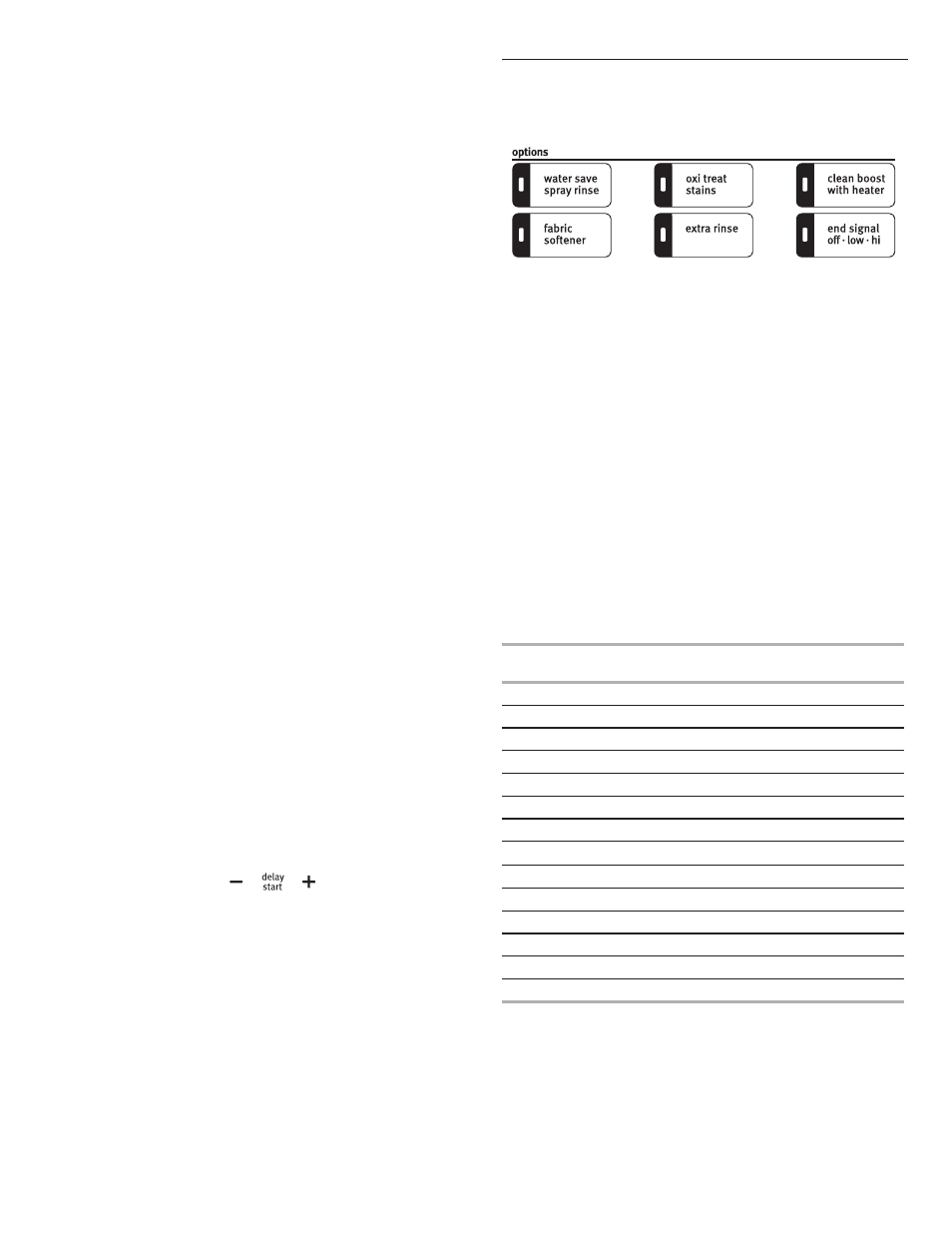
10
Spin Speed
This washer automatically selects the spin speed based on the cycle
selected. The preset speeds can be changed. Spin speeds may vary by cycle.
Soil Level
Soil Level (wash time) is preset for each wash cycle. See “Preset
Cycle Settings” in “Cycles.” As you press the Soil Level pad,
the cycle time will increase or decrease in the Estimated Time
Remaining display and a different wash time will appear. To get the
minimum wash time, press the pad until the indicator light next to
Light illuminates. This is the shortest wash time available for that
cycle with the wash options selected.
For most loads, use the time recommended in the preset cycle
■
■
settings.
For heavy soil and sturdy fabrics, press Soil Level to select more
■
■
wash time, if needed.
For light soil and delicate fabrics, press Soil Level to select less
■
■
wash time, if needed.
Auto Temperature Control
Auto Temperature Control (ATC) electronically senses and
maintains a uniform wash and rinse water temperature. ATC
regulates incoming hot and cold water. The ATC is automatically
turned On when a cycle is selected. (See “Preset Cycle Settings”
in “Cycles.”)
ATC is available with Warm/Warm, Warm/Cold, and Cool/Cold
settings. The water temperature in the Hot/Cold and Cold/Cold
settings depends on the water temperature at the water inlet
faucets.
ATC ensures consistent cleaning.
■
■
Heated water consumes the largest amount of energy that a
■
■
washer uses.
Today’s detergents work well at temperatures above 60°F
■
■
(15.6°C).
Delay Start
You can use the Delay Start feature to delay the start of a wash
cycle for up to 10 hours (depending on your model).
1. Load the washer and fill the dispensers.
2. Close the washer lid.
3. Press POWER/CANCEL.
4. Select the desired Cycle, Modifiers, and Options. Delay Start
not valid for Drain & Spin cycle.
5. Press + (plus) DELAY START. 1H (one hour) will be displayed
in the time display window. The indicator light for Delay will
glow.
6. For a longer delay time, press DELAY START + (plus). For a
shorter delay time, press DELAY START – (minus). The Start time
will increase or decrease by 1-hour steps.
7. Press START/PAUSE. The countdown in hours and minutes to
the wash cycle will show in the time display window and the
indicator light will begin to flash.
NOTE: The Start/Pause indicator light will not flash when
Delay Start is chosen. You must press Start/Pause to initiate a
countdown for the cycle to begin. The cycle selections and
modifiers are lit during the Delay Start time.
To cancel Delay Start:
Press POWER/CANCEL once to cancel Delay Start or press START/
PAUSE to cancel the countdown and start the cycle.
Options
Use these pads to select or deselect the options for your wash
cycle. Options may add time to the wash cycle.
Water Save Spray Rinse
The Water Save Spray Rinse option reduces rinse water in the
cycle. This option is available on most cycles and must be selected
prior to the start of the cycle. Do not use liquid fabric softener
with the Water Save Spray Rinse option. Select the Fabric Softener
option if using liquid fabric softener to assure proper dispensing.
Oxi Treat Stains
This washer is designed to dispense laundry boosters such as
oxygenated stain treaters and color-safe bleach at the right time
in the cycle for best cleaning performance. Do not use laundry
boosters and chlorine bleach in the same cycle.
Clean Boost with Heater
The Clean Boost with Heater option helps to ensure better soil
and stain removal. Clean Boost uses a heater within the washer
to maintain the selected temperature setting throughout the wash
period. This option will add some additional time to the cycle
based on which temperature is selected. It is a preset cycle setting
on the Sanitary and Super Wash cycles.
Clean Boost with Heater may be selected as an option with other
cycles. See table for details.
Cycle
Clean Boost with Heater
(Adds time to the wash cycle)
Sanitary with Oxi
Default
Super Wash
Default
Whites
Option
Bulky
Option
Sheets
Option
Normal
Option
Wrinkle Control
Option
Darks/Colors
Option
Rapid Wash
Option
Hand Wash
Option
Clean Washer with AffRESH
™
Not available
Soak
Not available
Rinse & Spin
Not available
Drain & Spin
Not available
fabric Softener
Fabric Softener option must be selected if liquid fabric softener is
added to the fabric softener dispenser. Fabric softener will also be
dispensed in the last rinse of the Extra Rinse cycle, if selected. This
option flushes the dispenser at the correct time in a deep water
rinse for optimal distribution.