Local control (contrôle local), Réglages, Réglages local control – Kawai CS4 Manuel d'utilisation
Page 35: Modifi cation du réglage local control
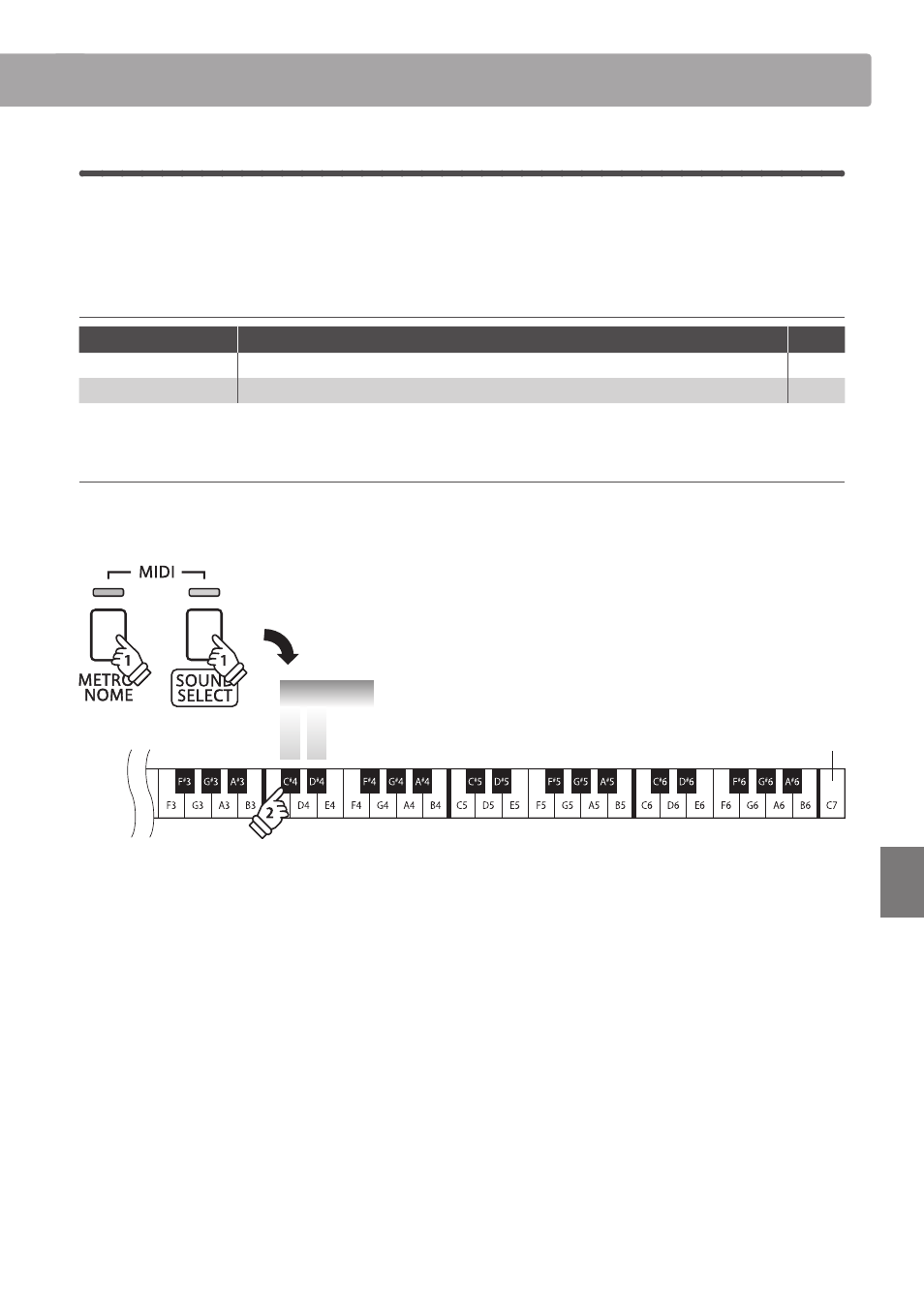
35
Réglages
3.
Local Control (Contrôle local)
Le réglage Local Control détermine si l’instrument joue une sonorité interne quand les touches sont
enfoncées. Ce réglage est utile quand vous utilisez le piano numérique CS4 pour contrôler un appareil MIDI
externe.
Réglages Local Control
Local Control (Contrôle local)
Explication
Touche
Désactivé
L’instrument transmet les informations à un appareil MIDI externe seulement.
C#4
Activé
(par défaut)
L’instrument joue un son interne et transmet les informations à un appareil MIDI externe.
D#4
Modifi cation du réglage Local Control
Appuyez simultanément sur les boutons METRONOME et SOUND SELECT et maintenez-les enfoncés, puis appuyez sur la touche
aff ectée au réglage Local Control désiré.
M
ain
tenez
Mai
nte
nez
enf
onc
é
enf
onc
é
Mai
nt
enez
Main
tenez
enf
onc
é
enf
onc
é
Local Control
A
ctiv
é
Désac
tiv
é
Touche la plus haute