Analog Way XTD825 Manuel d'utilisation
Page 19
Advertising
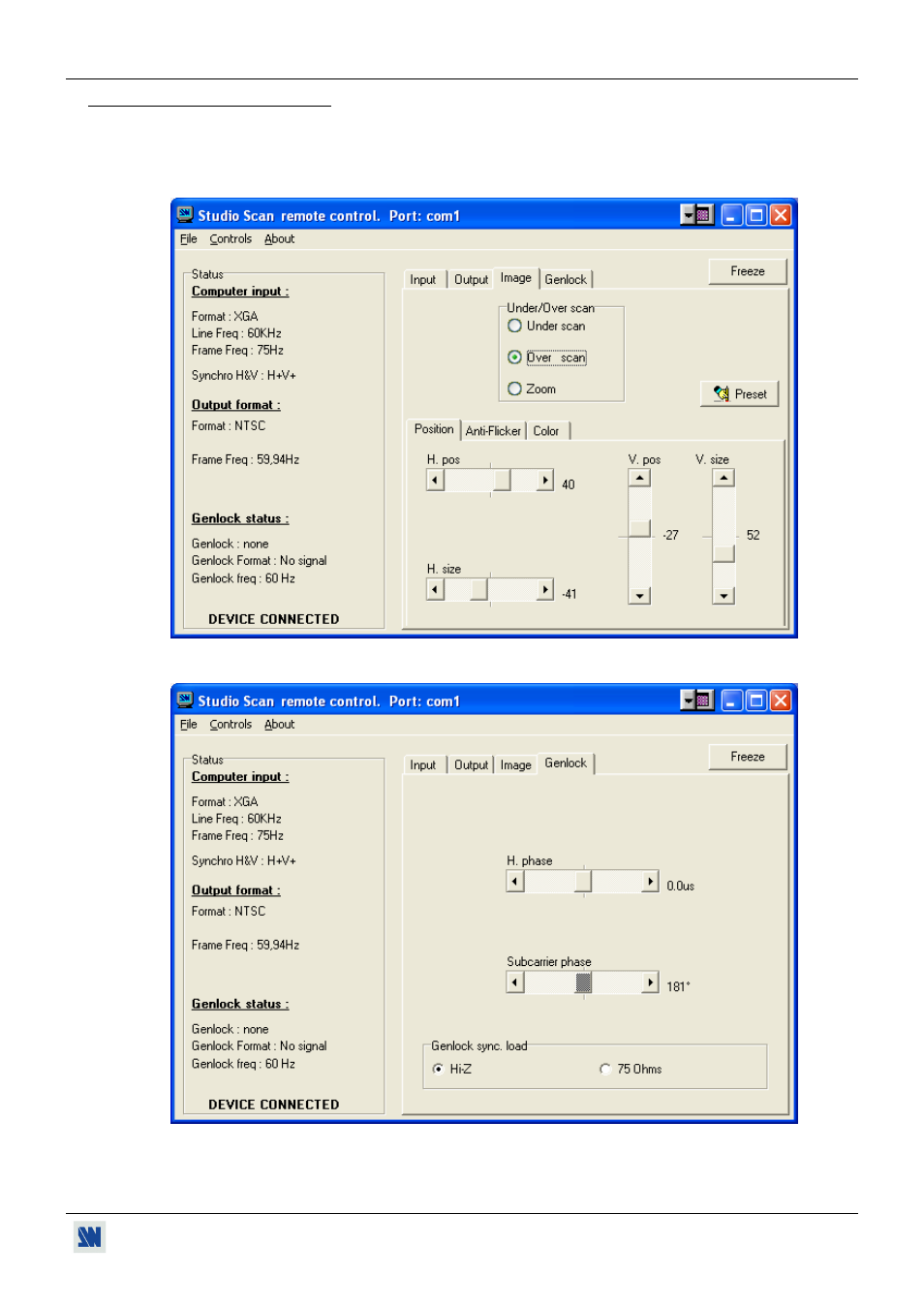
STUDIO SCAN XTD825 / 625™
Chapter 9 : CONTROL SOFTWARE (continued)
PAGE 19
9-3. SOFTWARE SET UP (continued)
f In the Image menu, select the Under/over scan mode. Then make the following adjustment:
- in the position section: adjust the position and size of the image.
- in the color section: adjust the Red, Green, Bleu and Black level.
- in the Anti-Flicker section adjust the flicker and the horizontal smooth.
g In the Genlock menu, select the Genlock load and then adjust the H. phase and subcarrier phase.
Advertising
Ce manuel est liée aux produits suivants: