Starting, Chapter 3 : starting – Analog Way Power 1024 - P1024 Manuel d'utilisation
Page 6
Advertising
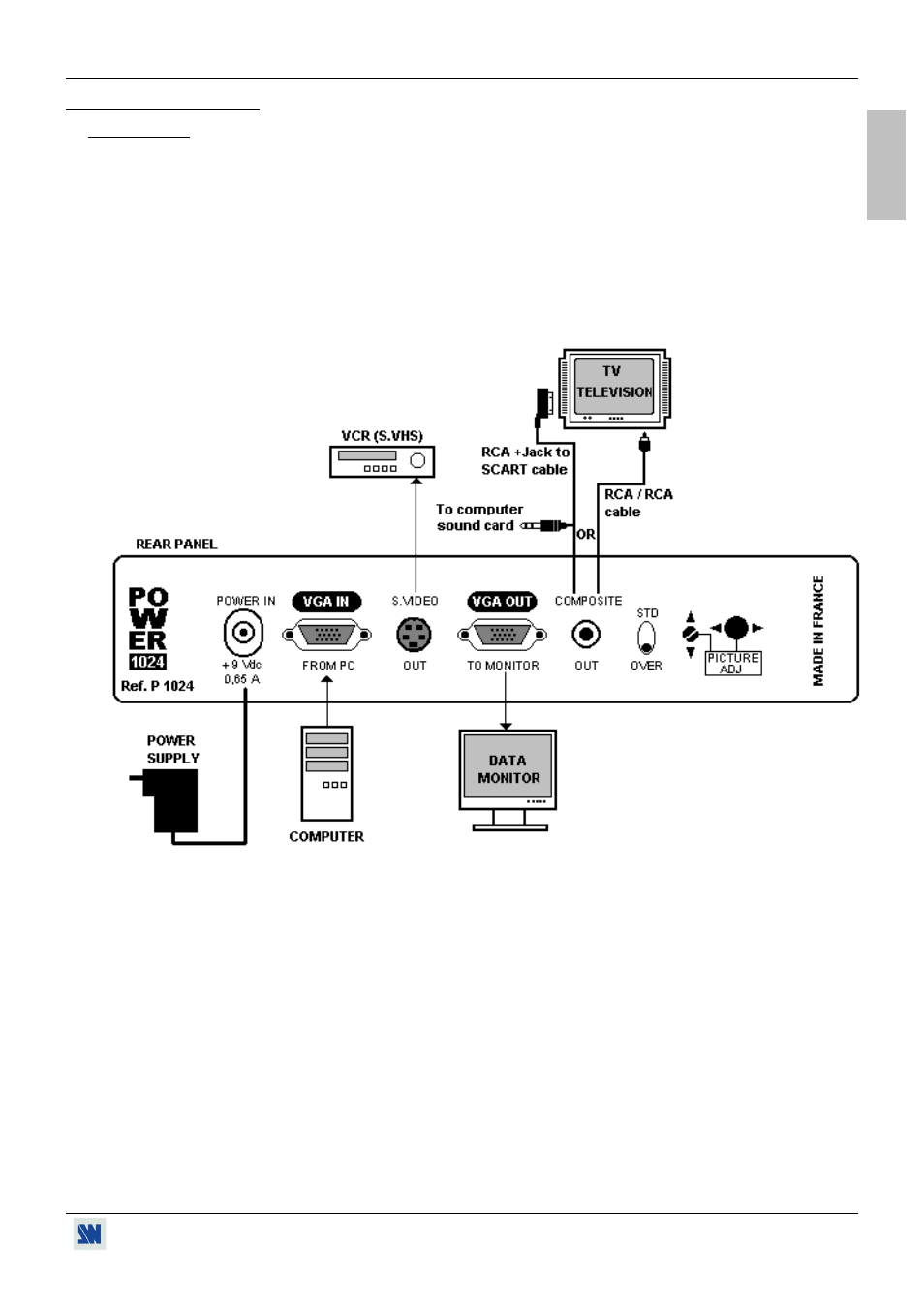
POWER™
1024
PAGE 6
ENGLISH
Chapter 3 : STARTING
IMPORTANT: Please read all the safety instructions (pages 2 to 4) before starting.
c Turn OFF all of your equipment before connecting.
d Connect your Computer (PC) source to the VGA IN connector of the POWER
™
1024.
e Connect your video display device (TV, VCR) to the S.VIDEO OUT or C.VIDEO OUT connector of the
POWER
™
1024.
f Connect if needed, a data monitor to the VGA OUT connector.
g Connect the External Power supply to an AC power outlet and to the POWER IN connector of the POWER
™
1024.
Advertising