During cooking – Fulgor Milano 700 Series 24 Inch Single Combi-Speed Electric Wall Oven Installation & Use Manual Manuel d'utilisation
Page 25
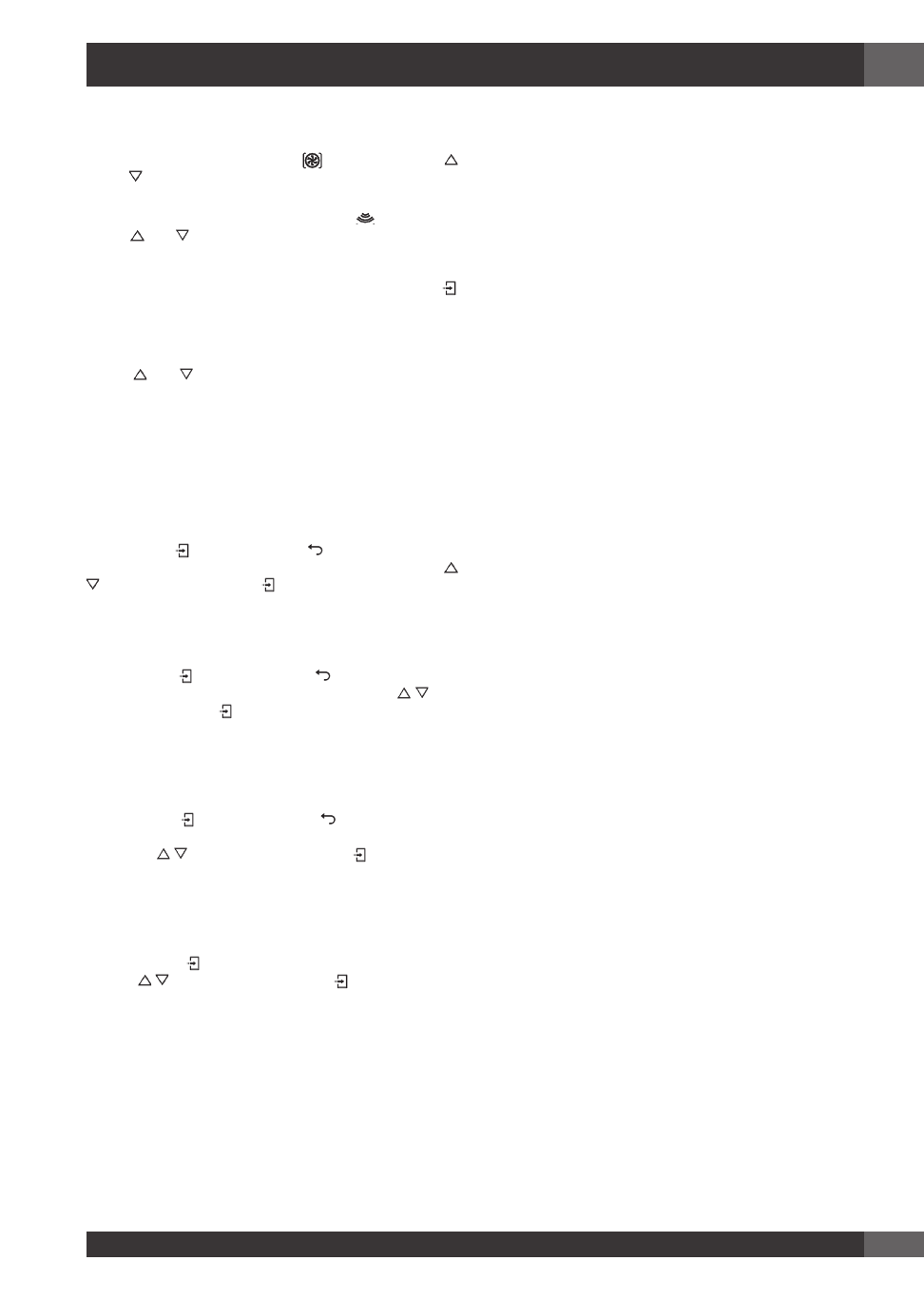
EN
23
If you wish to adjust the temperature and power level, open
the sub-menu managed as follows:
• TEMPERATURE: Select the icon and use the keys
and to adjust the temperature between 120°F (50°C)
and 445°F (230°C).
• MICROWAVE POWER: Select the icon and use the
keys and to select the microwave power setting from
the 3 possible levels, 150W - 300W - 450W.
Once the new parameters have been set, press the key
to start cooking.
Once cooking has started, a countdown will be shown on
the display. The time can be changed at any time using the
arrows and .
At the end of cooking, the message “END COOKING” will
appear on the display.
During cooking
Changing Power Level (Watts)
Press the icon and press the key Select the microwave
icon and change the power wattage by means the arrows
and confirm with the key .
Changing Time
Press the icon and press the key Select the time icon
and change the time value by means the arrows and
confirm with the key .
Changing Temperature
(only available for microwave and ring)
Press the icon and press the key Select the cooking
mode icon and change the setting temperature by means
the arrows and confirm with the key .
Changing Weight
(only available for defrost by weight)
Press the icon and change the weight by means the
arrows and confirm with the key .