Connectivity, Steam clean, Set up – Whirlpool 30 Inch Smart Over-The-Range Microwave Controls Guide Manuel d'utilisation
Page 6
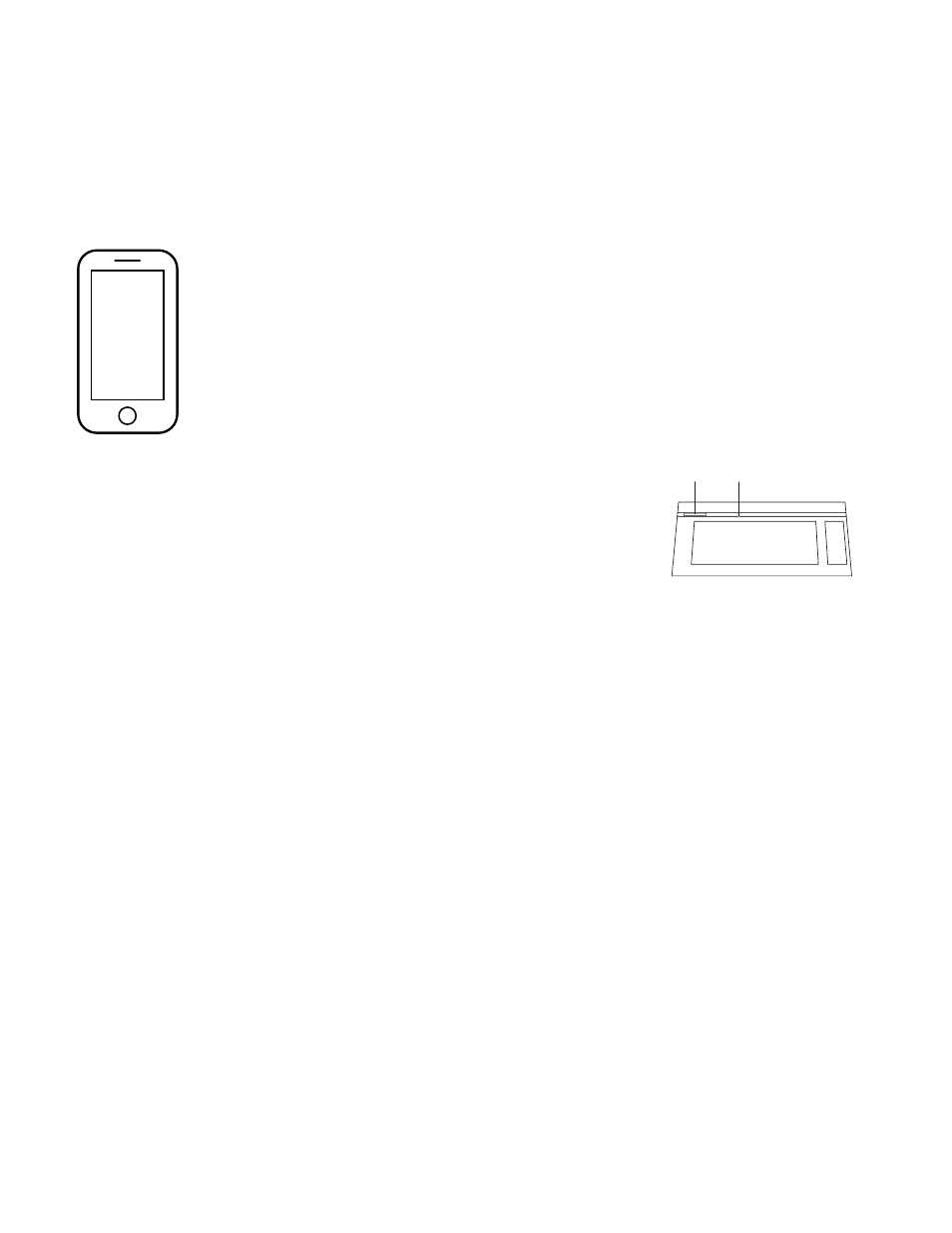
6
2.
Use the Arrow button to select the Reset filter submenu, press CONFIRM/MENU button to reset.
The charcoal filter retrieves another 6 months duration now.
NOTE:
For roof venting and wall venting, charcoal filters are not necessary, but the filter alert still will appear every 6 months, you can
follow above steps to remove the alert.
Connectivity
With your mobile device, get the Whirlpool app, connectivity setup instructions, terms of use, and privacy policy by scanning the QR.
IMPORTANT:
Proper installation of your appliance prior to use is your responsibility. Be sure to read and follow the Installation
Instructions that came with your appliance.
Connectivity requires Wi-Fi and account creation. App features and functionality subject to change. Data rates may apply. If you have any
problems or questions, contact customer support.
You Will Need:
SET UP
�
A home wireless router supporting Wi-Fi, preferably 2.4 Ghz with WPA2 security. If you are unsure of your
router’s capabilities, refer to the router manufacturer’s instructions.
�
The router to be on and have a live internet connection.
�
The SAID code and MAC address for your appliance may be needed. The SAID code and MAC address
can be found in the Settings button with below instructions, or you can find it on your appliance upper left
corner of the door, see below illustration 1.
�
Mobile device with bluetooth connection capability with bluetooth turn on.
�
Latest version (recommended) of the app.
Find the SAID code and MAC address through Settings–>Connectivity–>SAID code and
MAC address.
Once installed, launch the app. You will be guided through the steps to set up a user account
and to connect your appliance. If you have any problems or questions, contact customer
support.
Illustration 1
A
B
A.
SAID code and MAC address
label
B.
Door
Steam Clean
This automatic cleaning cycle will help you to clean the microwave oven cavity and to remove unpleasant odors.
Before starting the cycle:
1.
Remove all accessories from the cavity.
2.
Put 250 mL water into a container (see our recommendations in the below section “Tips and suggestions”).
3.
Place the container directly on the middle of the oven bottom.
4.
Close the door.
To Start the Cycle:
1.
Press Settings button, and use right arrow button reach Cleaning and maintenance submenu.
2.
Press CONFIRM/MENU button when you see Steam clean on the display.
3.
Press the START/+30 sec button to start the function.
When the Cycle is Finished:
1.
Press the CANCEL button.
2.
Remove the container.
3.
Use a soft cloth or a paper towel with mild detergent to clean the interior surfaces.
Tips and suggestions:
For a better cleaning result, it is recommended to use a container with a diameter of 17-20 cm, and a height that is lower than 6.5 cm.
It is recommended to use a container of light plastic material that is suitable for the microwave.
As the container will be hot after the cleaning cycle is completed, it is recommended to use a heat resistant glove when removing the
container from the microwave.
For a better cleaning effect and removal of unpleasant odors, add some lemon juice or vinegar to the water.