Canon PowerShot SX410 IS Manuel d'utilisation
Page 146
Advertising
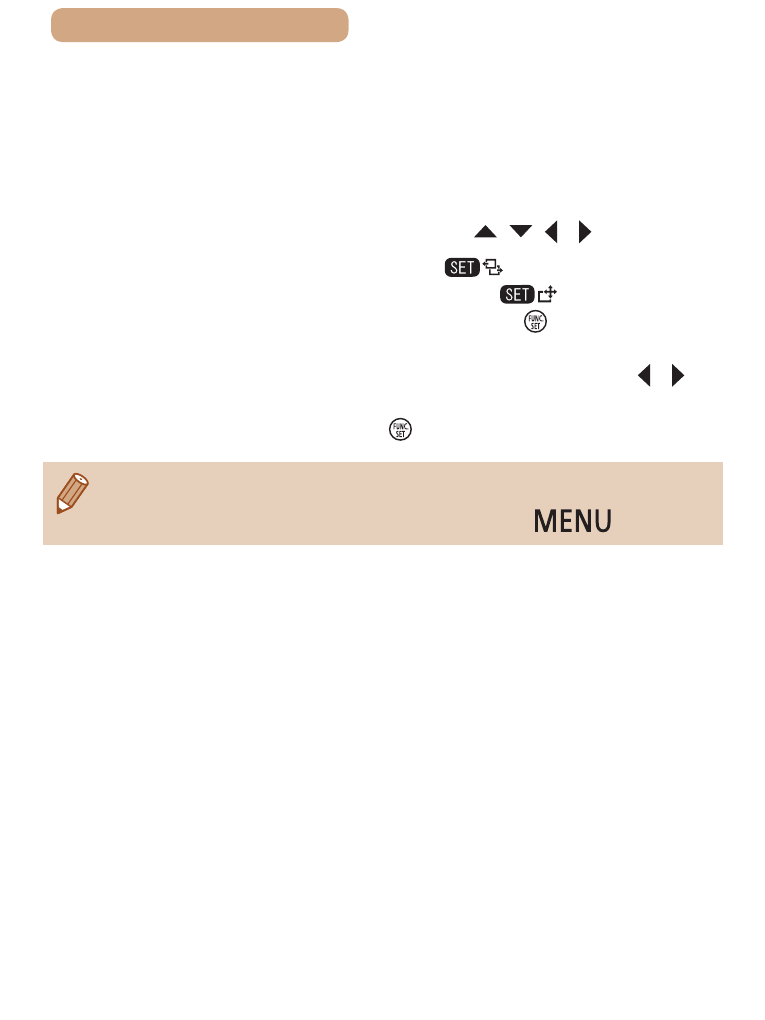
146
ç
Sommaire
2
Déplacez la position
d’affichage et changez
d’images selon vos besoins.
●
Pour déplacer la position
d’affichage, appuyez sur les
touches [ ][ ][ ][ ].
●
Avec [
] affiché, vous pouvez
passer sur [
] en appuyant
sur la touche [ ]. Pour passer à
d’autres images pendant le zoom,
appuyez sur les touches [ ][ ].
Appuyez à nouveau sur la touche
[ ] pour rétablir le réglage initial.
●
Vous pouvez revenir à l’affichage image par image depuis
l’affichage agrandi en appuyant sur la touche [
].
Advertising
Voir aussi d'autres documents dans la catégorie Appareil photo Canon:
- EOS 60D (Pages: 2)
- EOS 60D (Pages: 320)
- EOS 7D (Pages: 296)
- A40 (Pages: 183)
- PowerShot SX50 HS (Pages: 283)
- EOS 700D (Pages: 2)
- EOS 700D (Pages: 388)
- EOS 100D (Pages: 2)
- EOS 100D (Pages: 388)
- EOS 100D (Pages: 116)
- EOS 5D Mark III (Pages: 408)
- EOS 5D Mark III (Pages: 2)
- PowerShot SX510 HS (Pages: 167)
- EOS 70D (Pages: 32)
- EOS 70D (Pages: 468)
- EOS 70D (Pages: 174)
- PowerShot SX170 IS (Pages: 143)
- IXUS 135 (Pages: 150)
- EOS 6D (Pages: 10)
- IXUS 255 HS (Pages: 177)
- PowerShot A1400 (Pages: 128)
- EOS M (Pages: 104)
- EOS M (Pages: 2)
- EOS M (Pages: 34)
- PowerShot D20 (Pages: 221)
- PowerShot SX270 HS (Pages: 197)
- PowerShot S110 (Pages: 343)
- PowerShot G1 X (Pages: 245)
- PowerShot S120 (Pages: 213)
- PowerShot G15 (Pages: 314)
- PowerShot G16 (Pages: 212)
- PowerShot A3500 IS (Pages: 141)
- EOS 1200D (Pages: 110)
- EOS 1200D (Pages: 21)
- PowerShot S200 (Pages: 182)
- IXUS 265 HS (Pages: 161)
- IXUS 155 (Pages: 118)
- PowerShot A2500 (Pages: 114)
- PowerShot N100 (Pages: 211)
- PowerShot G1 X Mark II (Pages: 237)
- PowerShot D30 (Pages: 152)
- PowerShot SX700 HS (Pages: 196)
- PowerShot SX600 HS (Pages: 162)
- ImageBrowser EX (Pages: 91)
- Digital Photo Professional 3.14 Windows (Pages: 152)