TA Triumph-Adler P-C2660 MFP Manuel d'utilisation
Page 274
Advertising
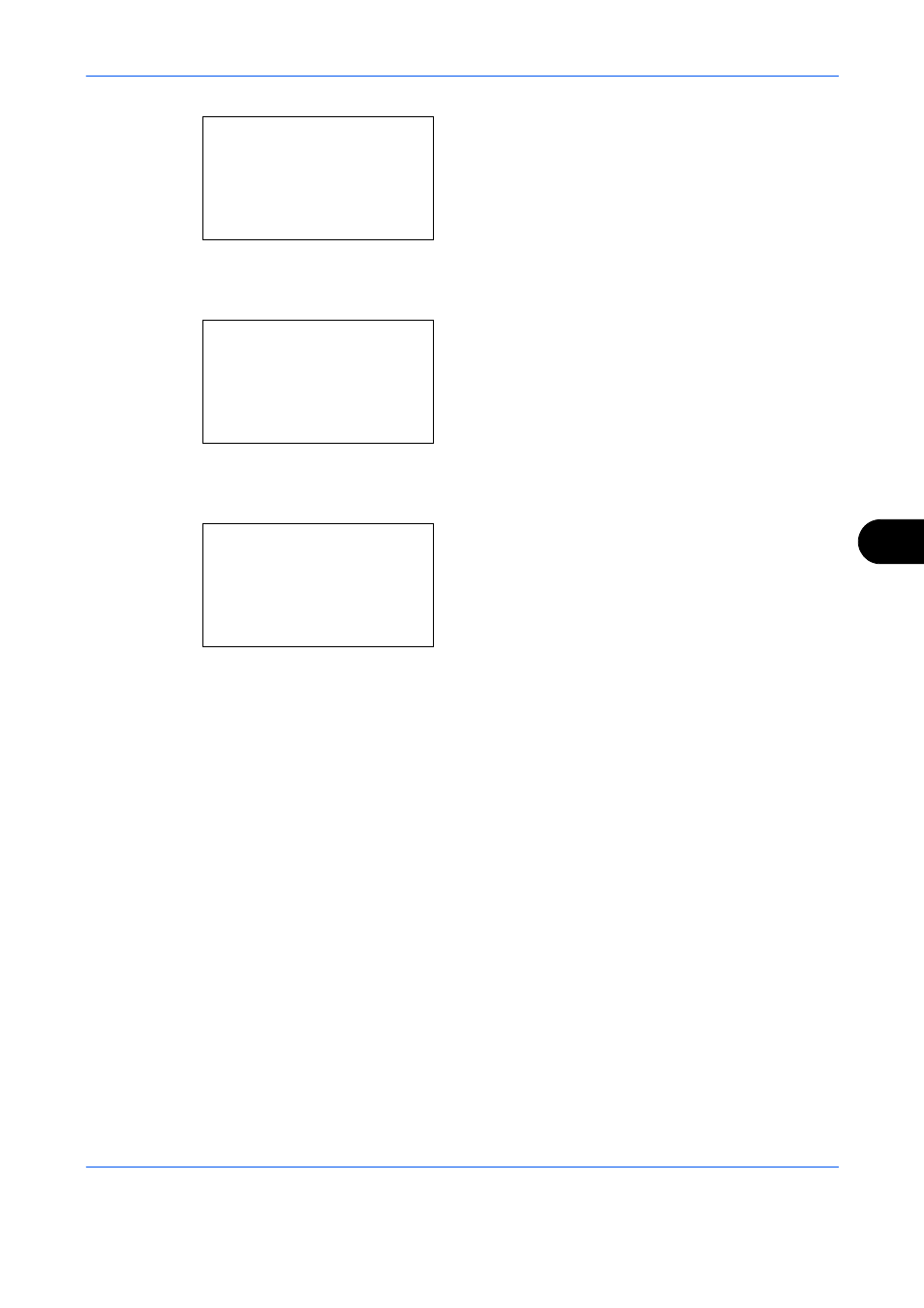
Paramètres par défaut (Menu Système)
8-15
8
8
Appuyer sur la touche OK. Format bac 1 s'affiche.
9
Appuyer sur la touche ou pour sélectionner le
format de papier.
10
Appuyer sur la touche OK. L’écran revient au
menu Param. magasin 1.
11
Appuyer sur la touche ou pour sélectionner
[Type bac 1].
12
Appuyer sur la touche OK. Type bac 1 s'affiche.
13
Appuyer sur la touche ou pour sélectionner le
type de papier.
14
Appuyer sur la touche OK. Terminé. s'affiche et
l'écran revient au menu Param. magasin 1.
Format bac 1
a
b
*********************
2 Legala
3 Statementa
1 *Lettera
Param. magasin 1
a
b
*********************
2 Type bac 1
[ Quitter ]
1 Format bac 1
Type bac 1
a
b
*********************
2 Rugueux
3 Recyclé
1 *Normal
Advertising
Ce manuel est liée aux produits suivants: