TA Triumph-Adler P-3020 MFP Manuel d'utilisation
Page 463
Advertising
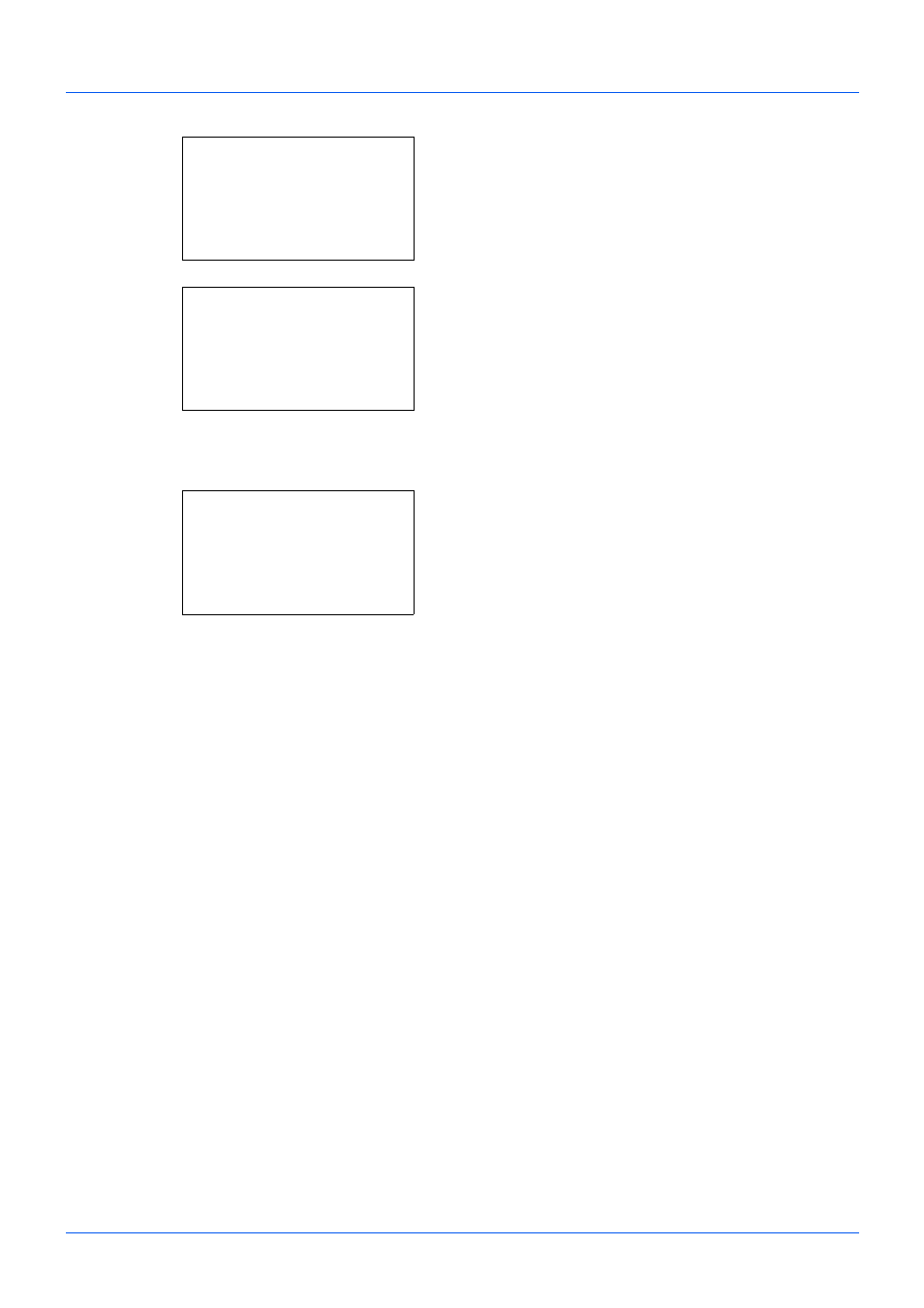
11-40
Gestion
4
Appuyer sur la touche ou pour sélectionner
[Param.compt.trav].
5
Appuyer sur la touche OK. Le menu Param.compt.trav
s'affiche.
6
Appuyer sur la touche ou pour sélectionner
[Rapport compta.], puis appuyer sur la touche OK.
7
Dans l'écran de confirmation, appuyer sur [Oui] (la
touche Sélection de gauche). Un rapport de
comptabilité des travaux est imprimé.
NomUtil/CptaTrav
a b
1 ParamLogin util
*********************
3 ID trav. inconnu
[ Quitter ]
2 Param.compt.trav
Param.compt.trav a b
*********************
2 Accès compta
3 Rapport compta.
[ Quitter ]
1 Compta. travaux
Imprimer.
Êtes-vous sûr ?
z Total compta. Trav.
[
Oui
] [
Non
]
Advertising
Ce manuel est liée aux produits suivants: