TA Triumph-Adler DC 6130 Manuel d'utilisation
Page 220
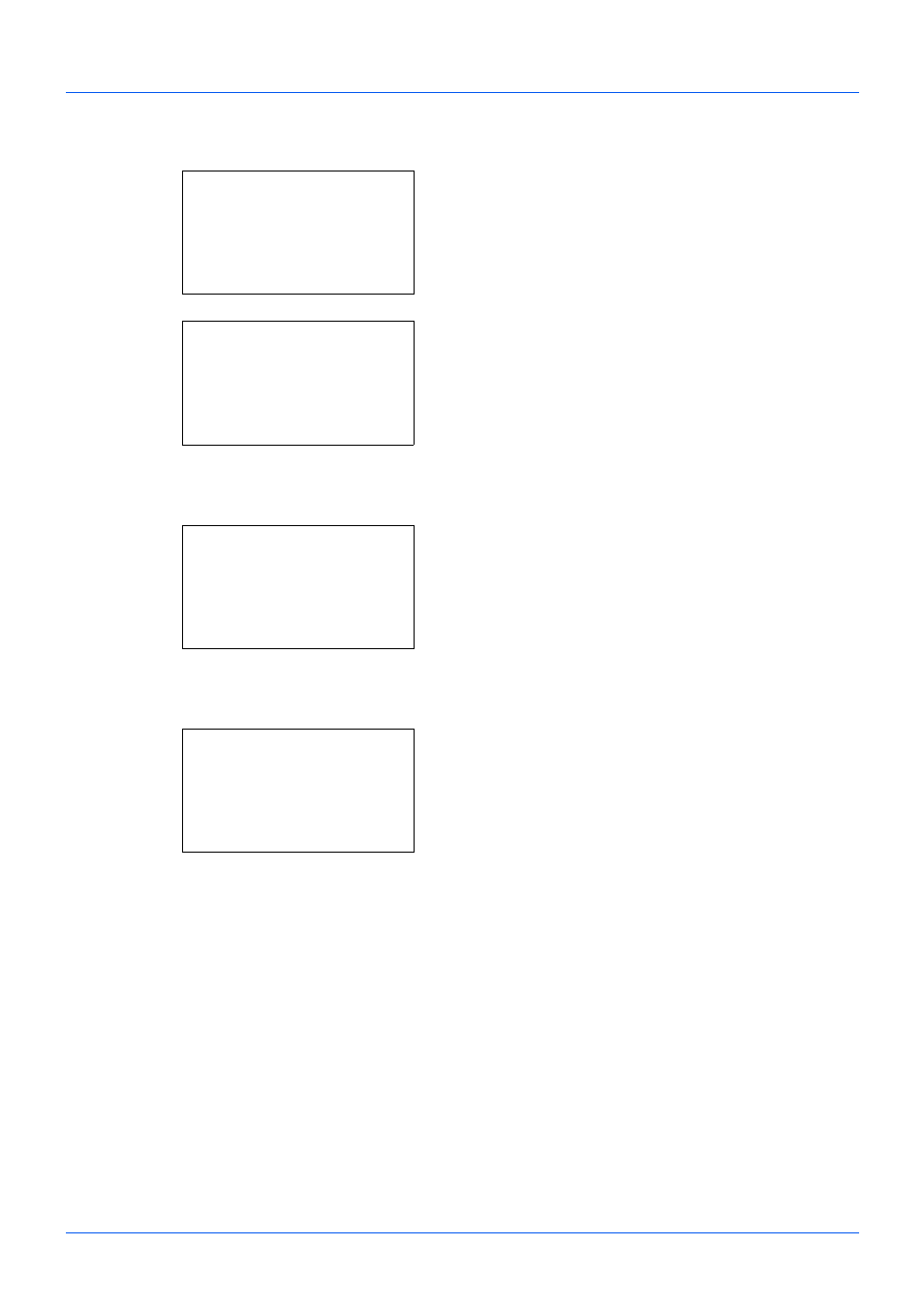
8-24
Paramètres par défaut (Menu Système)
Procéder comme suit pour configurer les options relatives aux types de papiers spéciaux.
1
Dans le menu Menu syst/comptr, appuyer sur la touche
ou pour sélectionner [Param. communs].
2
Appuyer sur la touche OK. Le menu Param. communs
s'affiche.
3
Appuyer sur la touche ou pour sélectionner
[Conf.orig/papier].
4
Appuyer sur la touche OK. Le menu Conf.orig/papier
s'affiche.
5
Appuyer sur la touche ou pour sélectionner [Act.
pap.spécial].
6
Appuyer sur la touche OK. Act. pap.spécial s'affiche.
7
Appuyer sur la touche ou pour sélectionner [Déf.
sens impr.] ou [Priorité vit.].
8
Appuyer sur la touche OK. Terminé. s'affiche et l'écran
revient au menu Conf.orig/papier.
Menu syst/Comptr
a
b
3 Système
4 NomUtil/CptaTrav
*********************
[ Quitter ]
5 Param. communs
Param. communs
a
b
*********************
2 Écran pr défaut
3 Son
[ Quitter ]
1 Langue
Conf.orig/papier
a
b
*********************
2 Déf. format orig
3 Frmt pap. perso
[ Quitter ]
1 Frmt orig.perso
Act. pap.spécial a
b
1 Déf. sens impr.
*********************
2 *Priorité vit.