TA Triumph-Adler DC 2325 Manuel d'utilisation
Page 93
Advertising
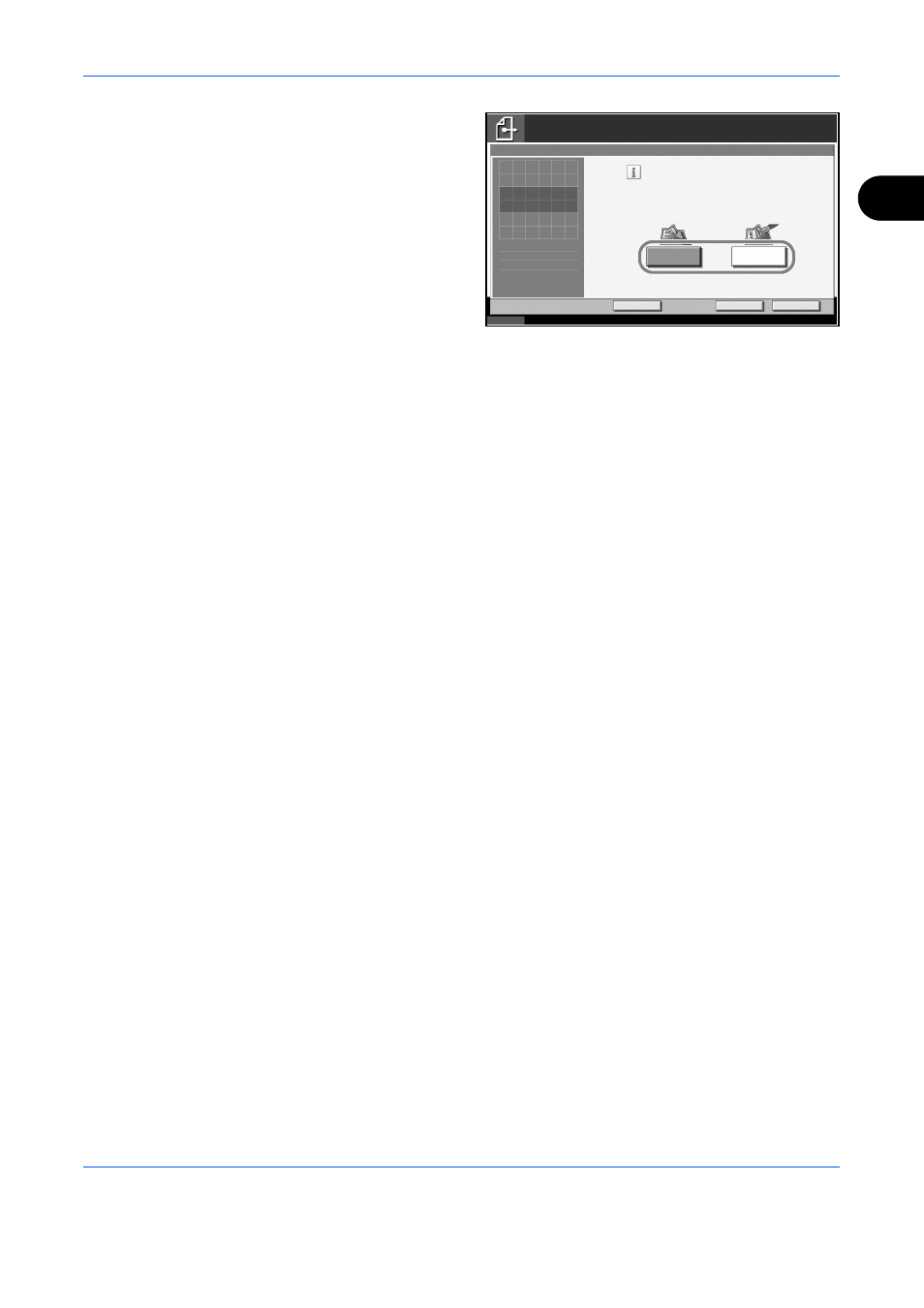
Fonctions d’envoi
MANUEL D’UTILISATION AVANCÉE
2-15
2
4
Sélectionner
l’orientation de
l’original dans la
section [Bord sup.
haut] et [Bord sup.
gauche].
5
Appuyer sur [OK].
6
Sélectionner la destination et appuyer sur la touche Départ pour lancer
l’envoi.
État
10/10/2007 10:10
Prêt pour envoi.
Destination
Aj.raccourci
Entrez l'orientation du bord supérieur
du document original .
Annuler
OK
Bord sup. gche
Orientation original
Placez l'original .
Bord sup. haut
1
Appuyez sur [OK] pour
afficher l'image.
Advertising
Ce manuel est liée aux produits suivants: