Fonctions d’envoi manuel d’utilisation avancée 2-5, Appuyer sur la touche envoyer, Appuyer sur [ok – TA Triumph-Adler DC 2230 Manuel d'utilisation
Page 83
Advertising
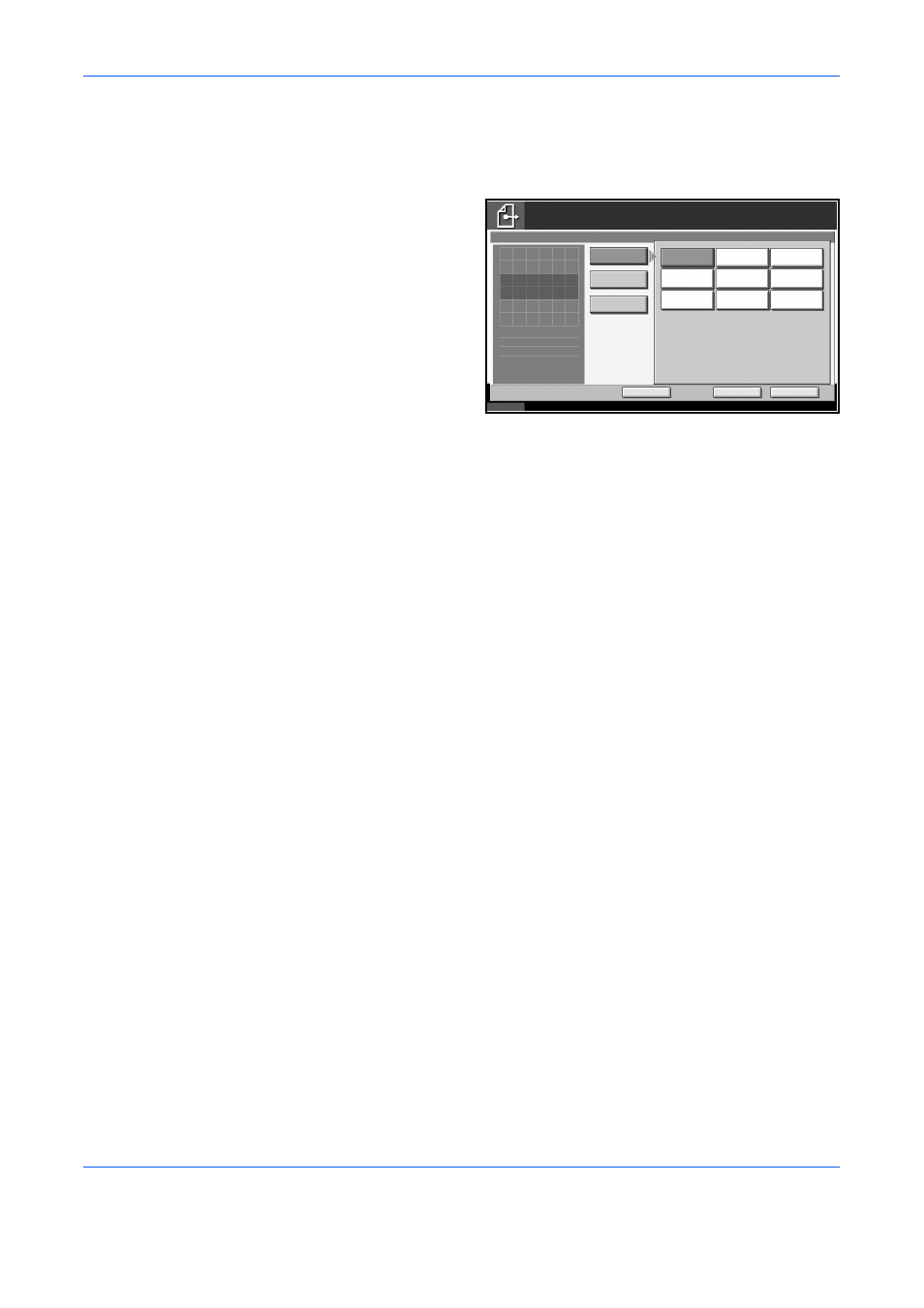
Fonctions d’envoi
MANUEL D’UTILISATION AVANCÉE
2-5
1
Appuyer sur la touche Envoyer.
2
Appuyer sur [Type d’original/transmission], puis sur [Taille envoi].
3
Appuyer sur
[Formats standard
1], [Formats
standard 2] ou
[Autres] pour
sélectionner le
format d’envoi.
4
Appuyer sur [OK].
5
Sélectionner la destination et appuyer sur la touche Départ pour lancer
l’envoi.
État
10/5/2006 10:10
Prêt pour envoi.
Destination
Aj.raccourci
A3
Annuler
OK
A5
A6
A4
B4
Identique à
l'original
Formats
standard 1
Formats
standard 2
Autres
Taille envoi
Placez l'original.
1
Appuyez sur [OK] pour
afficher l'image.
B5
B6
Folio
Advertising