TA Triumph-Adler DC 2128 Manuel d'utilisation
Page 118
Advertising
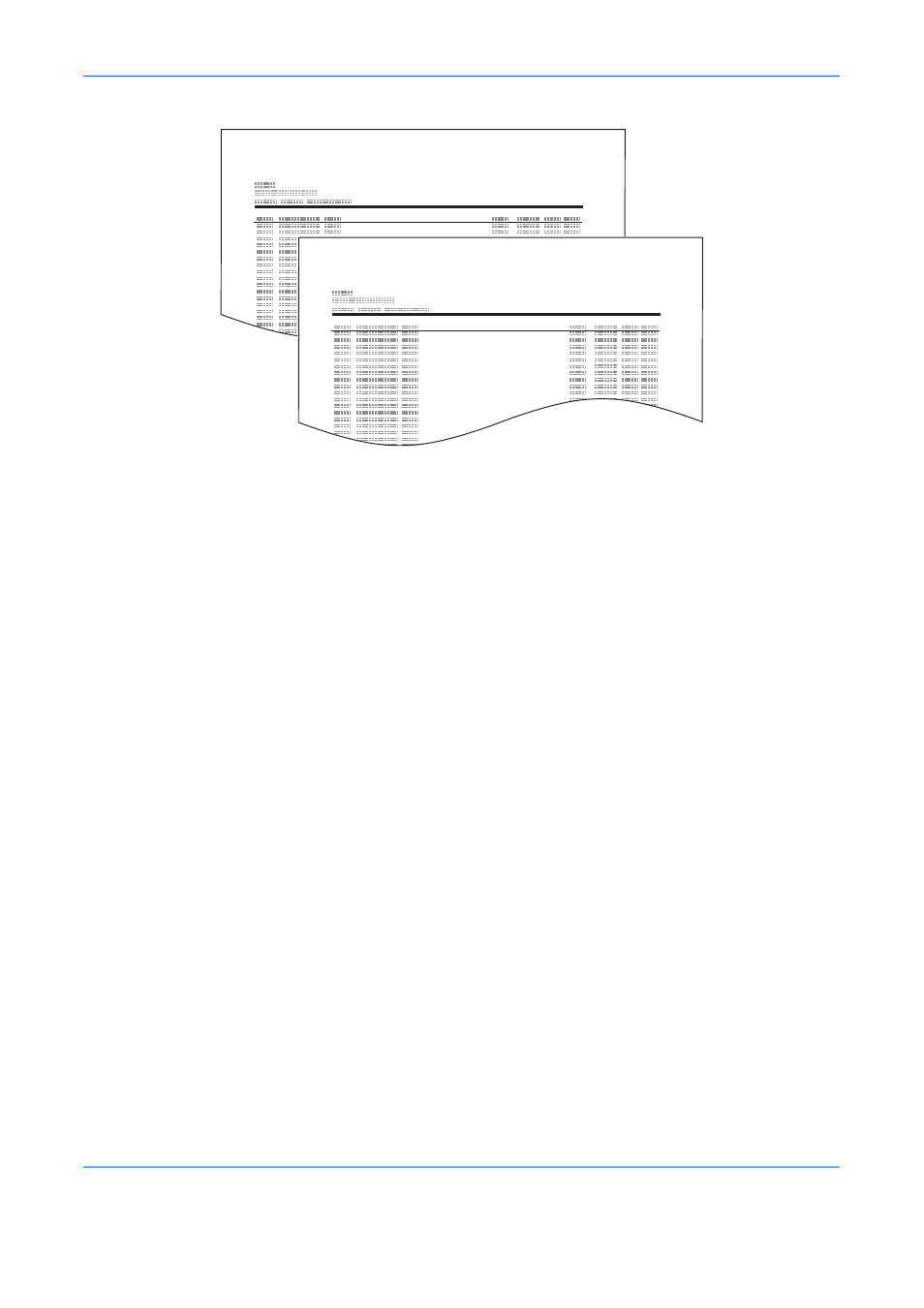
Vérification du résultat des transmissions et des informations d'enregistrement
5-8
MANUEL D'UTILISATION
Impression automatique
Le rapport d'activité s'imprime automatiquement dès que 50 documents ont été envoyés ou reçus.
1
Appuyer sur la touche Menu Système/Compteur.
2
Appuyer sur la touche U ou V pour sélectionner
[Rapport].
3
Appuyer sur la touche OK.
4
Appuyer sur la touche U ou V pour sélectionner
[Param.rapp.admin].
5
Appuyer sur la touche OK.
6
Appuyer sur la touche U ou V pour sélectionner
[Jrnl fax sortant] ou [Jrnl fax entant].
7
Appuyer sur la touche OK.
8
Appuyer sur la touche U ou V pour sélectionner
[Désactivé] (pas d'impression) ou [Activé]
(impression).
9
Appuyer sur la touche OK.
FAX TX Report
FAX RX Report
Advertising
Ce manuel est liée aux produits suivants: