TA Triumph-Adler 2256 Manuel d'utilisation
Page 93
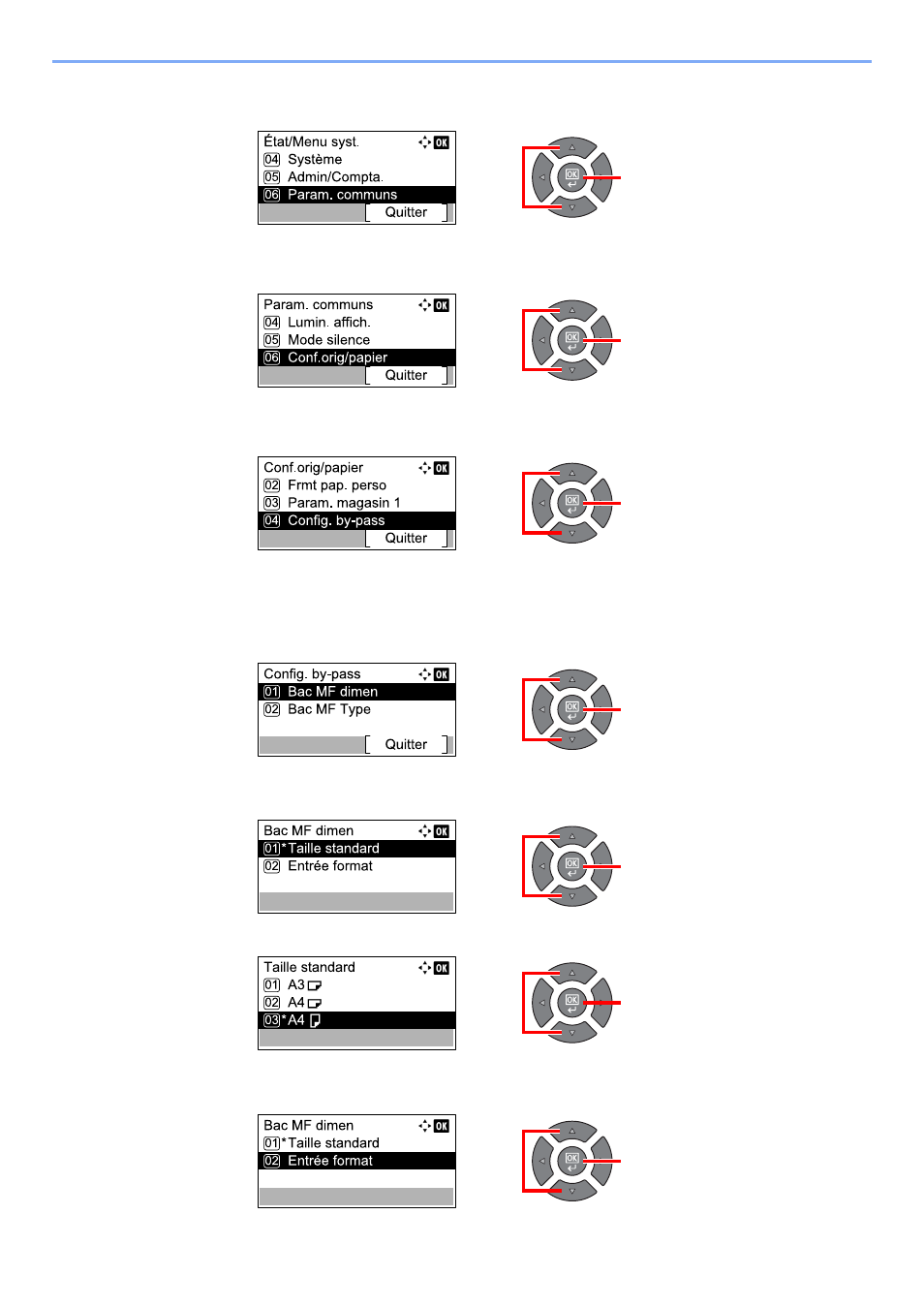
3-16
Préparation à l’utilisation > Chargement du papier
2
Appuyer sur la touche [
▲
] ou [
▼
] pour sélectionner [Param. communs] et appuyer sur la
touche [
OK
].
3
Appuyer sur la touche [
▲
] ou [
▼
] pour sélectionner [Conf.orig/papier] et appuyer sur la
touche [
OK
].
4
Appuyer sur la touche [
▲
] ou [
▼
] pour sélectionner [Config. by-pass] et appuyer sur la
touche [
OK
].
2
Spécifier le format de papier.
1
Appuyer sur la touche [
▲
] ou [
▼
] pour sélectionner [Bac MF dimen] et appuyer sur la
touche [
OK
].
• Pour sélectionner le format de papier, appuyer sur la touche [
▲
] ou [
▼
] pour sélectionner
[Taille standard] et appuyer sur la touche [
OK
].
Appuyer sur la touche [
▲
] ou [
▼
] pour sélectionner le format de papier et appuyer sur la touche [
OK
].
• Pour saisir un format qui n'est pas affiché dans les formats standard, appuyer sur la touche
[
▲
] ou [
▼
] pour sélectionner [Entrée format] et appuyer sur la touche [
OK
].
2
1
2
1
2
1
2
1
2
1
2
1
2
1