Afficher l'écran, Sélectionner le type d'original, Recto verso] ou [livre] [autres] 1 – TA Triumph-Adler 206ci Manuel d'utilisation
Page 107: Envoyer, Numériser vers usb
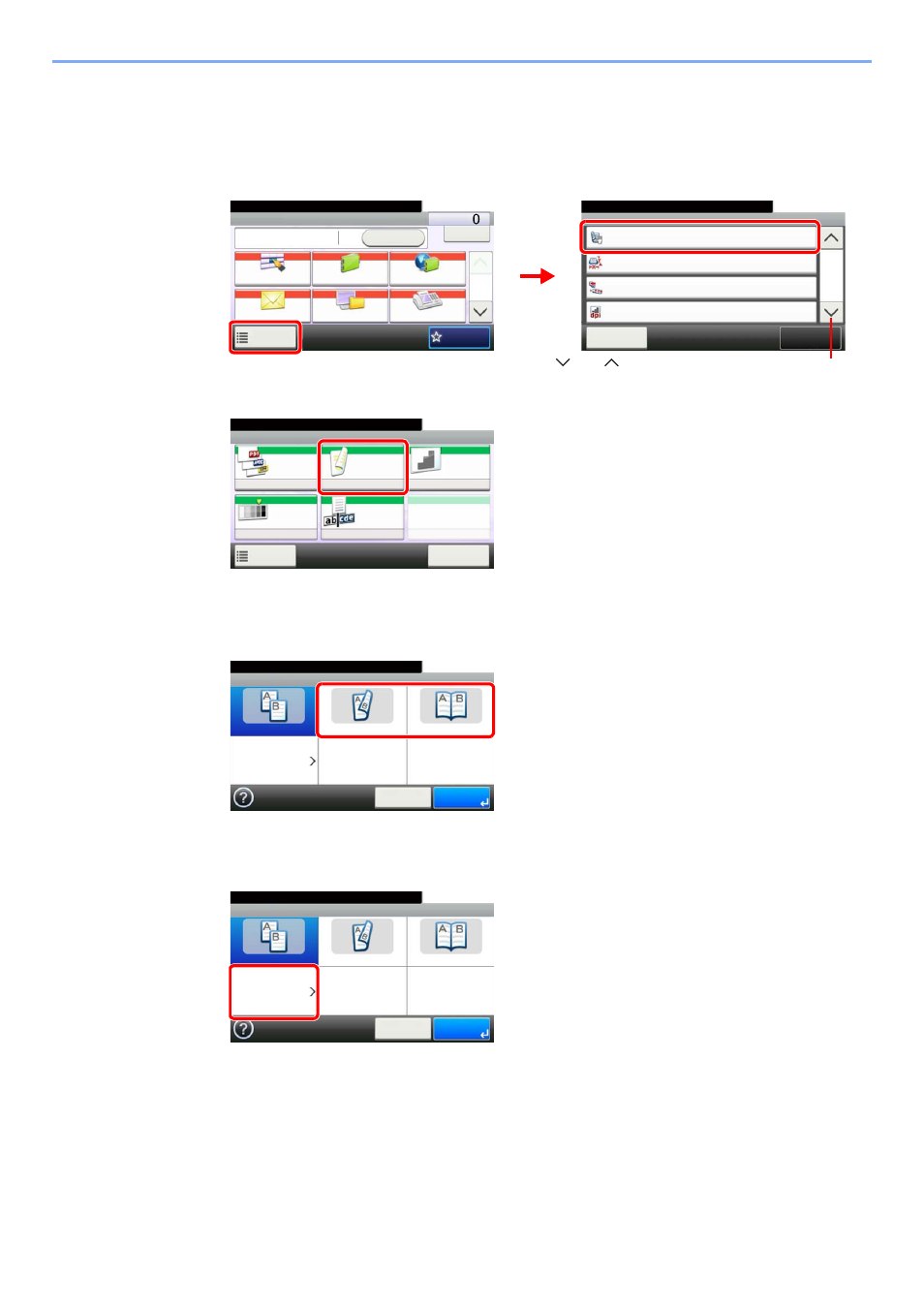
3-42
Utilisation normale > Utilisation de différentes fonctions
1
Afficher l'écran.
1
Consulter la section Utilisation de différentes fonctions à la page 3-33 et afficher l'écran.
2
2
Sélectionner le type d'original.
[Recto verso] ou [Livre]
[Autres]
1
Fonctions.
Original recto verso/livre
Recto
Fermer
10:10
Taille envoi
300x300dpi
Désactivé
Séparation des fichiers
Résolution de numérisation
2/6
Identique à l'original
Aj./Modif
Raccourci
Prêt pour envoi.
Envoyer
Dest. :
Rappeler
Vérifier
Touche unique
Carnet d'adr
Crnt d'adr ext.
FAX
Dossier
Fonctions
10:10
1/2
Favoris
Prêt pour envoi.
G
B
0055_00
G
B
0081_01
2
1
Envoyer
Utiliser [
] ou [
] pour faire défiler vers le haut et le bas.
Prêt à stocker dans la boîte.
Stockage fichier
Format
du fichier
Original
R/V/livre
Résolution
numéris.
㪛㪼㫅㫊㫀㫋㬟
Entrée
nom fich.
Normal 0
Recto
300x300dpi
doc
㪝㫆㫅㪺㫋㫀㫆㫅㫊
10:10
㪘㫅㫅㫌㫃㪼㫉
Numériser vers USB
G
B
0096_00
Original recto verso/livre
Recto
Recto verso
Livre
Autres
10:10
㪘㫅㫅㫌㫃㪼㫉
㪦㪢
Prêt pour envoi.
G
B
0013_00
G
B
0013_0
0
Original recto verso/livre
Recto
Recto verso
Livre
Autres
10:10
㪘㫅㫅㫌㫃㪼㫉
㪦㪢
Prêt pour envoi.