Curtis SMPK1072 Manuel d'utilisation
Page 28
Advertising
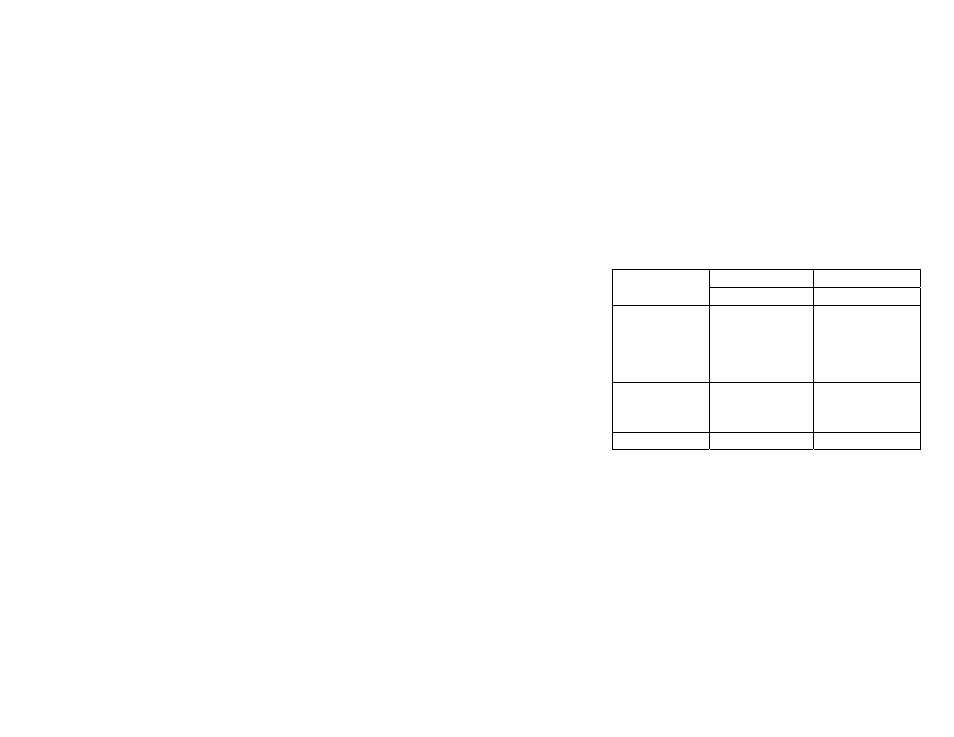
28
The volume is too low.
Adjust the volume.
No sound when playing
an audio file.
Bad audio file.
Delete or skip the file.
The player cannot be
connected to the PC.
The USB interface is not
supported by PC’s
motherboard.
Update or replace the
PC’s motherboard.
The displayed time is
changing constantly.
The bit rate of the MP3
file is changing during
playback.
Try to use fixed bit rate to
compress the MP3 file.
The PC has error when
The player is
Do not disconnect the
Advertising
Ce manuel est liée aux produits suivants: