Curtis SMPK1072 Manuel d'utilisation
Page 14
Advertising
14
9 Playing
videos
(1) Press and hold the MENU button to display the main menu.
(2) Use
the
PREVIOUS/NEXT button to select the “Video” menu, and press the
MENU button to enter the video player mode.
(3) Press the PREVIOUS/NEXT button to search a video file that you want to play,
and press the MENU button to play. For detail information about playing, see the
“Basic Operation” section. (Note: During playing, you can shortly press the MENU
button to enter folder navigation mode.)
Note: This player can only play AVI videos. For other formats, you need to use the
converting tool included on the driver CD to convert them. For detail information about
Advertising
Ce manuel est liée aux produits suivants: