Curtis SGPD432 User guide Manuel d'utilisation
Page 17
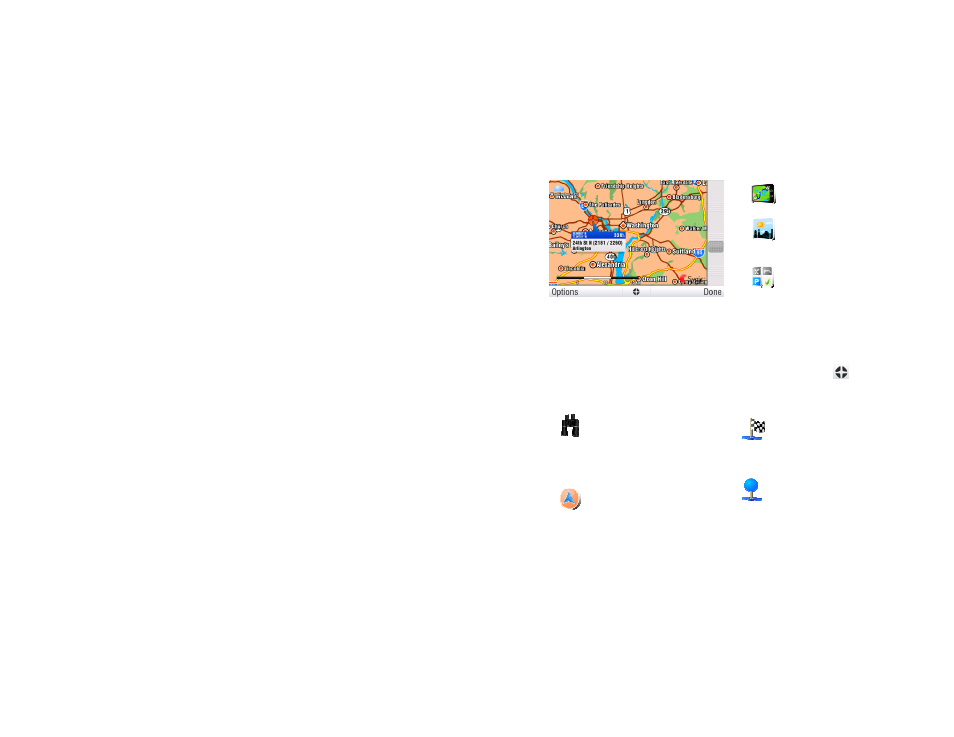
Sygic Drive 10
15
Drag the map by sliding your finger
across the screen. Tap the map to
select specific location.
For map display options and
additional functions tap the
“Options” button and select one of
the following items.
Find...
You can find a position by
using one of the options
described in chapter II.
Planning the Route.
Show current position
Show entire route
Show city
Shows entire city on map
screen.
Show/Hide POIs...
You can select, which
types of POI types are
displayed when browsing
the map.
To plan/modify your route, tap on a
location on the map, then tap the
button marked as “
” to choose
what you want to do with the
selected point.
Navigate there
Sets the location as
destination. The previously
selected route will be deleted.
Travel via
Adds the location as a new
waypoint to your existing
route between start and
finish.