Navigating home, Navigating to recent destinations – Curtis SGPD432 User guide Manuel d'utilisation
Page 11
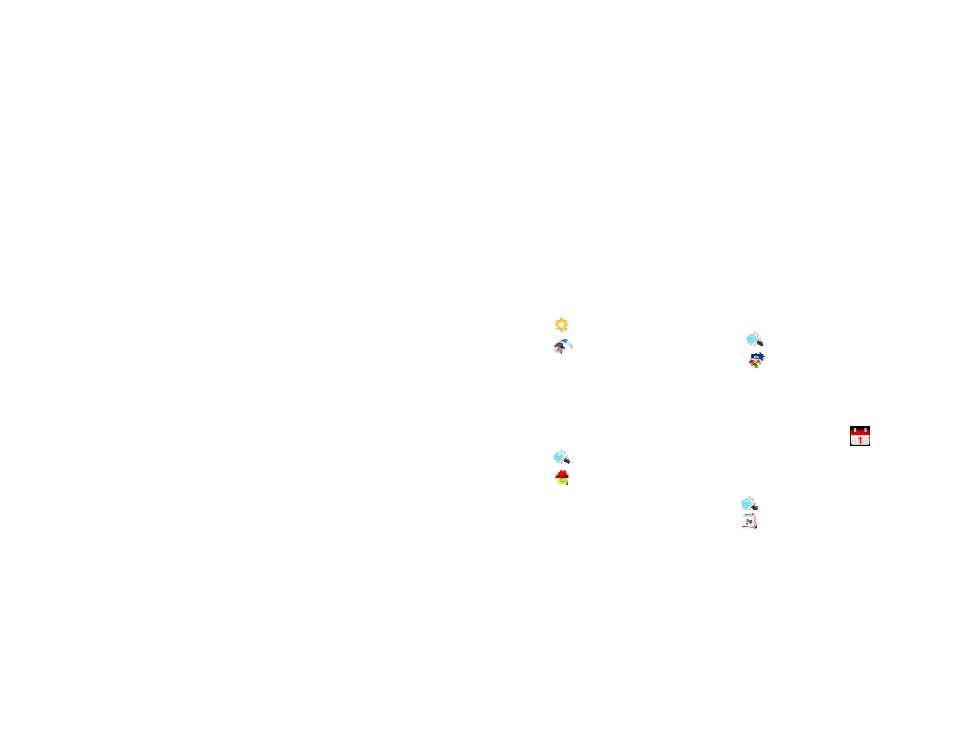
Sygic Drive 10
9
To set the selected POI as your
destination, tap the “Route Me!”
button.
Navigating Home
To start using this feature, you need
to set your home location first.
Select
Main menu >
Settings >
Set home location
and enter your home address.
Once your home address is stored,
you can navigate home by simply
selecting
Main menu >
Navigate to… >
Home
Navigating to Recent
Destinations
Sygic Mobile Maps keeps track of
your recent destinations, making it
easy to return to a previously set
location.
When entering an address through
Main menu >
Navigate to… >
Address or Zip code
the list of previously selected
Countries/Cities/Streets appears, as
you go through the address details.
They are marked with
icon.
You can directly go to a list of recent
destination by selecting
Main menu>
Navigate to… >
History