Operation instruction, 1 ipod/iphone mode, 2 fm radio mode – Curtis SIP425 Manuel d'utilisation
Page 7: 3 aux mode, Setup, 1 time setup, 2 alarm clock function, 3 eq setup
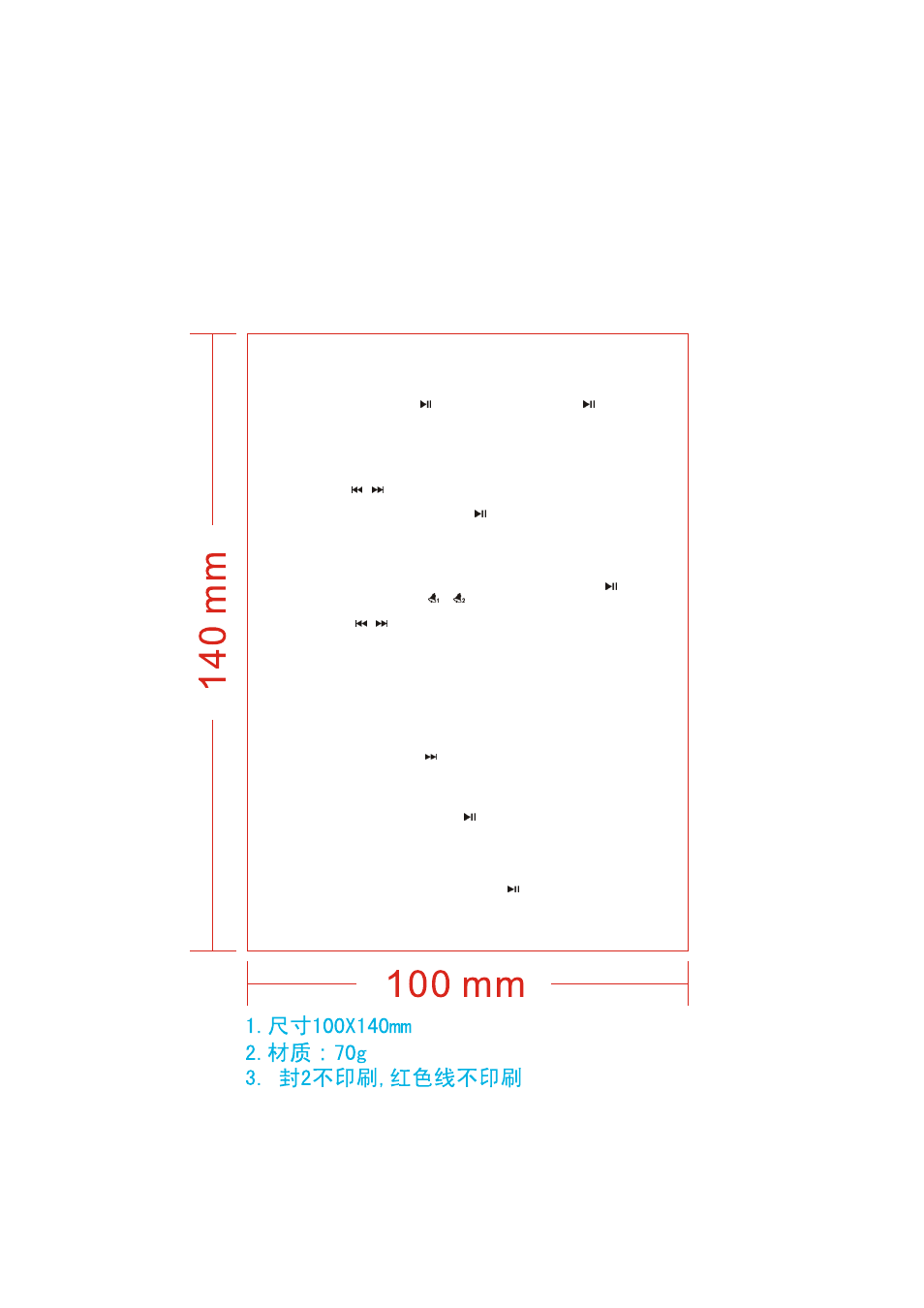
5. Setup
At working state,long press
to enter the setup state,and short press
to select
setup item what you want. If there is no operation within 10 seconds, it will exit this state
automatically.
There are 5 setup items : Time / Alarm 1 / Alarm 2 / EQ / Sleep .
5.1 Time setup
1. Enter the setup state,the first setup is time setup.
2. Press
/
to make selection among time system, hour and minute of current
time in cycle. Press VOL+/VOL- key on panel for parameter adjustment.
3. After setting is complete, long press on
on panel to save and exit.
5.2 Alarm clock function
In alarm clock function setting, users can set switch on and off alarm clock, alarm clock
time, awakening sound and snooze time. If there is no action within 10 seconds, it will exit
setting state automatically.
1. At setup state, enter setting of alarm clock 1 or alarm clock 2 by pressing
on
panel. The corresponding
or
icon on display screen will be lightened The
setting items of alarm clock 1 or alarm clock 2 are completely identical.
2. Press
/
to make selection among switch on-and-off alarm clock, time of
alarm clock, awakening sound, snooze time in cycle. Press VOL+/VOL- key on
panel for parameter adjustment.
Description for options:
Switch on and off alarm clock: two adjustment parameters of ON and OFF.
Time of alarm clock: set hour and minute of alarm clock.
Awakening sound: when setting awakening sound, press VOL+/VOL- key on
panel to select IPOD/IPHONE sound resource, FM sound resource,
and built-in natural sound as awakening sound. When different sound
resources are selected, the corresponding icon will be at the flash state
to indicate the current status. When selecting FM or built-in natural
sound, press
to enter option of next level and make parameters
adjustment through VOL+/VOL- key on panel.
The currently stored channel can be selected for FM sound resources.
There are 7 types of built-in natural sound for selection.
Snooze time: 5 to 60 minutes for snooze may be set.
3. After setting is complete, long press
on panel to save and exit.
After the clock alarms, press any key on the panel to let the clock enter snooze mode. If
there is no action all along after the clock alarms, the alarm clock is closed automatically
after continuous ringing for half an hour.
5.3 EQ setup
At setup state, enter setting of EQ setup by pressing
on panel.There are four items
to be selected, and make parameters adjustment through VOL+/VOL- key on panel.
6