Curtis PLEDV1945A-D Manuel d'utilisation
Page 27
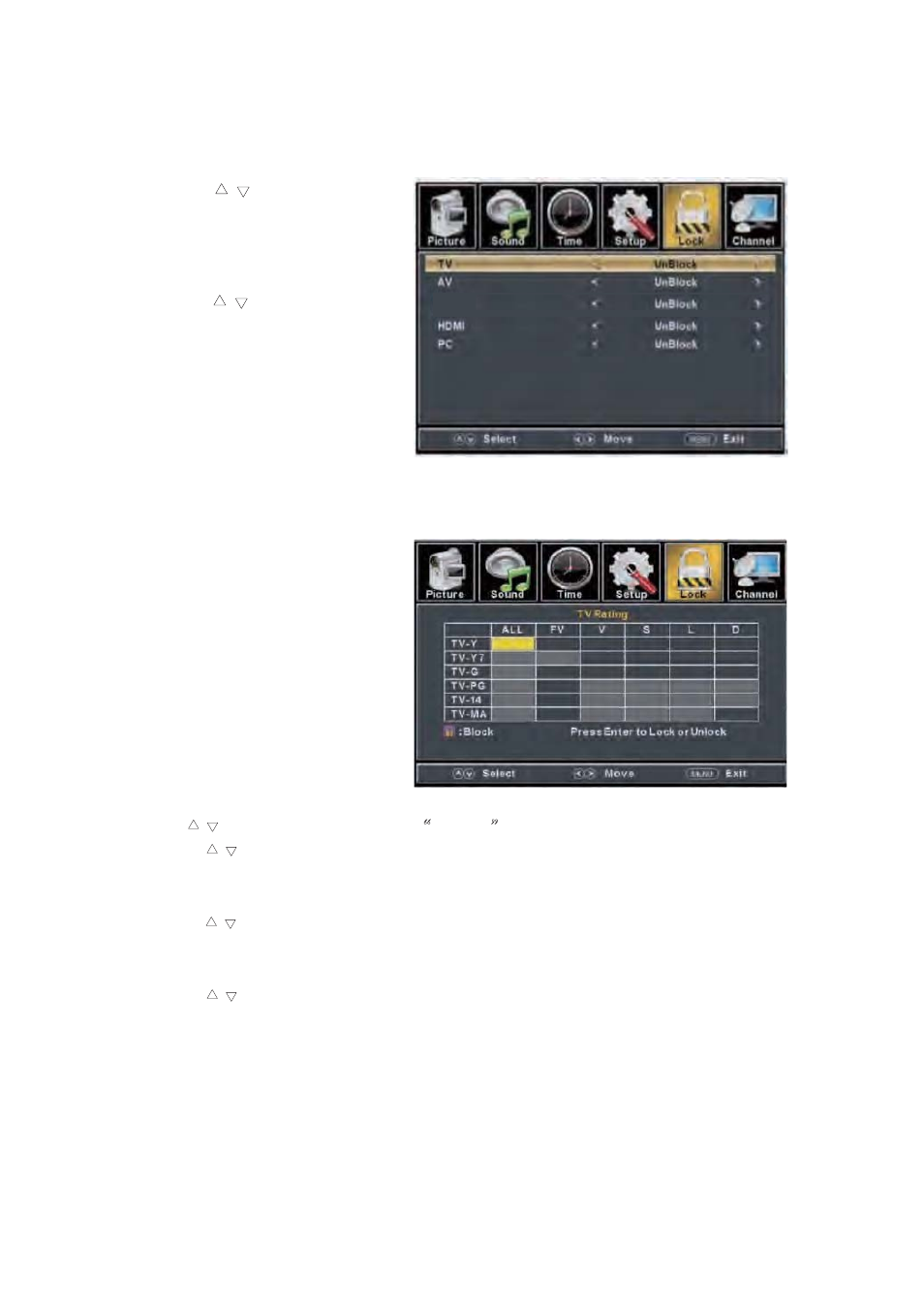
d.
Press “
c/d” button to select
“HDMI” and press the “
e/f”
button to select “Block” or
“Unblock”.
e.
Press “
c/d” button to select
“PC” and press the “
e/f”
button to select “Block” or
“Unblock”.
5. Press “
c/d” button to select “US Rating” and press “ENTER/f” button to enter sub-menu.
a.
Press “
c/d” button to select “TV” and press “ENTER/f” button to enter sub-menu.
Press
“
c/d” button to select and press ĀENTERāto block or unblock.
b.
Press “
c/d” button to select “MPAA” and press the “e/f” button to select
“Off/G/PG/PG-13/R/NC-17/X”.
6.
Press “
c/d” button to select “Canada Rating” and press “ENTER/f” button to enter sub-menu.
a.
Press “
c/d” button to select “Canada English” and press the “e/f” button to select
“Off/C/C8+/G/PG/14+/18+”.
b.
Press “
c/d” button to select “Canada French” and press the “e/f” button to select
“Off/G/8ans+/13ans+/16ans+/18ans+”.
7. Press “
c/d” button to select “RRT Setting” and press “ENTER/f” button to enter sub-menu.
2