页面 8, Front view, Back view – Curtis PLDED3996A-C2 Manuel d'utilisation
Page 8
Advertising
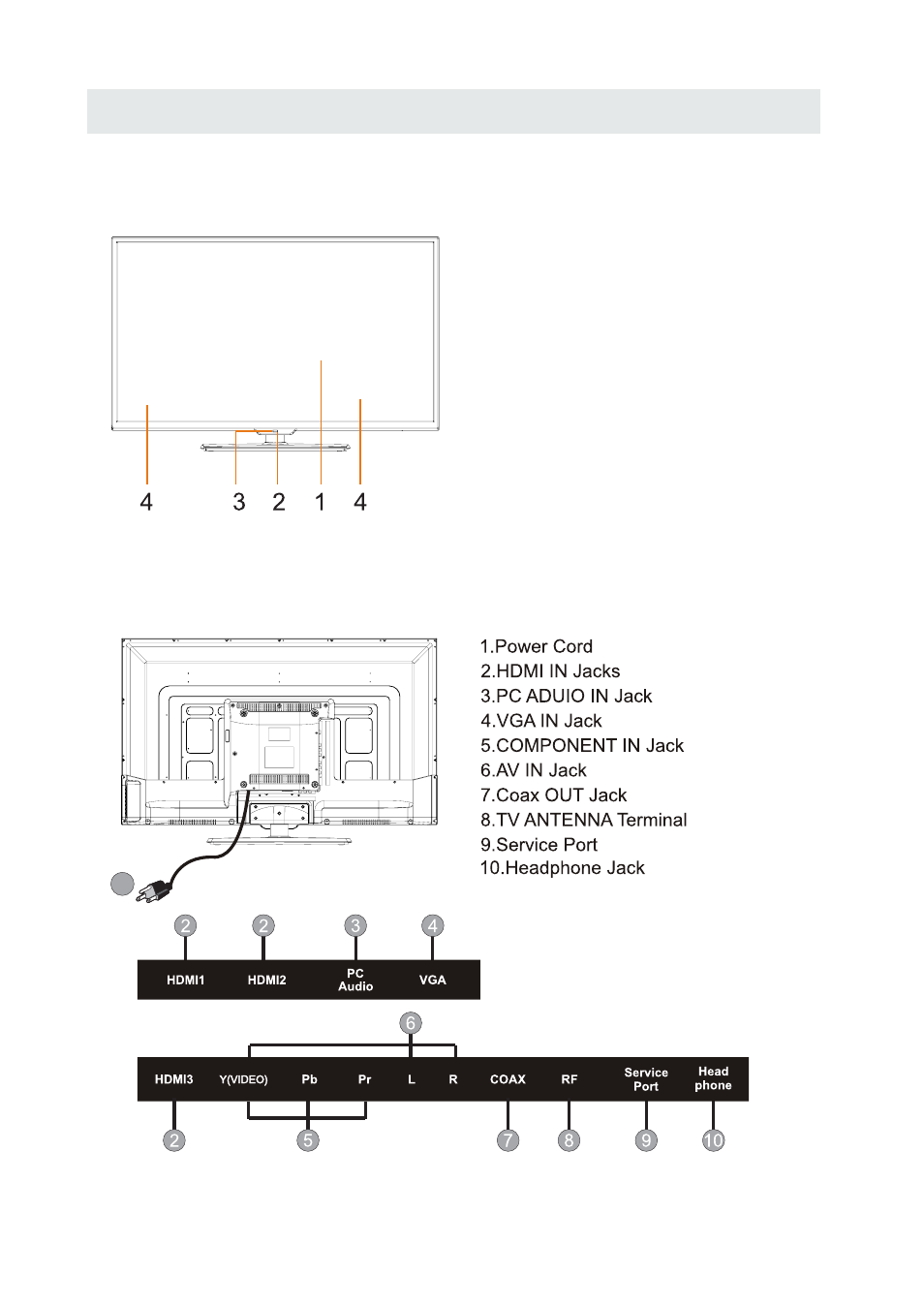
CONTROL REFERENCE GUIDE
FRONT VIEW
5
BACK VIEW
1.Color Screen
2.Remote Sensor
Do not block this sensor or the
remote control will not work.
3.Standby Indicator
Indicates whether the unit is ON
or in STANDBY (OFF) mode.
Light in red: The unit is in STANDBY.
Light in
blue
:The unit is turned ON.
4. Speakers
1
Advertising
Ce manuel est liée aux produits suivants:
- PLCD3271A-C PLCD3271A LED1526A LED1337A LED2415A LCD4062A LCD3708A LCD3227A LCD2425A LCD1908A LCD1933A LCD3235A LCDVD2440A LEDVD2480A LEDVD1339A LEDVD2479A LEDVD2480B LCDVD199A LCD4077A LCD4620A LCD4686A LCD4686A-W LCDVD322A LCDVD326A PLCD3273A-B PLCD4692A PLCDV3213A PLCDV3247A-C PLDV321300 RLC3209A RLC3255A-B RLC3273A-B RLC3708A RLC4688A-B RLC4062A RLC4033A RLC4686 RLC4688A RLCD4063A RLCDV3282A-B RLCV3223AB PLED1526A-B PLED2243A PLED2694A PLED4616A RLDED3955A RLED1530-WHITE PLED4011A PLED4017A RLEDV2479A RLDEDV3288-A RLDEDV3255-A