页面 13, Connections, Connection to a home theater audio system – Curtis PLDED3996A-C2 Manuel d'utilisation
Page 13
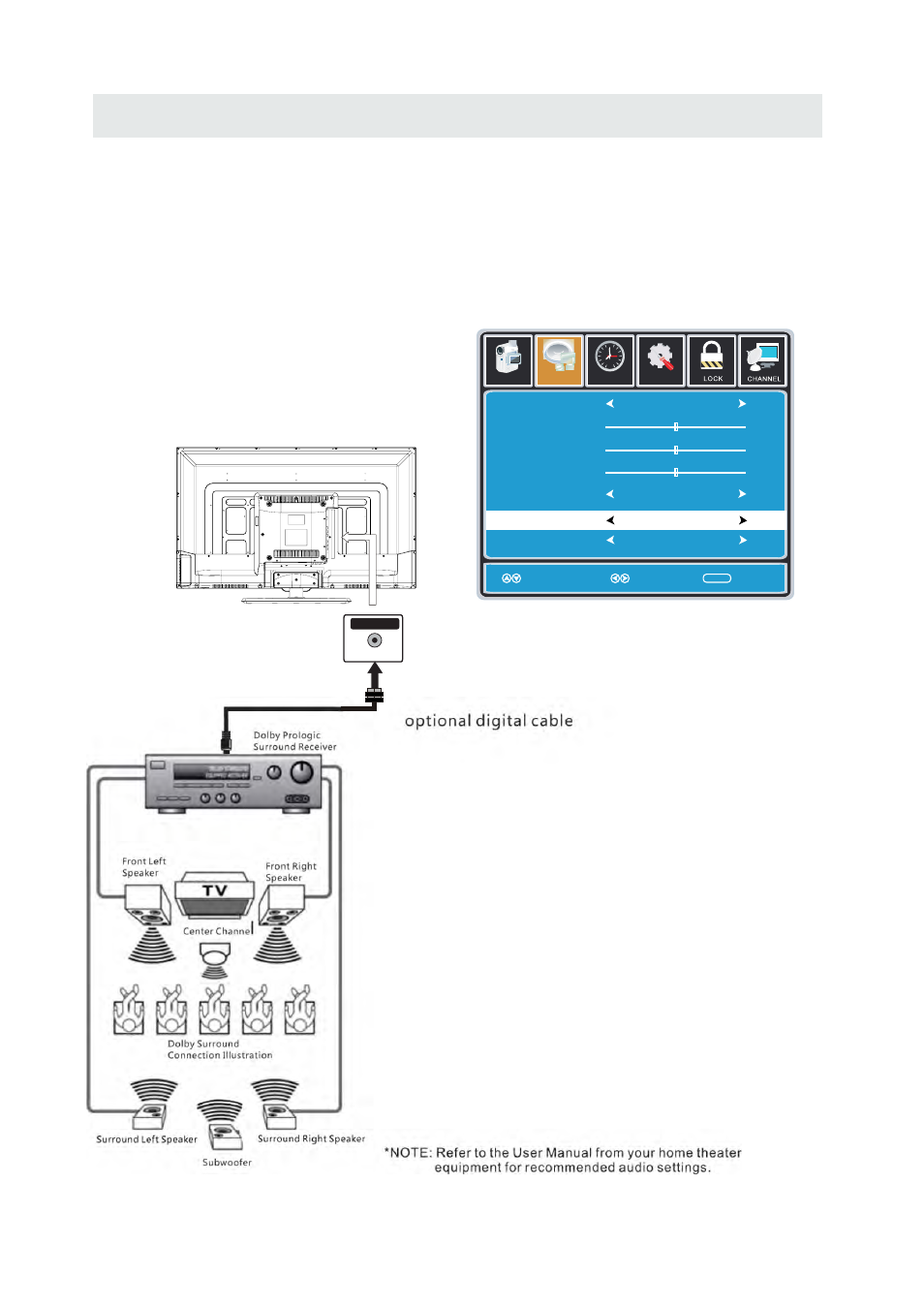
Setup
12
6
Tim e
Sound Mode
Bass
Treble
Balance
Surround
Standard
Move
Select Return
MENU
50
50
50
Off
Picture
Audio
Audio Language
English
SPDIF Type
PCM
CONNECTIONS
Connection to a Home Theater Audio System
For BEST audio performance
Connecting to a Home Theater System
Dolby Digital can deliver optimal 2 channel
stereo or surround sound with five discrete
full range channels plus a sixth channel for
a subwoofer.
Enjoy optimal sound reproduction from your
system with a Dolby Digital amplifier that
incorporates a digital coaxial input. Connect
an optional digital cable directly to the
television’s Coax audio output to listen
through all inputs except VGA.
(The VGA does not support digital audio)
How To Setup Digital Output
Press the MENU button on the remote control
Press the right ► arrow button to select AUDIO
Press the down ▼ arrow button to highlight
SPDIF type right ► Raw or PCM
10
Coax
SPDIF OUT
- PLCD3271A-C PLCD3271A LED1526A LED1337A LED2415A LCD4062A LCD3708A LCD3227A LCD2425A LCD1908A LCD1933A LCD3235A LCDVD2440A LEDVD2480A LEDVD1339A LEDVD2479A LEDVD2480B LCDVD199A LCD4077A LCD4620A LCD4686A LCD4686A-W LCDVD322A LCDVD326A PLCD3273A-B PLCD4692A PLCDV3213A PLCDV3247A-C PLDV321300 RLC3209A RLC3255A-B RLC3273A-B RLC3708A RLC4688A-B RLC4062A RLC4033A RLC4686 RLC4688A RLCD4063A RLCDV3282A-B RLCV3223AB PLED1526A-B PLED2243A PLED2694A PLED4616A RLDED3955A RLED1530-WHITE PLED4011A PLED4017A RLEDV2479A RLDEDV3288-A RLDEDV3255-A