页面 16, Initial setup, Main menu – Curtis PLCD3717A Manuel d'utilisation
Page 16
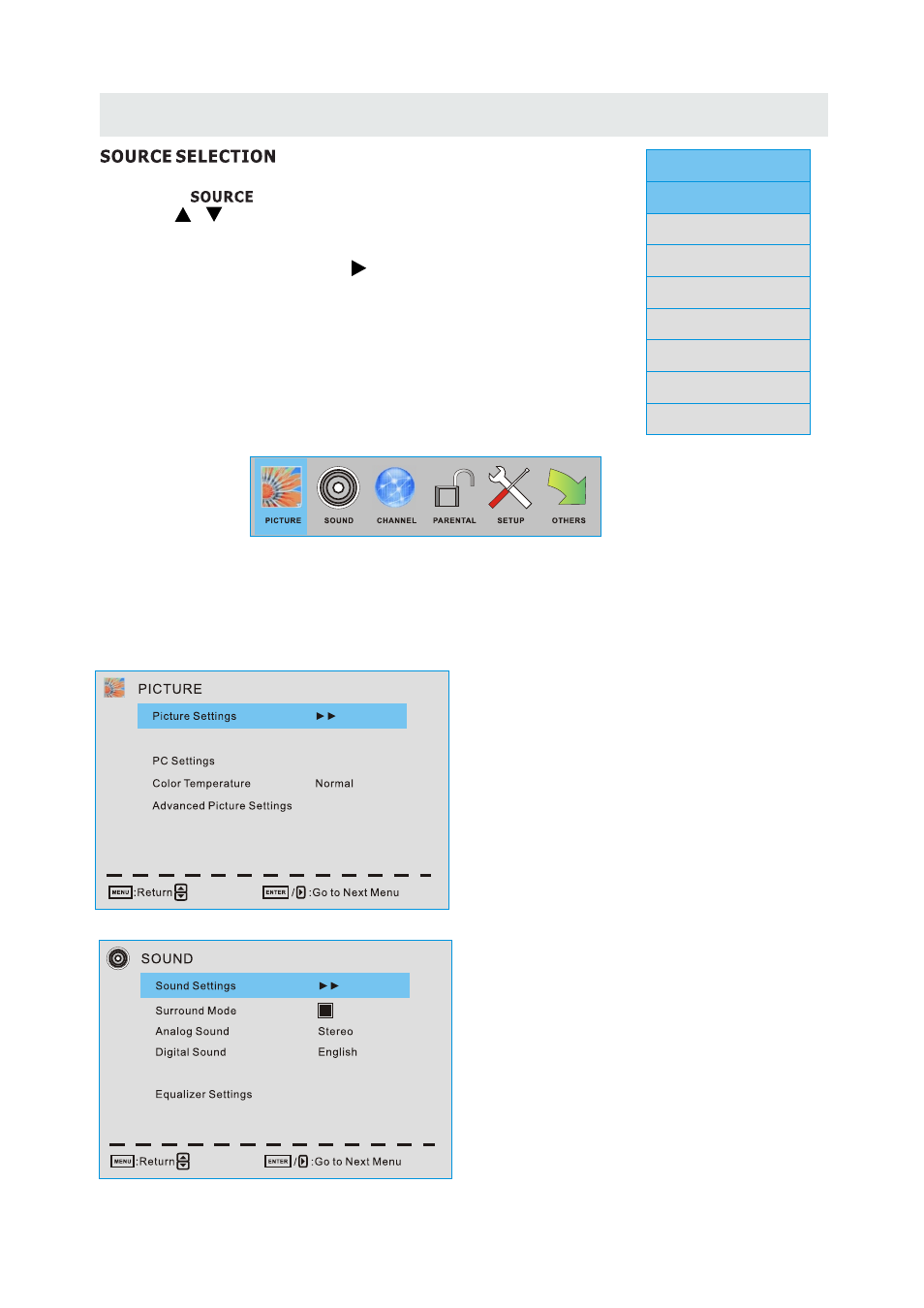
INITIAL SETUP
13
1. Press the
button on the remo te control.
2.
and select any of them using the button or
the
button.
Note:
Before wa tching please ma ke sure all necessary
cables and devices are connected.
ENT ER
Use
or button to select the options
the
(The screen will change to your desired source).
(TV,AV,YPbPr1,YPbPr2, HDMI1,HDMI2,HDMI3,PC)
Main MENU
Press MENU to display the main menu or return to the previous menu or close the main menu.
Press ◄/► to high light the desired menu icon, and press ENTER to select.
If no buttons are pressed,the menu will close automatically after about 10 seconds.
Main Menu Description
Picture Menu
Adjust your picture settings.
The operations are slightly different among
different source.
Sound Menu
Adjust the sound settings.
Source Select
TV
AV
YPbPr1
YPbPr2
HDMI1
HDMI2
HDMI3
PC
Screen Settings
:Select Menu
Other Settings
:Select Menu