页面 15, Initial setup – Curtis PLCD3717A Manuel d'utilisation
Page 15
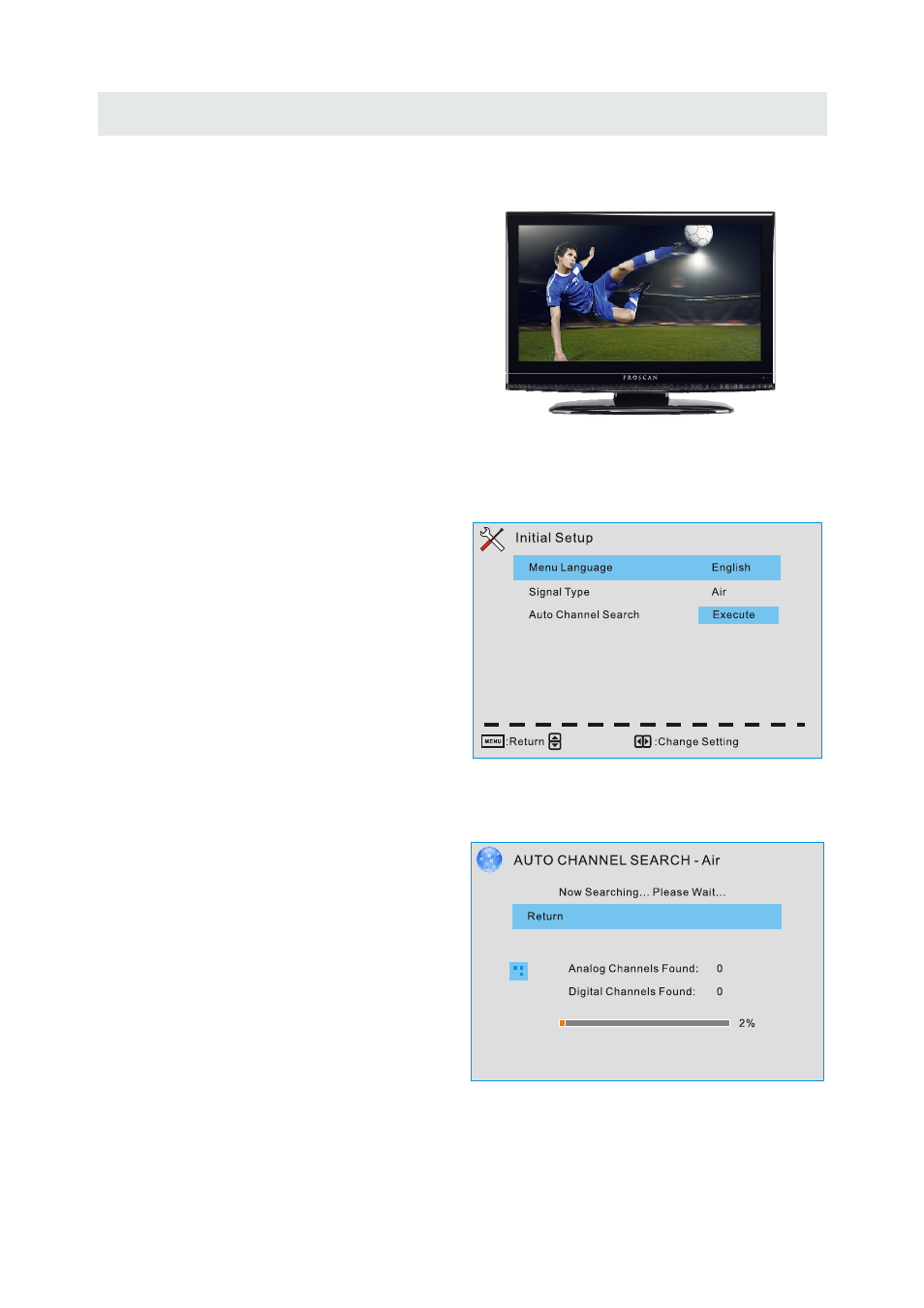
INITIAL SETUP
When you turn on your television set for
the first time, be sure to place it on a solid
stable surface.
To avoid danger, do not expose the TV
to water, or a heat source
(e.g. lamp, candle, radiator).
Do not obstruct the ventilation grid
at the rear and be sure to leave sufficient
gaps around the unit.
PUTTING THE UNIT ON A PROPER PLACE
12
TURNING THE UNIT ON FOR THE FIRST TIME
After you have initially connected your TV
antenna or cable,
turn the television ON.
A screen will display asking you to run a
Initial Setup menu to search and receive
available local digital channels.
It is where you will select Menu Language
and choose your Signal Type between
Air and Cable.
After that , you can choose Auto Channel Search
and then it will search analog channels first,
then digital channels.
Before execute auto channel search, please
confirm your antenna type is Air or Cable.
Wrong setting of Signal Type maybe cause
finding no channel.
:Select Menu