General description, Overview of back panel overview of remote control – Curtis LEDVD2488A-C Manuel d'utilisation
Page 6
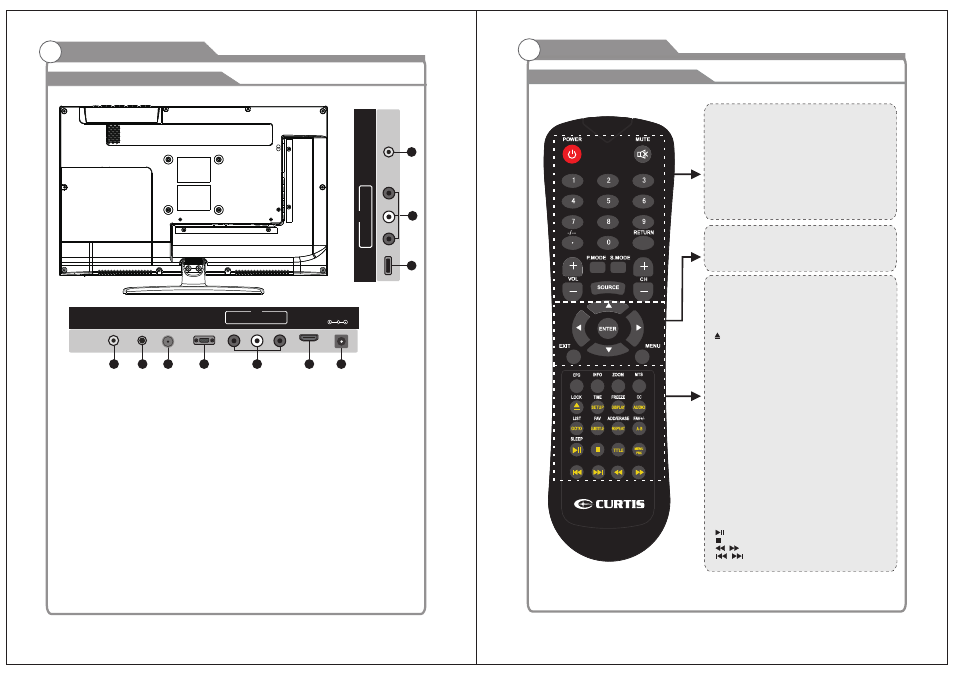
5
6
General Description
Overview of back panel
Overview of remote control
General Description
POWER INPUT
DC 12V
HDMI
EARPHONE
OUT
PC
AUDIO
IN
VGA
RF
IN
6
4
2
1
7
3
Y
P
b
P
r
IN
8
VIDEO
R
IN
L
C
O
A
X
IA
L
O
U
T
5
9
10
1.
2.
4.
5.
EARPHONE output
PC AUDIO input
3.
input
input
VIDEO input
RF
VGA
6.
7.
9.
10. COAXIAL
HDMI input
POWER(DC 12V) input
8. SERVICE PORT
YPbPr input
output
S
E
R
V
IC
E
P
O
R
T
POWER: Turn the TV on or off.
MUTE: Press to mute the sound, Press again to regain
the sound.
0-9: Press 0-9 to selet a TV channel directly The channel
will change after 2 seconds.
-/--: Press this button to enter a program number for
multiple program channel such as 2-1 etc.
RETURN: Return to the previously viewed program.
P.MODE: Select the picture mode.
S.MODE: Select the sound mode.
SOURCE: Press to select signal source for TV.
VOL+/-: Press these two buttons to increase/decrease the
sound volume.
CH+/-: Press these two buttons to change channels
sequently.
▲ ▼◀▶/enter: Allows you to navigate the on-screen
menus and adjust the system settings to your
preference.
EXIT: Exit from the menu or sub menu.
MENU: TV System setup.
EPG: Press to display EPG (Electronic Program Guide) in
formation.
INFO: Displays the channel information.
ZOOM: Press to change the screen scale.
MTS: Press to select the audio channels.
LOCK: Press to display the parental menu.
: Open/close in DVD mode.
TIME: Press to display Time menu.
SETUP: DVD system setup.
FREEZE: Press to freeze the screen.
DISPLAY: Press to display the program’s in formation.
CC: Press to display the closed caption.
AUDIO: Press to display the language of the audio in DTV
or DVD mode.
LIST: Press to display the TV program list.
GOTO: Press this button to go to desired position The
player provides 3 search mode.
FAV: Press to display the favorite programs.
SUBTITLE: Press to select the subtitle language.
ADD: Add this program to the favorite channel list.
ERASE: Delete this program from the favorite channels
list.
FAV+/-: Press this button +/- the favorite program list.
A-B: Repeat play the segment between A and B.
SLEEP: Set up the time how long the TV will turn off.
TIME: Press to display time menu.
TITLE: Press this button can return to the title of the disc.
PBC: Press this button can return to the menu of
the disc, then play the disc from the first track.
: Play / Pause.
: Stop playing.
:Play fast backward / forward.
: Play previous / next media file.
REPEAT: Press to change the playing mode.
MENU