Installation, Standard installation – Curtis LCDVD263A Manuel d'utilisation
Page 9
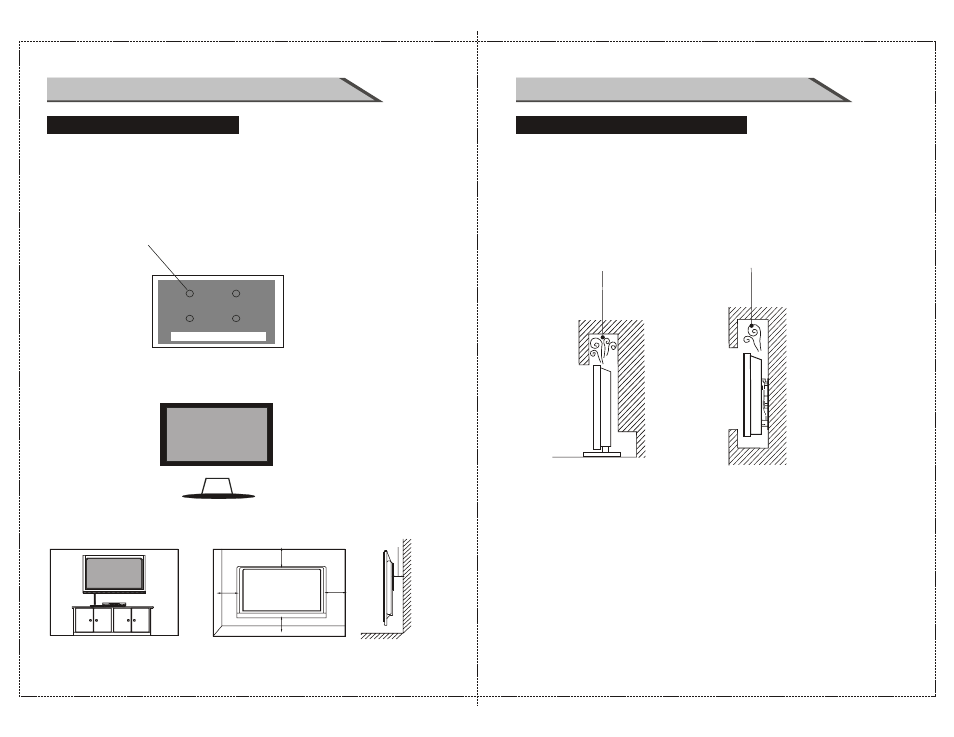
15
INSTALLATION
15
(1) Keep the TV stand for may be future use.
(2) Don’t set the TV set on shelves, carpets, beds, or closets.
(3) Don’t cover the TV with curtain or paper.
(4) Leave
ventilation
space
to
avoid the following:
No good for ventilation
No good for ventilation
NOTES OF WALL INSTALLATION
14
INSTALLATION
(1) Secure the wall brackets with the bolts (not provided as parts of the product, must
purchase separately) on the wall. Match the height of the bracket that is mounted on
the wall. The wall bracket is of nomal dimension. Please see the position of the wall
brackets bolts as follow picture .The actual dimension of the wall brackts bolt should
be according to the products but size M5 is recommended.
(2) Remove the table stand of the TV when install the TV on a wall as follow:
(3)For proper ventilation, allow a clearance of 4" on each side from the wall.
The wall brackets bolt position
b. Wall Mount: Horizontal installation
STANDARD INSTALLATION
4inches
4inches
4inches
4inches