Dvd operation, Basic operation – Curtis LCDVD263A Manuel d'utilisation
Page 18
Advertising
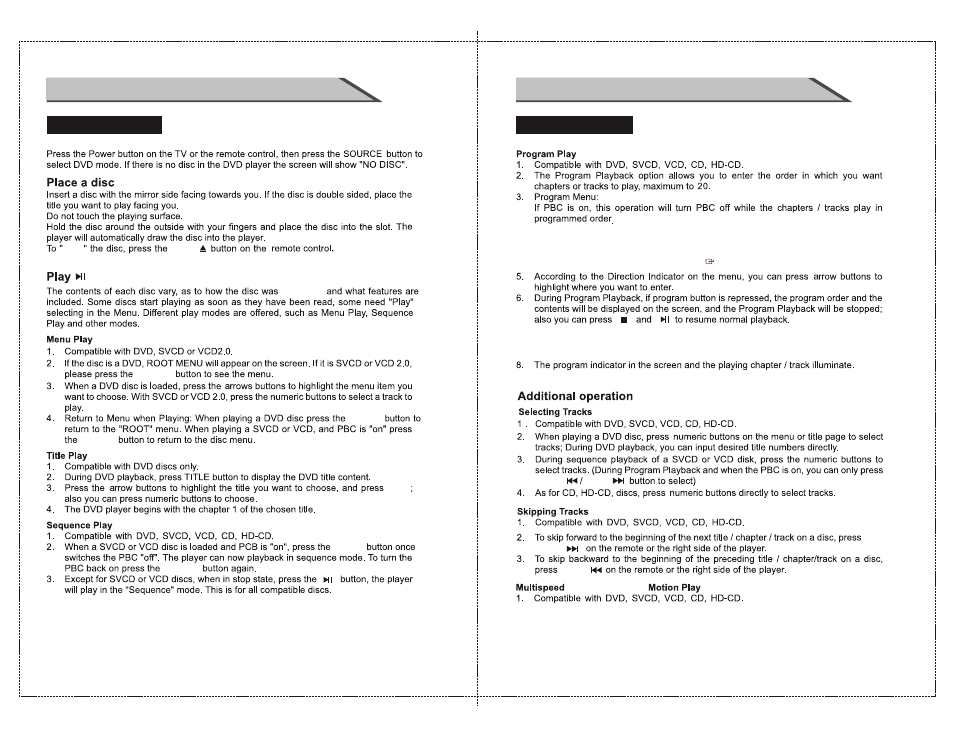
33
32
DVD OPERATION
Basic Operation
DVD OPERATION
Basic Operation
Eject
D.MENU
D.MENU
D.MENU
D.MENU
D.MENU
ENTER
authorized
EPG/
Forward / Backward
FAV-/
FAV+/
FAV+/
FAV-/
7.
4. In play Mode If you want to add the Title/charpter/or track in the program order ,please
press “PROG”button on the remote Control to get into program Mune, use the Numeric
key to select TITLE/CHAPTER/TRACK. What you want to play then use Direction button
to highlight “START” and press “ENTER/ ” on the remote control to play the program.
Notes:
To Clear the Program order ,in program play mode press “STOP” button two times
on the remote control it will Automatically clear the program list.
Advertising
Ce manuel est liée aux produits suivants: