Instruction, Controls, Label side label side mirror side mirror side – Curtis LCDVD2471A Manuel d'utilisation
Page 6
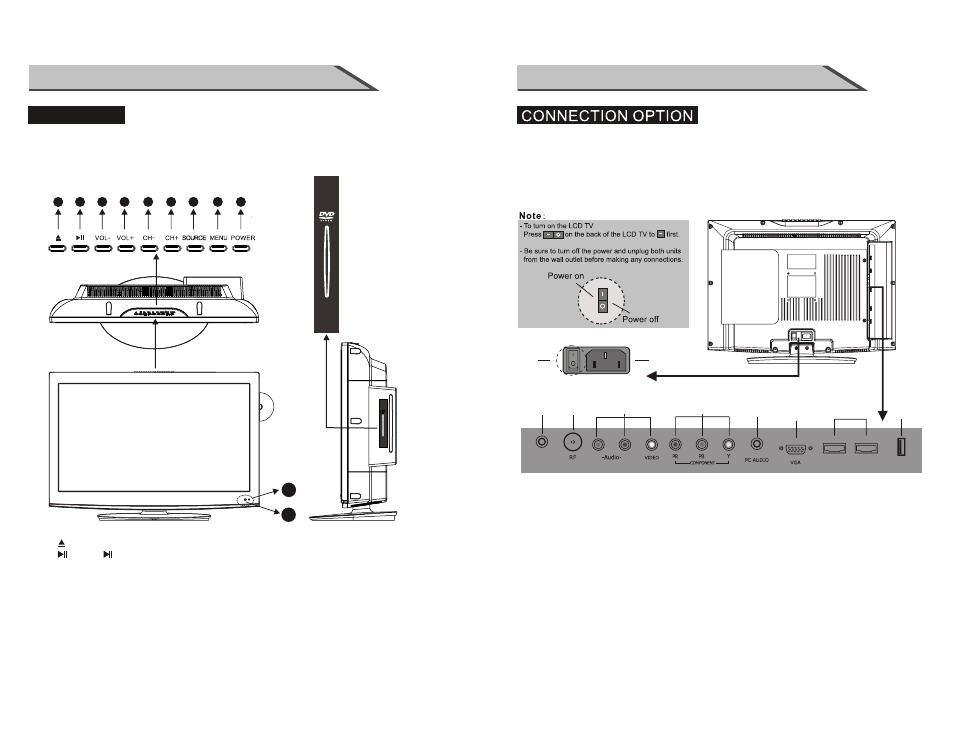
INSTRUCTION
CONTROLS
8
Front Panel Controls
This manual explains the features available on the model of 23.6 inch LCD TV.
■
This is a simplified representation of a front panel. Here shown may be somewhat
different from your TV.
11
Front Panel Controls
10
(1): ( ) In DVD source Load /Eject DVD disk.
(2): ( ) Press to play or pause the disc under DVD mode.
(3): (VOL-) Press Volume- to decrease the volume.
(4): (VOL+) Press Volume+ to increase the volume.
(5): (CH-) Press the button to down the channel.
(6): (CH+) Press the button to up the channel.
(7): (SOURCE) Press this button to select AV source or TV source.
(8): (MENU) Press this button to display the OSD menu.
When the OSD menu is on, press this button to exit the menu.
(9): (POWER) Press this button to standby mode.
(10): Indicator.
(11): Remote control sensor window.
2
1
3
6
4
7
9
8
5
LABEL
SIDE
LABEL
SIDE
MIRROR
SIDE
MIRROR
SIDE
LABEL
SIDE
MIRROR
SIDE
9
INSTRUCTION
Back Connection Panel
■ This is a simplified representation of
Here shown may be somewhat different from your TV.
rear cabinet of TV.
(01) EARPHONE output: Connect to headphone output(3.5mm).
(02) RF: Antenna Input (75 ohm).
(03) AV Video Input: Connect composite video output of your AV device and Connect
the audio output of your AV devices to R and L.
(04) YPBPR(Y:GREEN, PB:BLUE, PR:RED) Video Input: Connect the component image output
of your AV devices here. Then Connect audio output of your AV devices to R and L.
(05) PC AUDIO Input: Connect PC audio input.
(06) PC VGA Input: Connect PC VGA signal output.
(07) HDMI Input: Connect HDMI signal.
(08) USB: USB slot.
(09)Power ON / OFF: (Main Power Switch)Power turn on/off.
(10)AC 100-240V : Connect the power with 100~240V to this input.
10
09
2
5
6
1
EARPHONE
4
3
L
R
8
USB
7
HDMI 1
HDMI 2
AC 100-240V
POWER ON/OFF